Someone just gave me a crappy laptop. Now what?
July 16, 2008 6:35 PM Subscribe
Situation: Someone just gave you a laptop. Question: What are you going to do with it?
Someone just gave me a Dell Inspiron 4000 manufactured sometime in 2000 (?). Here are some specs:
A 5 GB HD
OS is XP Pro, Ver 2002
Intel Pentium III
501 MHz
64 MB of RAM
Yeah, yeah. I know. Not the most sparkling computer around, but it was free.
If you had just been given this, what would you do with it? My thoughts so far:
- Dip my toe into the world of Linux by potty-training myself on this machine.
- Open it up and slowly drive myself insane by trying to upgrade it.
Your thoughts, Hive Mind?
Someone just gave me a Dell Inspiron 4000 manufactured sometime in 2000 (?). Here are some specs:
A 5 GB HD
OS is XP Pro, Ver 2002
Intel Pentium III
501 MHz
64 MB of RAM
Yeah, yeah. I know. Not the most sparkling computer around, but it was free.
If you had just been given this, what would you do with it? My thoughts so far:
- Dip my toe into the world of Linux by potty-training myself on this machine.
- Open it up and slowly drive myself insane by trying to upgrade it.
Your thoughts, Hive Mind?
Dedicated blog machine or otherwise word processing.
Depending on age, the dedicated bring to group project work time laptop.
posted by theichibun at 6:48 PM on July 16, 2008
Depending on age, the dedicated bring to group project work time laptop.
posted by theichibun at 6:48 PM on July 16, 2008
Well, I keep my oldest laptop on top of a board C-clamped across my mag resistance stationary bike in the basement. It has a wirelesss PCMCIA card and it's good enough for me to browse while biking. I find I can stay on the bike for about 30 to 40 minutes and the Web surfing helps distract me from the exercise.
I realize you may not have a SB, or it might not have handle bars with the right angle to mount a board, or the laptop you describe might not have enough guts to surf the Web, but it is what I would do (per your question).
posted by forthright at 6:49 PM on July 16, 2008 [1 favorite]
I realize you may not have a SB, or it might not have handle bars with the right angle to mount a board, or the laptop you describe might not have enough guts to surf the Web, but it is what I would do (per your question).
posted by forthright at 6:49 PM on July 16, 2008 [1 favorite]
Hack it into a digital picture frame.
Build it into a stealth arcade machine.
posted by wfrgms at 6:52 PM on July 16, 2008 [5 favorites]
Build it into a stealth arcade machine.
posted by wfrgms at 6:52 PM on July 16, 2008 [5 favorites]
Many reasonably recent linux distros (going back to 2005) won't run well on 64MB. You should research the ram requirements carefully before trying to install. Fedora Core / RedHat and Ubuntu are not gonna do it for you, unfortunately. It's probably not worth paying more than $20 for extra ram, but you may get lucky on ebay.
posted by jenkinsEar at 6:55 PM on July 16, 2008
posted by jenkinsEar at 6:55 PM on July 16, 2008
Xubuntu is designed to run on older machines. I think it will work with 64mb.
Extra laptops are handy, you know. You can take it traveling so you have easy access to email and internet, but it gets stolen or grabbed by customs or whatever, no big deal. If you often have guests, you can set it up as a guest computer.
posted by PercussivePaul at 7:05 PM on July 16, 2008
Extra laptops are handy, you know. You can take it traveling so you have easy access to email and internet, but it gets stolen or grabbed by customs or whatever, no big deal. If you often have guests, you can set it up as a guest computer.
posted by PercussivePaul at 7:05 PM on July 16, 2008
I used to have an ancient (1996-vintage) notebook stashed in a desk drawer as a WWW and Hotline server, worked great. Shoveled gigabytes of data every day under Mac OS 9.
Build it into a stealth arcade machine.
That's a really nice mod... rounds up old Lombard and Pismo Powerbooks for MAME testing.
posted by porn in the woods at 7:14 PM on July 16, 2008
Build it into a stealth arcade machine.
That's a really nice mod... rounds up old Lombard and Pismo Powerbooks for MAME testing.
posted by porn in the woods at 7:14 PM on July 16, 2008
Ubuntu won't work on those specs. Xubuntu might, and while my 1 GHz box with 256MB ram using Xubuntu works, it's by no means snappy. (At least Firefox isn't, and that and the terminal are all I really use on that box).
I'd personally try a smaller Linux version - Puppy Linux, or Damn Small Linux. But definitely - if you want to get your feet wet, this is the box to use! Worst case scenario, you wipe the hard drive and start again.
Nthing not bothering trying to upgrade anything however... it's just not worth it.
posted by cgg at 7:14 PM on July 16, 2008 [1 favorite]
I'd personally try a smaller Linux version - Puppy Linux, or Damn Small Linux. But definitely - if you want to get your feet wet, this is the box to use! Worst case scenario, you wipe the hard drive and start again.
Nthing not bothering trying to upgrade anything however... it's just not worth it.
posted by cgg at 7:14 PM on July 16, 2008 [1 favorite]
I installed Puppy Linux on an old laptop (1999 333mhz Compaq qith 96mB of RAM)
Initially everything worked fine, I even got an wireless card to work, but after a while it would only manage to load the system once every other reboot...then it stopped loading at all. No idea what happened.
It had windows 98 on it and every browser I tried crashed at one point or another. So right now it's sitting in a drawer.
posted by spacefire at 7:26 PM on July 16, 2008
Initially everything worked fine, I even got an wireless card to work, but after a while it would only manage to load the system once every other reboot...then it stopped loading at all. No idea what happened.
It had windows 98 on it and every browser I tried crashed at one point or another. So right now it's sitting in a drawer.
posted by spacefire at 7:26 PM on July 16, 2008
Everything else (small Linux distros, mostly) is right on, but I'll go ahead and disagree with the no-upgrade chorus. I think you should try to fit an IDE-to-CF adapter in there (CF cards are cheapish these days--4 gigs for less than twenty bucks). Maybe stick some RAM in, too, if you have some lying around. Install some kind of Linux Firefox kiosk deal. Fast, quiet, easy to use, antiquated-looking--that's a perfect guest-room computer.
posted by box at 7:27 PM on July 16, 2008
posted by box at 7:27 PM on July 16, 2008
Second cgg's suggestions: Puppy linux is ok for a lightweight terminal OS, but Damn Small Linux is a better growth choice if you're interested in learning more about Linux.
64Mb? Yikes. XP must thrash like hell on that machine.
posted by benzenedream at 7:27 PM on July 16, 2008
64Mb? Yikes. XP must thrash like hell on that machine.
posted by benzenedream at 7:27 PM on July 16, 2008
Upgrade the RAM to the max (probably 256) and put Linux on it. It will make a fine web browsing terminal.
posted by qxntpqbbbqxl at 7:27 PM on July 16, 2008
posted by qxntpqbbbqxl at 7:27 PM on July 16, 2008
I'd probably turn it into a jukebox. Get an inexpensive external hard drive with a few hundred GB, transfer every mp3 you own and rip every CD to it, organize them and tag them meticulously (I'd recommend Mediamonkey), and hook the audio-out to a stereo system. Wi-Fi it and subscribe to Rhapsody To-Go or a similar subscription service in order to have a humongous listening library at your fingertips for a relatively small monthly fee. I think there are USB remote controls that you can get for this purpose too. Network the PC so you can stream your entire library to your other computers.
You might be able to rip DVDs and downloaded movies and pictures to it as well, and attach video-out to your TV... But that might be a bit much to handle.
There are also some options out there for making your own PC based DVR system (like TiVo), but I'm guessing that PC is a bit under-powered for that kind of work... It's worth looking into thought.
Another option would be to go to http://www.the-underdogs.info/ and download a zillion old games, or to get emulators for a bunch of old game systems and fill it with games. You can essentially turn it into a super-console system (by 2002 standards), especially if you get some kind of gamepad/controller.
posted by Alabaster at 7:36 PM on July 16, 2008 [1 favorite]
You might be able to rip DVDs and downloaded movies and pictures to it as well, and attach video-out to your TV... But that might be a bit much to handle.
There are also some options out there for making your own PC based DVR system (like TiVo), but I'm guessing that PC is a bit under-powered for that kind of work... It's worth looking into thought.
Another option would be to go to http://www.the-underdogs.info/ and download a zillion old games, or to get emulators for a bunch of old game systems and fill it with games. You can essentially turn it into a super-console system (by 2002 standards), especially if you get some kind of gamepad/controller.
posted by Alabaster at 7:36 PM on July 16, 2008 [1 favorite]
Wipe the HD using http://dban.sourceforge.net/.
Reinstall Windows.
Sell on Craigslist for not very much.
It's certainly not worth upgrading.
Good luck!
posted by lungtaworld at 7:50 PM on July 16, 2008
Reinstall Windows.
Sell on Craigslist for not very much.
It's certainly not worth upgrading.
Good luck!
posted by lungtaworld at 7:50 PM on July 16, 2008
I'm almost positive Xubuntu will run quite well on this machine. Check out Mint Linux for their version that includes all the proprietary codecs etc, you could have quite a slick little machine.
posted by mattholomew at 8:49 PM on July 16, 2008
posted by mattholomew at 8:49 PM on July 16, 2008
I presently run an ASUS WL-500g as a SAMBA server and torrent client. I regularly over-tax it. If someone gave me that laptop, I'd put some sort of linux on it (either Xubuntu, or possibly an oldish Ubuntu-server) and run it as a fileserver.
box: How does one use an IDE-CF adaptor on a laptop? Don't you need a PCI slot for something like that?
posted by pompomtom at 9:34 PM on July 16, 2008
box: How does one use an IDE-CF adaptor on a laptop? Don't you need a PCI slot for something like that?
posted by pompomtom at 9:34 PM on July 16, 2008
This thread had a comment about using Maxivista to use an old laptop as an external monitor.
posted by lukemeister at 9:40 PM on July 16, 2008
posted by lukemeister at 9:40 PM on July 16, 2008
I have a similar lower spec dell machine that acts as a print server on my network, and is useful for various things. I have debian on mine, but I reckon that ubuntu should be ok on it. Yeah, use it to learn linux.
posted by singingfish at 9:55 PM on July 16, 2008
posted by singingfish at 9:55 PM on July 16, 2008
My suggestion is download Xubuntu, burn it to a CD-RW and try to boot the laptop off of it. If it works, you know that it'll be a decent Xubuntu machine and if it doesn't, you're out some bandwidth and a bit of wear-and-tear on the CD.
Actually, if it doesn't work, you may still be able to get it installed and running reasonably well once it's got a swap partition, if you're willing to risk (at absolutely worst) wiping the hard drive and starting over. You can also reduce the memory footprint by using a window manager like fvwm2 instead of the Xfce desktop suite.
Also, laptop RAM is (I think) pretty much a commodity these days. If you can find out your machine's particular requirements, it might be possible to buy a 256Mb or so cheaply on EBay. My personal laptop has that much and it runs Fedora 8 reasonably well. Take that as a data point.
posted by suetanvil at 10:22 PM on July 16, 2008
Actually, if it doesn't work, you may still be able to get it installed and running reasonably well once it's got a swap partition, if you're willing to risk (at absolutely worst) wiping the hard drive and starting over. You can also reduce the memory footprint by using a window manager like fvwm2 instead of the Xfce desktop suite.
Also, laptop RAM is (I think) pretty much a commodity these days. If you can find out your machine's particular requirements, it might be possible to buy a 256Mb or so cheaply on EBay. My personal laptop has that much and it runs Fedora 8 reasonably well. Take that as a data point.
posted by suetanvil at 10:22 PM on July 16, 2008
pompomtom: Addonics (among others, I imagine) makes 2.5"-IDE-to-CF adapters.
posted by box at 5:11 AM on July 17, 2008
posted by box at 5:11 AM on July 17, 2008
You can upgrade the memory to 512mb for $76 so I would disagree with those saying that upgrades are too expensive. I can't even imagine what a pain XP would be to use without at least 128mb. If you are going to be using this laptop for anything other than as a server type box you never touch I would say upgrade the ram.
As for hd space I'm a big fan of keeping very little on a computer anyway and having all your needed stuff available on a USB key, in the cloud, etc (hell, a 4gig usb key can be had for $25 these days, almost matches the size of your internal HD). However, if you want it to be a file server you can get a 80gb HD for $55 (and there might be better prices out there) so that's another relatively cheap upgrade that helps make the laptop more useful.
So for ~$130 you can make it a laptop running on 512mb with an 80gb hard drive. In my opinion that makes it certainly usable as a basic word processing, internet browsing, throwaway kinda fun laptop without having invested too much to make it usable.
posted by genial at 6:00 AM on July 17, 2008 [1 favorite]
As for hd space I'm a big fan of keeping very little on a computer anyway and having all your needed stuff available on a USB key, in the cloud, etc (hell, a 4gig usb key can be had for $25 these days, almost matches the size of your internal HD). However, if you want it to be a file server you can get a 80gb HD for $55 (and there might be better prices out there) so that's another relatively cheap upgrade that helps make the laptop more useful.
So for ~$130 you can make it a laptop running on 512mb with an 80gb hard drive. In my opinion that makes it certainly usable as a basic word processing, internet browsing, throwaway kinda fun laptop without having invested too much to make it usable.
posted by genial at 6:00 AM on July 17, 2008 [1 favorite]
Actually you can upgrade the RAM much less expensively if you've got some local computer stores and the time to go hunting. Check Crucial memory to see what the machine will support (some laptop main boards have weird, arbitrary, limits) and what specific type of memory it wants then start trolling the local stores.
Most of the local type computer stores keep old memory, CPU's, etc around and will sell it for whatever they can get. Take the laptop with you so you can test and make sure the memory works before you pay for it.
Even if you can't boost the memory (and hopefully you can for under $20) Damn Small Linux, as others have mentioned, will let you roll on very limited hardware. It won't be amazing or powerful, but you can surf the web, do some word processing, etc. Take it with you on trips and don't worry too much if someone steals it, or it gets lost, etc. Put it in weird places around the house. Get an inverter and wifi and use it for wardriving. Give it to your technophobe grandmother/grandfather/other relative and say "here, try this I've set it up just for you!"
posted by sotonohito at 6:49 AM on July 17, 2008
Most of the local type computer stores keep old memory, CPU's, etc around and will sell it for whatever they can get. Take the laptop with you so you can test and make sure the memory works before you pay for it.
Even if you can't boost the memory (and hopefully you can for under $20) Damn Small Linux, as others have mentioned, will let you roll on very limited hardware. It won't be amazing or powerful, but you can surf the web, do some word processing, etc. Take it with you on trips and don't worry too much if someone steals it, or it gets lost, etc. Put it in weird places around the house. Get an inverter and wifi and use it for wardriving. Give it to your technophobe grandmother/grandfather/other relative and say "here, try this I've set it up just for you!"
posted by sotonohito at 6:49 AM on July 17, 2008
I've got an OLD, underpowerd laptop that I turned into a media center pc.
But I used Media Portal instead of MS Windows Media Center. It's much lighter weight.
Try playing a video full screen on your laptop. If it can do that, you should be good to go.
Trim XP down to the bare minimum. Turn off all the services and auto-starting programs that you don't need. Pro will have even more stuff you can turn off than a standard XP would have. It will run ok on a fairly weak laptop. (I tried a few varieties of linux on this laptop, including Ubuntu and a couple others, and none performed nearly as well as a skinny XP install)
Black Viper's guide to XP services is a great place to start.
http://www.blackviper.com/WinXP/servicecfg.htm
Install Media Portal (It's free even open source).
http://www.team-mediaportal.com/
I put a wireless pcmcia card in mine, and bought a Firefly remote which connects by usb (my laptop had 1 usb port).
Now, I can dump files to a folder on the laptop that's shared on my network. They are then available from the comfort of my couch.
I imagine it would do great for playing music and looking at pictures as well. Though I've never used mine for that, I have seen those capabilities in the Media Portal software.
posted by gummo at 10:10 AM on July 17, 2008 [1 favorite]
But I used Media Portal instead of MS Windows Media Center. It's much lighter weight.
Try playing a video full screen on your laptop. If it can do that, you should be good to go.
Trim XP down to the bare minimum. Turn off all the services and auto-starting programs that you don't need. Pro will have even more stuff you can turn off than a standard XP would have. It will run ok on a fairly weak laptop. (I tried a few varieties of linux on this laptop, including Ubuntu and a couple others, and none performed nearly as well as a skinny XP install)
Black Viper's guide to XP services is a great place to start.
http://www.blackviper.com/WinXP/servicecfg.htm
Install Media Portal (It's free even open source).
http://www.team-mediaportal.com/
I put a wireless pcmcia card in mine, and bought a Firefly remote which connects by usb (my laptop had 1 usb port).
Now, I can dump files to a folder on the laptop that's shared on my network. They are then available from the comfort of my couch.
I imagine it would do great for playing music and looking at pictures as well. Though I've never used mine for that, I have seen those capabilities in the Media Portal software.
posted by gummo at 10:10 AM on July 17, 2008 [1 favorite]
Find out what ram it takes, and what the max is. I'm guessing 256 or 512mb maximum and PC100.
I just sold 512mb of PC133 on eBay for $30 and the bidding was crazy. Check your local Craig's List if you want to deal locally.
Although you may find a Linux distro that will run with 64mb, the machine will really come alive with even 128mb, let alone 256 or more.
Also, be aware that many of the "boot-and-run" off the CD distros actually require more ram to run than if they are installed directly to the HD.
I've used Damn Small Linux on some pretty crappy Laptops with good results. If you want a pure internet browsing machine I recommend trying out gOS - true, it's a Wal-Mart OS, but it maybe perfect for your needs.
posted by wfrgms at 10:17 AM on July 17, 2008
I just sold 512mb of PC133 on eBay for $30 and the bidding was crazy. Check your local Craig's List if you want to deal locally.
Although you may find a Linux distro that will run with 64mb, the machine will really come alive with even 128mb, let alone 256 or more.
Also, be aware that many of the "boot-and-run" off the CD distros actually require more ram to run than if they are installed directly to the HD.
I've used Damn Small Linux on some pretty crappy Laptops with good results. If you want a pure internet browsing machine I recommend trying out gOS - true, it's a Wal-Mart OS, but it maybe perfect for your needs.
posted by wfrgms at 10:17 AM on July 17, 2008
Whatever else you do, if it's a legal copy of XP, keep the key, so you can use it on your next box; it's going to get harder to get copies of XP now that M$ isn't selling them retail.
posted by dancestoblue at 2:49 PM on July 17, 2008
posted by dancestoblue at 2:49 PM on July 17, 2008
« Older What's your favorite happy summertime high energy... | Does America's religious history have a parallel... Newer »
This thread is closed to new comments.
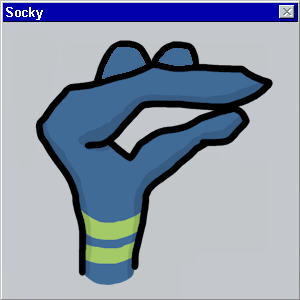

posted by pjern at 6:41 PM on July 16, 2008