Peachtree Accounting from Quickbooks, learning fast?
August 23, 2010 11:39 AM Subscribe
Moving to Peachtree Accounting from Quickbooks, need to learn some basics fast and well: transactions, different account types (checking, credit, A/R), creating and tracking invoices. Print books cost $$$, are unreviewable, and aren't available quickly. I'd like to get this done today. Advice? Am I making a mistake?
The main business-y thing I do with Quickbooks/Peachtree is invoicing and tracking customer payments, plus some category-enabled tax reporting at the end of the year. The latter I can wait to figure out, the former I cannot. I also would like to make my invoices look pretty.
I have no inventory and no employees, I have a backlog of invoices in Quickbooks, all for services that I provide personally.
In the past, when learning a new piece of software or a programming language, I'd just go to the local Barnes & Noble, look at all the relevant books -- focusing on the thoroughness of the indices and how each helped me to solve a particular sample problem I had in mind -- buy the best one, then take it home and read it cover to cover in a couple of days. Then, even if I didn't remember every detail, I at least knew what was and wasn't possible with the software and how to look stuff up. My method was fast and thorough.
This approach isn't working for me now. Barnes and Noble -- even Borders -- seems to be moving away from "books", and there are zero relevant books on the shelf at each of three large bookstores nearby. Amazon lists a "for Dummies" book, plus a few in the over-$100 range; I have no idea if these would be worth my time. There are a lot of books out there for older versions of Peachtree, too.
I'm already paying someone to convert my older Quickbooks data to newer Quickbooks data that can be imported by Peachtree (they may actually help with the Peachtree conversion, too). I'm plan to buy the Peachtree software today. I really don't want to spend multi-hundreds of dollars, and more importantly, hours and hours, on video training aimed at people with bigger problems than I.
I know I'm not the main intended user of Peachtree, but given that I've wanted to do this for a few years and I think it's my best bet (yes, I've looked at GnuCash), can anyone recommend how a reasonably savvy user (I actually worked on _coding_ a personal finance application in the mid-90s) can get up to speed quickly, in some kind of orderly fashion? Have you used one of these huge books and loved it?
I'm considering hiring a tutor nearby -- I'm in Chapel Hill, NC, USA -- so if you know someone who knows this stuff, please let me know.
Someone's coming to _be trained_ by me on Wednesday or Thursday, so time is of the essence.
Thank you in advance!
Bonus question: I called customer support and they were not certain whether the "First" (read: least expensive, fewest features) version of Peachtree Accounting 2011 would import Quickbooks data. Googling gives conflicting information. The trial version doesn't import because, it seems, it's the trial version (I know, this company seems kind of lame, but at least one can export their data). Does anyone know for sure?
The main business-y thing I do with Quickbooks/Peachtree is invoicing and tracking customer payments, plus some category-enabled tax reporting at the end of the year. The latter I can wait to figure out, the former I cannot. I also would like to make my invoices look pretty.
I have no inventory and no employees, I have a backlog of invoices in Quickbooks, all for services that I provide personally.
In the past, when learning a new piece of software or a programming language, I'd just go to the local Barnes & Noble, look at all the relevant books -- focusing on the thoroughness of the indices and how each helped me to solve a particular sample problem I had in mind -- buy the best one, then take it home and read it cover to cover in a couple of days. Then, even if I didn't remember every detail, I at least knew what was and wasn't possible with the software and how to look stuff up. My method was fast and thorough.
This approach isn't working for me now. Barnes and Noble -- even Borders -- seems to be moving away from "books", and there are zero relevant books on the shelf at each of three large bookstores nearby. Amazon lists a "for Dummies" book, plus a few in the over-$100 range; I have no idea if these would be worth my time. There are a lot of books out there for older versions of Peachtree, too.
I'm already paying someone to convert my older Quickbooks data to newer Quickbooks data that can be imported by Peachtree (they may actually help with the Peachtree conversion, too). I'm plan to buy the Peachtree software today. I really don't want to spend multi-hundreds of dollars, and more importantly, hours and hours, on video training aimed at people with bigger problems than I.
I know I'm not the main intended user of Peachtree, but given that I've wanted to do this for a few years and I think it's my best bet (yes, I've looked at GnuCash), can anyone recommend how a reasonably savvy user (I actually worked on _coding_ a personal finance application in the mid-90s) can get up to speed quickly, in some kind of orderly fashion? Have you used one of these huge books and loved it?
I'm considering hiring a tutor nearby -- I'm in Chapel Hill, NC, USA -- so if you know someone who knows this stuff, please let me know.
Someone's coming to _be trained_ by me on Wednesday or Thursday, so time is of the essence.
Thank you in advance!
Bonus question: I called customer support and they were not certain whether the "First" (read: least expensive, fewest features) version of Peachtree Accounting 2011 would import Quickbooks data. Googling gives conflicting information. The trial version doesn't import because, it seems, it's the trial version (I know, this company seems kind of lame, but at least one can export their data). Does anyone know for sure?
Response by poster: Quickbooks is not very open, and I haven't been able to customize the invoices as I'd like to. Mainly, though, I find their business practices annoying to the point of being offensive. The fact that I can NOT export data in any kind of universal format - e.g. CSV - to do my own graphs and charts is annoying. The editing features are appalling.
I could upgrade; my version is ancient, and its possible that the newer Quickbooks will address some of the more egregious interface problems. My understanding, though, is that their product development has been focused on creating new income streams for themselves, and not improving the experience for their users.
Peachtree has been around a while, but I've always heard it's superior and more flexible. My extremely limited experience bears this out, but the only way to know for sure is to take the plunge, which I'm finally willing to do.
posted by amtho at 12:42 PM on August 23, 2010
I could upgrade; my version is ancient, and its possible that the newer Quickbooks will address some of the more egregious interface problems. My understanding, though, is that their product development has been focused on creating new income streams for themselves, and not improving the experience for their users.
Peachtree has been around a while, but I've always heard it's superior and more flexible. My extremely limited experience bears this out, but the only way to know for sure is to take the plunge, which I'm finally willing to do.
posted by amtho at 12:42 PM on August 23, 2010
Response by poster: QB is not any kind of "gold standard" -- it's more like a "plastic standard"; it's ubiquitous, and people use it just because their used to it, even though in terms of actual quality it's lacking.
posted by amtho at 12:43 PM on August 23, 2010
posted by amtho at 12:43 PM on August 23, 2010
I would personally use Peachtree all damn day over any version of QB.
posted by crankylex at 4:13 PM on August 23, 2010
posted by crankylex at 4:13 PM on August 23, 2010
This thread is closed to new comments.
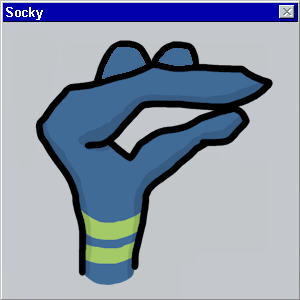

posted by radioamy at 12:04 PM on August 23, 2010