What's the best Adobe CC app for creating short web animations?
July 11, 2017 11:07 AM Subscribe
I need to create a series of 10 second animations for a website and am not sure which of the applications in my Adobe Creative Cloud subscription I should use to do so. Animate and After Effects would seem to be the best options but which would work better for my use, or would some other app be preferable?
The animations are to demonstrate the proper completion of forms, so they'll consist of type appearing on top of a static b&w form. The form itself might need to scroll up or down, but only to show more fields into which more type will appear. The resolution will be small, somewhere in the 500 x 300 px range, they'll need to play native in HTML5 and be fully responsive, i.e. play on any device. I want the file size to be as small as possible as there'll likely be many such files on the page. Ideally, I'd like to them to play on mouse-over but am open to "click to play" or constant looping if that's preferable for some reason.
Any advice would be greatly appreciated!
The animations are to demonstrate the proper completion of forms, so they'll consist of type appearing on top of a static b&w form. The form itself might need to scroll up or down, but only to show more fields into which more type will appear. The resolution will be small, somewhere in the 500 x 300 px range, they'll need to play native in HTML5 and be fully responsive, i.e. play on any device. I want the file size to be as small as possible as there'll likely be many such files on the page. Ideally, I'd like to them to play on mouse-over but am open to "click to play" or constant looping if that's preferable for some reason.
Any advice would be greatly appreciated!
After Effects is your tool. Good for working with text and existing assets. And works best for short runtime like you're talking about.
You'll want to read up on codecs/wrappers, but i think html5 can handle mp4's (that's what gyphy is, right?) at a pretty small size at that resolution.
Feel free to PM me if you need help once you're working on it.
posted by abrightersummerday at 8:10 PM on July 11, 2017
You'll want to read up on codecs/wrappers, but i think html5 can handle mp4's (that's what gyphy is, right?) at a pretty small size at that resolution.
Feel free to PM me if you need help once you're working on it.
posted by abrightersummerday at 8:10 PM on July 11, 2017
This thread is closed to new comments.
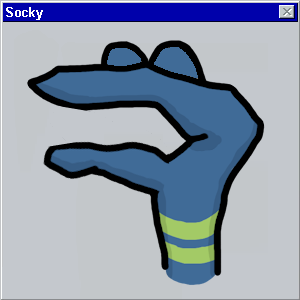
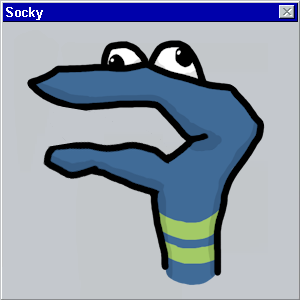
posted by MsMartian at 7:51 PM on July 11, 2017