Yah-feh
June 6, 2007 10:29 AM Subscribe
Yahoo user IDs make me enraged. Help before I lose my shit!
Fine, I'm overreacting, but how come I set up one yahoo user ID on flickr, and then when I go to register for a yahoo group, I can't use that same ID (it's supposedly taken, I assume by me in my flickr incarnation). Both my flickr account and my yahoo group memberships are associated with the same email address.
Bonus points if you can tell me how to actually email a real person at yahoo to complain or ask questions (rather than spend an hour wading through useless [to me] archived questions).
Fine, I'm overreacting, but how come I set up one yahoo user ID on flickr, and then when I go to register for a yahoo group, I can't use that same ID (it's supposedly taken, I assume by me in my flickr incarnation). Both my flickr account and my yahoo group memberships are associated with the same email address.
Bonus points if you can tell me how to actually email a real person at yahoo to complain or ask questions (rather than spend an hour wading through useless [to me] archived questions).
Dunno about emailing, but you could try to call for direct assistance.
408-349-3300 Corporate hq 8a-5p M-F (Pacific)
408-349-5151 Billing 8a-5p M-F (Pacific)
408-349-1572 Customer care 8a-5p M-F (Pacific)
866-800-8092 Small business cust. services 8a-5p M-F (Pacific)
posted by B(oYo)BIES at 10:35 AM on June 6, 2007
408-349-3300 Corporate hq 8a-5p M-F (Pacific)
408-349-5151 Billing 8a-5p M-F (Pacific)
408-349-1572 Customer care 8a-5p M-F (Pacific)
866-800-8092 Small business cust. services 8a-5p M-F (Pacific)
posted by B(oYo)BIES at 10:35 AM on June 6, 2007
Response by poster: Fuckers. I just called and their recorded message said to check their dumb-ass help page. Grrr.
posted by serazin at 10:46 AM on June 6, 2007
posted by serazin at 10:46 AM on June 6, 2007
I understand your frustration, but you have nothing to be upset about as I see it. You are trying to register with their site instead of signing in. The ID you created with Flickr is good for all of Yahoo. When you go to Yahoo Groups, you are trying to register as a new user, and Yahoo is right, the username is already taken, by you. So instead of registering, go to the link I provided you above and sign in. After you sign in, you should be redirected right back to Yahoo Groups.
posted by B(oYo)BIES at 10:53 AM on June 6, 2007
posted by B(oYo)BIES at 10:53 AM on June 6, 2007
Did you read this part of the Flickr FAQ? I had a similar problem, and I think I sorted it by something I read there.
posted by Ambrosia Voyeur at 10:55 AM on June 6, 2007
posted by Ambrosia Voyeur at 10:55 AM on June 6, 2007
Response by poster: Hmm. Maybe I'm not explaining my situation right.
I wanted to join a yahoo group. I logged in at the log in screen - no prob. Then I tried to join the group, and I was prompted to create a user ID, or choose from one I had already created. Oddly, the one I had already created on flickr was not listed as one of mine, and I couldn't set it up because it was already taken (by me!).
Could I have used the groups function without creating an ID at all?
And thanks abrosia, but I actually couldn't find the answer there. Doh.
posted by serazin at 11:25 AM on June 6, 2007
I wanted to join a yahoo group. I logged in at the log in screen - no prob. Then I tried to join the group, and I was prompted to create a user ID, or choose from one I had already created. Oddly, the one I had already created on flickr was not listed as one of mine, and I couldn't set it up because it was already taken (by me!).
Could I have used the groups function without creating an ID at all?
And thanks abrosia, but I actually couldn't find the answer there. Doh.
posted by serazin at 11:25 AM on June 6, 2007
It sounds like you have two disconnected IDs on Yahoo. When you say you 'logged in at the log in screen' did you log in with the Yahoo ID or the Flickr ID?
posted by jacquilynne at 12:33 PM on June 6, 2007
posted by jacquilynne at 12:33 PM on June 6, 2007
Then I tried to join the group, and I was prompted to create a user ID, or choose from one I had already created
Is Groups asking you to create a Yahoo ID, or a profile identity? They're too distinct things on some Yahoo sites (although I'm not sure about Groups). One Yahoo ID can have multiple identities associated with it.
posted by influx at 12:52 PM on June 6, 2007
Is Groups asking you to create a Yahoo ID, or a profile identity? They're too distinct things on some Yahoo sites (although I'm not sure about Groups). One Yahoo ID can have multiple identities associated with it.
posted by influx at 12:52 PM on June 6, 2007
serazin: if you visit your yahoo groups profile management page, do you see your profiles listed? Does it include a profile with the yahoo ID in question?
posted by misterbrandt at 12:58 PM on June 6, 2007
posted by misterbrandt at 12:58 PM on June 6, 2007
When I try to join a Yahoo group, I get a message like this:
When I try to add a new profile with my Flickr name, I get, "I'm sorry, that login name is already in use. Please select another"
However, I can change my Flickr username to either of the profile names listed above in Yahoo groups. I changed it here: http://www.flickr.com/account/prefs/screenname/
If you like your Flickr username better than your Yahoo name, I'd change your Flickr username temporarily (to free it up), then set up a new Yahoo account with that name. Change your Flickr name back, and all will be well.
posted by desjardins at 1:47 PM on June 6, 2007
Select the Yahoo! Profile you would like to use for this group. This profile will be used to identify you when you access the group's Web features.Neither of these names are my Flickr identity, even though I am signing in with the same username/password combo that I use to sign in to Flickr.
myprofilename1
my_other_name2 (Add new profile)
When I try to add a new profile with my Flickr name, I get, "I'm sorry, that login name is already in use. Please select another"
However, I can change my Flickr username to either of the profile names listed above in Yahoo groups. I changed it here: http://www.flickr.com/account/prefs/screenname/
If you like your Flickr username better than your Yahoo name, I'd change your Flickr username temporarily (to free it up), then set up a new Yahoo account with that name. Change your Flickr name back, and all will be well.
posted by desjardins at 1:47 PM on June 6, 2007
I'm not sure we have enough details to answer your question.
Can you tell us the exact steps you are taking (what do you mean by logging in...are you logging in at a generic Yahoo! login page, at the Yahoo! Groups homepage, or logging into flickr?), text of the prompts that Yahoo! gives you?
Also, have you considered that maybe you've already joined the group and didn't know it? Or maybe someone is using the alias you hope to use in the group already?
posted by roomwithaview at 3:28 PM on June 6, 2007
Can you tell us the exact steps you are taking (what do you mean by logging in...are you logging in at a generic Yahoo! login page, at the Yahoo! Groups homepage, or logging into flickr?), text of the prompts that Yahoo! gives you?
Also, have you considered that maybe you've already joined the group and didn't know it? Or maybe someone is using the alias you hope to use in the group already?
posted by roomwithaview at 3:28 PM on June 6, 2007
Um, as I understand it your flickr screen name is not your yahoo id, so the name of the profile would not be the same as your flickr screen name.
posted by wierdo at 8:10 PM on June 6, 2007
posted by wierdo at 8:10 PM on June 6, 2007
Response by poster: jacquilynne:
When I say I "logged in" I mean I went to the sign in screen, where I input my email address (associated with both my flickr and groups) and password.
Then, when I went to groups.yahoo.com to join a group, I was asked for an ID. I was asked if I wanted to use an existing ID (It did not list my flickr ID) or create a new one. It would not allow me to create the name that I use on flickr, stating that that name was already taken.
misterbrandt:
I do see profiles listed, but not my flickr screen name. I guess flickr screen names are just totally distinct from other yahoo identities?
desjardins
I tried your excellent suggestion, but it didn't work.
everyone:
Thanks all for your help. I've come to the conclusion that I am a semi-idiot. Clearly, flickr screen names have nothing to do with yahoo group profile names. I guess some other shmuck already snagged "serazin" as a profile name.
Again, thanks everyone.
posted by serazin at 9:34 PM on June 6, 2007
When I say I "logged in" I mean I went to the sign in screen, where I input my email address (associated with both my flickr and groups) and password.
Then, when I went to groups.yahoo.com to join a group, I was asked for an ID. I was asked if I wanted to use an existing ID (It did not list my flickr ID) or create a new one. It would not allow me to create the name that I use on flickr, stating that that name was already taken.
misterbrandt:
I do see profiles listed, but not my flickr screen name. I guess flickr screen names are just totally distinct from other yahoo identities?
desjardins
I tried your excellent suggestion, but it didn't work.
everyone:
Thanks all for your help. I've come to the conclusion that I am a semi-idiot. Clearly, flickr screen names have nothing to do with yahoo group profile names. I guess some other shmuck already snagged "serazin" as a profile name.
Again, thanks everyone.
posted by serazin at 9:34 PM on June 6, 2007
This thread is closed to new comments.
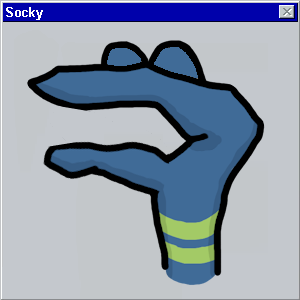
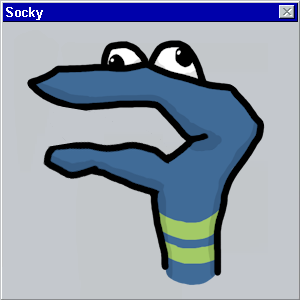
posted by B(oYo)BIES at 10:31 AM on June 6, 2007