tivo help
October 14, 2006 2:41 PM Subscribe
My Tivo is driving me nuts! Please help!
Ok, so my cable box is connected to my Tivo, my Tivo is connected to my TV. I just set up the Tivo and when it got to the screen where it says, "Do you see a picture?" I didn't. Here's the thing: when I hit TV/video on my TV remote, it goes to Video 1 where I CAN see TV, but no Tivo screen. Then when I hit the TV/video button again it shows the Tivo set-up screen. So somehow my Tivo and Cable Box are being split on to two separate video screens on my TV. Can anyone help me?!? Thanks.
Ok, so my cable box is connected to my Tivo, my Tivo is connected to my TV. I just set up the Tivo and when it got to the screen where it says, "Do you see a picture?" I didn't. Here's the thing: when I hit TV/video on my TV remote, it goes to Video 1 where I CAN see TV, but no Tivo screen. Then when I hit the TV/video button again it shows the Tivo set-up screen. So somehow my Tivo and Cable Box are being split on to two separate video screens on my TV. Can anyone help me?!? Thanks.
Oh, sorry, you're not actually getting the cable tv into the Tivo system are you. Yeah, that set-up drove me so crazy that I gave up on the cable box and just use basic cable.
posted by saffry at 2:51 PM on October 14, 2006
posted by saffry at 2:51 PM on October 14, 2006
What cables are you using? If you're using the coax cable, just don't. Tivo doesn't pass through the via the coax cable -- the tivo information, just the TV signal.
Your cable coax cable should terminate at your cable box. From the cable box to your Tivo you should use the RCA cables [the yellow, white, and red ones], and then from the Tivo to the TV set you should also use the RCA cables. Then set your TV to Video 1 [or whatever input you have] and enjoy. Don't forget to set up the IR extender so that it can change channels on the cable box and you won't miss shows. You'll change channels with the Tivo remote.
posted by birdherder at 3:05 PM on October 14, 2006
Your cable coax cable should terminate at your cable box. From the cable box to your Tivo you should use the RCA cables [the yellow, white, and red ones], and then from the Tivo to the TV set you should also use the RCA cables. Then set your TV to Video 1 [or whatever input you have] and enjoy. Don't forget to set up the IR extender so that it can change channels on the cable box and you won't miss shows. You'll change channels with the Tivo remote.
posted by birdherder at 3:05 PM on October 14, 2006
Response by poster: Hi birdherder, what you write makes sense and I just gave it an attempt but all that happened was I lost the TV signal altogether. For whatever reason, the TV data isn't traveling from the cable box into the Tivo via the RCA cables. This is driving me nuts!
posted by adrober at 3:45 PM on October 14, 2006
posted by adrober at 3:45 PM on October 14, 2006
I ran into this problem when I first set my tivo up with a cable box (after years of having it connected to straight cable). It just had blackness instead of passing the video through. I did some research on the Tivo boards and found a few other people had run into it; it seems to be a software bug. I rebooted and re-ran Guided Setup (major pain in the ass; took an hour or so) and that fixed it.
posted by raf at 4:24 PM on October 14, 2006
posted by raf at 4:24 PM on October 14, 2006
You have two ways to connect your tivo:
Directly.
Through your cable box (great if you have digital cable)
Which are you trying to do?
posted by filmgeek at 7:53 PM on October 14, 2006
Directly.
Through your cable box (great if you have digital cable)
Which are you trying to do?
posted by filmgeek at 7:53 PM on October 14, 2006
This thread is closed to new comments.
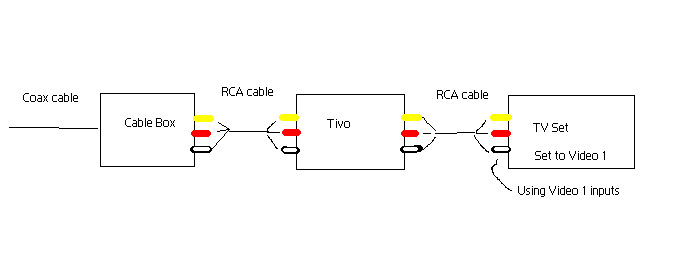
posted by saffry at 2:46 PM on October 14, 2006