Slow XP
December 30, 2003 3:02 AM Subscribe
Help me! I'm naked! With my new computer I finally got Win XP (instead of win 98, which I had been using with the older computer), but after downloading and installing all the security patches, the system slowed down to the speed of molasses, taking forever to open any folder...
So, I uninstalled the updates, after which everything was working fine again. Then I went to the Microsoft site and installed one "roll-up" containing a number of updates, after which the system slowed to a crawl again. So, I've again uninstalled. In addition to this, I haven't been able to get the firewall to work yet (possible issues with the fact that I'm networked to my husband's computer?). And thus, except for my antivirus program, I'm surfing all exposed and feeling mighty insecure. Has anyone else had experiences with patches creating problems with the system? And what did you do about it?
So, I uninstalled the updates, after which everything was working fine again. Then I went to the Microsoft site and installed one "roll-up" containing a number of updates, after which the system slowed to a crawl again. So, I've again uninstalled. In addition to this, I haven't been able to get the firewall to work yet (possible issues with the fact that I'm networked to my husband's computer?). And thus, except for my antivirus program, I'm surfing all exposed and feeling mighty insecure. Has anyone else had experiences with patches creating problems with the system? And what did you do about it?
Response by poster: I do have a Wacom tablet installed...
Yes, it was my intention to install the patches one by one, but I figured I would start with the roll-up. If I must, I suppose I can try installing each of the 20 or 30 updates in the rollup one-by-one, then the other 8 or 9 that I'm supposed to install, but, sheesh, what a pain!
posted by taz at 3:42 AM on December 30, 2003
Yes, it was my intention to install the patches one by one, but I figured I would start with the roll-up. If I must, I suppose I can try installing each of the 20 or 30 updates in the rollup one-by-one, then the other 8 or 9 that I'm supposed to install, but, sheesh, what a pain!
posted by taz at 3:42 AM on December 30, 2003
I'd suggest installing the update, and looking at the Task Manager to see if any process in particular is causing the slowdown.
It may also be caused by patch 811493.
More Info here
The firewall is OK, and it's better than nothing, so don't worry about installing it. As an install and forget option, I'd reccomend it (for new users) over other freeware firewall packages.
posted by seanyboy at 3:47 AM on December 30, 2003
It may also be caused by patch 811493.
More Info here
The firewall is OK, and it's better than nothing, so don't worry about installing it. As an install and forget option, I'd reccomend it (for new users) over other freeware firewall packages.
posted by seanyboy at 3:47 AM on December 30, 2003
The problem I've found with free firewall options is that they ask the user if they want to allow / disallow a certain class of traffic. It's too easy to tick the "Yes - allow this traffic always." button, and new users will probably do this if they get bugged enough by alerts. If you know what you're doing ZoneAlarm is fine. Otherwise - stick with the installed XP option.
If I'm wrong about this, please tell me. I'm on the lookout for a good software firewall to reccomend to my users.
posted by seanyboy at 4:02 AM on December 30, 2003
If I'm wrong about this, please tell me. I'm on the lookout for a good software firewall to reccomend to my users.
posted by seanyboy at 4:02 AM on December 30, 2003
Response by poster: seanyboy, I actually did google, but I suppose with whatever infantile search terms I was using, I only got references to pages of clueless people like me, saying that they also had problems. (Usually, I'm a very good googler, really!) Patch 811493 is included in the rollup... so I guess it looks like I just have to find and install all the others one by one. Icky.
This computer has only been up and running since yesterday afternoon, so I'm still sorting things out, but when I try to enable the firewall, I cannot get any access out, even after opening ports for http, ftp, etc.
posted by taz at 4:13 AM on December 30, 2003
This computer has only been up and running since yesterday afternoon, so I'm still sorting things out, but when I try to enable the firewall, I cannot get any access out, even after opening ports for http, ftp, etc.
posted by taz at 4:13 AM on December 30, 2003
Another vote for pesky patch 811493. Thanks for asking this question taz, it might solve a problem for me too.
As a long-suffering soul afflicted first with WindowsMe and then XP, I find annoyances.org to be helpful.
posted by madamjujujive at 4:22 AM on December 30, 2003
As a long-suffering soul afflicted first with WindowsMe and then XP, I find annoyances.org to be helpful.
posted by madamjujujive at 4:22 AM on December 30, 2003
taz - Tell me about it.
What firewall are you using?
If you're networked to the internet via your husbands PC, then it may be OK not to use the firewall option. His firewall could be working for you, and either way, you'll be hidden behing NAT, so you'll be impervious to most attacks.
Go to shields Up to see how vulnerable your PC is.
posted by seanyboy at 4:31 AM on December 30, 2003
What firewall are you using?
If you're networked to the internet via your husbands PC, then it may be OK not to use the firewall option. His firewall could be working for you, and either way, you'll be hidden behing NAT, so you'll be impervious to most attacks.
Go to shields Up to see how vulnerable your PC is.
posted by seanyboy at 4:31 AM on December 30, 2003
re: find and install all the others one by one.
Or you could install all patches, and then uninstall 811493.
posted by seanyboy at 4:32 AM on December 30, 2003
Or you could install all patches, and then uninstall 811493.
posted by seanyboy at 4:32 AM on December 30, 2003
Response by poster: seanyboy, I was just trying to use the regular firewall that comes with xp; my computer is the master user. (I don't know if that's the right term, but it feels good to say)
Previously when I installed the rollup, I uninstalled via add/remove programs, which shows only one item - the entire rollup. If I again reinstall the rollup, do I search for something like 811493.exe, and then just manually delete it?
posted by taz at 4:43 AM on December 30, 2003
Previously when I installed the rollup, I uninstalled via add/remove programs, which shows only one item - the entire rollup. If I again reinstall the rollup, do I search for something like 811493.exe, and then just manually delete it?
posted by taz at 4:43 AM on December 30, 2003
No - if there is no item called "811493" in your Add/Remove programs, then you cannot uninstall it. If you can, You'll have to do the items one by one.
If you cannot get access out and you're the master computer, and you're using the XP firewall, then there is a definite problem. A hardware modem/router/firewall would be the easiest solution for you. You can pick these up now for about 50 quid.
posted by seanyboy at 4:58 AM on December 30, 2003
If you cannot get access out and you're the master computer, and you're using the XP firewall, then there is a definite problem. A hardware modem/router/firewall would be the easiest solution for you. You can pick these up now for about 50 quid.
posted by seanyboy at 4:58 AM on December 30, 2003
Interesting about the Wacom tablet. After I installed one on my desktop, the boot up process changed from taking about 30 seconds to about three minutes.
Basically, the windows desktop loads, but I can't do anything for about two minutes, until the wacom driver loads.
It may also have something to do with Norton AntiVirus. I've noticed that it doesn't load until after the wacom driver loads. And my system doesn't seem to work really well until Norton is finished loading.
I don't know if this relates to your problem at all.
You might want to bring up a Run window and run msconfig. You can turn off any unneccessary startup programs this way. Sometimes they slow things down.
posted by grumblebee at 6:50 AM on December 30, 2003
Basically, the windows desktop loads, but I can't do anything for about two minutes, until the wacom driver loads.
It may also have something to do with Norton AntiVirus. I've noticed that it doesn't load until after the wacom driver loads. And my system doesn't seem to work really well until Norton is finished loading.
I don't know if this relates to your problem at all.
You might want to bring up a Run window and run msconfig. You can turn off any unneccessary startup programs this way. Sometimes they slow things down.
posted by grumblebee at 6:50 AM on December 30, 2003
Response by poster: grumblebee, I do have the same problem, more or less, with the tablet; the system boots up fine, but the tablet takes a very long time to load. I can still use my regular mouse in the meantime and access everything, but the tablet takes a loooong time loading. My antivirus loads before the tablet.
I have all startup programs down to the minimum. Other than the tablet (and the firewall), everything is fine now, and I'm going through the xp rollup updates one by one and downloading/installing. Slowly. Excruciatingly slowly.
posted by taz at 7:16 AM on December 30, 2003
I have all startup programs down to the minimum. Other than the tablet (and the firewall), everything is fine now, and I'm going through the xp rollup updates one by one and downloading/installing. Slowly. Excruciatingly slowly.
posted by taz at 7:16 AM on December 30, 2003
There are two XP patches in beta for problems that causes massive slowdowns when accessing folders and assorted things. You can get the patch by calling MS (1-800-936-4900 in the US), and then hitting 0 and asking a MS tech support person to send them to you. The article numbers are Q820128 and Q815411, although I think the first patch may now include the fixes from the second one.
posted by Jairus at 7:25 AM on December 30, 2003
posted by Jairus at 7:25 AM on December 30, 2003
Response by poster: well, the "slowly" here just refers to the process of downloading each of these individually and installing them, restarting, then going back to the site for the next one. Wash, rinse, repeat. It seems like it was definitely 811493 that was causing the problem. I'm checking things out after each new patch installation, and it's going fine.
posted by taz at 7:48 AM on December 30, 2003
posted by taz at 7:48 AM on December 30, 2003
my favorite free firewall is the Kerio Personal Firewall. Zone Alarm has a bunch of spam-ish stuff that I do not like.
posted by gen at 8:07 AM on December 30, 2003
posted by gen at 8:07 AM on December 30, 2003
Over the holiday weekend, I was at a friend's house installing Windows 2000 on her new machine. Shortly after configuring her network connection and plugging the CAT5 into the NIC, as I loaded up Internet Explorer to begin the arduous Windows Update process, a strange system error was thrown and I soon realized what had happened: the machine had been hit by a self-propagating Windows worm less than two minutes after its installation was complete.
If you watch your IP traffic, you'll likely notice that half a dozen Windows-based worms are at present bombarding networks with data in an attempt to spread. It's now progressed to the point that, without a firewall, completing a Windows Update will be nearly impossible before becoming infected by whatever happens to scan your IP at the time.
The only airtight solution was to unplug, reformat, reinstall, and burn a supplemental install disk with Win2K SP4 and all subsequent security updates (along with ZoneAlarm) such that I didn't have to rely on a network connection to lock down the machine.
taz, you may similarly want to run a full virus scan to ensure that the dramatic slowdowns you are experiencing aren't the result of several worms attempting to propagate themselves.
posted by Danelope at 9:41 AM on December 30, 2003
If you watch your IP traffic, you'll likely notice that half a dozen Windows-based worms are at present bombarding networks with data in an attempt to spread. It's now progressed to the point that, without a firewall, completing a Windows Update will be nearly impossible before becoming infected by whatever happens to scan your IP at the time.
The only airtight solution was to unplug, reformat, reinstall, and burn a supplemental install disk with Win2K SP4 and all subsequent security updates (along with ZoneAlarm) such that I didn't have to rely on a network connection to lock down the machine.
taz, you may similarly want to run a full virus scan to ensure that the dramatic slowdowns you are experiencing aren't the result of several worms attempting to propagate themselves.
posted by Danelope at 9:41 AM on December 30, 2003
Response by poster: Okaaaaay! I finally installed all the patches, except for the mean, nasty 811493, and will start trying to work out the whole firewall thing next... I'm holding off just a little bit on that because the other computer on this network is still being set up, so I'm going to wait until I'm sure that networking is really all in place and working before tackling this next problem.
I thank you all muchly, and I'd like to say that it was lovely to have this resource. I've dredged through tons of search engine information in the past to find solutions to problems, but, especially with technical questions, I feel the need to get the same answer from very many different sources, since I don't know how dependable the individual sites are, and my degree of confidence here is much higher. Also, I have to say that just the process of setting up a new computer and getting my critical files transferred was mentally exhausting, so I think I felt all throw-your-hands-up-in-the-air when this happened. In summation: AskMe - a great place to go when you're mentally exhausted and your hands are in the air.
On preview: Danelope, I'm going to run a full virus scan right now, though the original problem seems resolved. Thanks, all.
posted by taz at 9:46 AM on December 30, 2003
I thank you all muchly, and I'd like to say that it was lovely to have this resource. I've dredged through tons of search engine information in the past to find solutions to problems, but, especially with technical questions, I feel the need to get the same answer from very many different sources, since I don't know how dependable the individual sites are, and my degree of confidence here is much higher. Also, I have to say that just the process of setting up a new computer and getting my critical files transferred was mentally exhausting, so I think I felt all throw-your-hands-up-in-the-air when this happened. In summation: AskMe - a great place to go when you're mentally exhausted and your hands are in the air.
On preview: Danelope, I'm going to run a full virus scan right now, though the original problem seems resolved. Thanks, all.
posted by taz at 9:46 AM on December 30, 2003
Of course, if your only internet connection to these computers is via the network (specifically, a router), then there's little point bothering with a firewall, since your router will already be blocking all but the bare minimum of ports. Unless you've told it otherwise.
Right?
posted by armoured-ant at 10:03 AM on December 30, 2003
Right?
posted by armoured-ant at 10:03 AM on December 30, 2003
if the firewall is the same as windows 2k then you may need to read this. by default outgoing connections for dns use ephemeral port numbers rather than the standard, so even if you specify port 53 as an acceptable udp port, dns will not work. the link above is to a further error, related to the registry change you need to make to get dns to work correctly. i didn't have that problem, but did need to make the registry change.
you can detect a dns problem because pinging numerical addresses works fine, but nslookup or pinging named addresses fails.
i have my laptop wifi configured to allow only tcp on ports 22 (ssh), 80 (http) and 443 (https) and udp on 53 (dns). client for ms networks is disabled. the ethernet has everything open, but is only used on networks i know are safe.
posted by andrew cooke at 12:46 PM on December 30, 2003
you can detect a dns problem because pinging numerical addresses works fine, but nslookup or pinging named addresses fails.
i have my laptop wifi configured to allow only tcp on ports 22 (ssh), 80 (http) and 443 (https) and udp on 53 (dns). client for ms networks is disabled. the ethernet has everything open, but is only used on networks i know are safe.
posted by andrew cooke at 12:46 PM on December 30, 2003
This thread is closed to new comments.
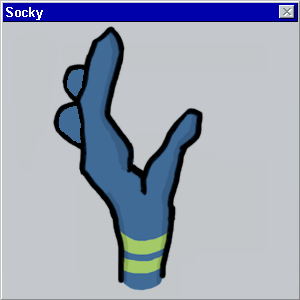
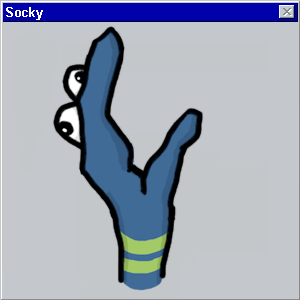
Hmm.. have any unusual hardware?
Feel like installing the patches one by one?
posted by j.edwards at 3:20 AM on December 30, 2003