Does a remote have to sync with device?
October 24, 2018 7:23 AM Subscribe
My remote and its big boombox are wonky
This boombox is really a mini-shelf system and the remote stopped working after almost 10 years. Or maybe it's the sensor or whatever on the system. On a hunch I tried again weeks later after a power outage had come and gone, and now it looked like it was gonna work but soon the volume was going down rapidly and most buttons on remote didn't work, only interfered. The system was behaving weirdly. Now I'm leaving them pointed at each other and maybe they'll "sync"? Am I on the right track, like some things need to wait and re-sync?
This boombox is really a mini-shelf system and the remote stopped working after almost 10 years. Or maybe it's the sensor or whatever on the system. On a hunch I tried again weeks later after a power outage had come and gone, and now it looked like it was gonna work but soon the volume was going down rapidly and most buttons on remote didn't work, only interfered. The system was behaving weirdly. Now I'm leaving them pointed at each other and maybe they'll "sync"? Am I on the right track, like some things need to wait and re-sync?
Response by poster: The remote was overriding my manually adjusting the volume back up last night, but when I set the remote aside (away from device) I was able to keep volume where I had turned it to.
posted by noelpratt2nd at 7:52 AM on October 24, 2018
posted by noelpratt2nd at 7:52 AM on October 24, 2018
Best answer: Infrared remotes don't sync, they're a pretty simple one way signal from the remote to the device. It could be corrosion or something on the circuit board that senses button presses.
You could remove the batteries, disassemble it, and try and give the button contacts a cleaning with alcohol, but the way most of those circuits work one bad spot takes out a bunch of buttons. (Keyboards work similarly).
posted by TheAdamist at 7:58 AM on October 24, 2018
You could remove the batteries, disassemble it, and try and give the button contacts a cleaning with alcohol, but the way most of those circuits work one bad spot takes out a bunch of buttons. (Keyboards work similarly).
posted by TheAdamist at 7:58 AM on October 24, 2018
Top tip: if you view the remote's LED through your phone camera (or other digital camera), you should see the LED flashing when you press buttons on the remote. This can help to diagnose issues with the buttons.
posted by pipeski at 8:11 AM on October 24, 2018
posted by pipeski at 8:11 AM on October 24, 2018
Response by poster: Flipped the batteries just now and it's back to working. I will tinker with it if it messes up again, which it probably will. The Stop button I have to really mash... Can't see how to disassemble it.
posted by noelpratt2nd at 8:19 AM on October 24, 2018
posted by noelpratt2nd at 8:19 AM on October 24, 2018
Disassembly: sometimes there are screws hidden under stickers or under stick-on 'feet' in the corners. Sometimes there are screws hidden inside the battery compartment.
posted by pipeski at 8:29 AM on October 24, 2018 [1 favorite]
posted by pipeski at 8:29 AM on October 24, 2018 [1 favorite]
Mod note: Made a small edit to the post text to sidestep an unintentionally offensive term. Carry on.
posted by cortex (staff) at 11:26 AM on October 24, 2018 [2 favorites]
posted by cortex (staff) at 11:26 AM on October 24, 2018 [2 favorites]
If you can disassemble the remote, this video will show you how to clean the buttons and the contacts on the circuit board.
posted by peeedro at 11:46 AM on October 24, 2018
posted by peeedro at 11:46 AM on October 24, 2018
It actually sounds to me like maybe something sticky got underneath the 'volume down' button and is keeping it slightly pressed (enough that the stereo is picking it up). maybe cleaning it gently would help?
posted by softlord at 12:30 PM on October 24, 2018
posted by softlord at 12:30 PM on October 24, 2018
« Older Creativefilter: Add verses to my lullaby | Mefites gave me links, I was enlightened, we lived... Newer »
This thread is closed to new comments.
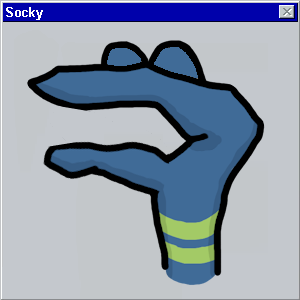
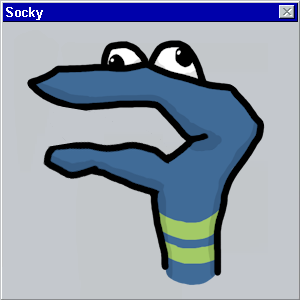
posted by Mothlight at 7:25 AM on October 24, 2018