Oh the audacity!
August 19, 2016 9:25 AM Subscribe
Why did Audacity distort a recording?
My wife is a beginning voice actor, using Audacity (2.0.5) on Windows.
She recorded ten or so auditions, all on one track. They sounded fine when she played them back. Then, she added labels, so she'd be able to tell which audition was which.
The only other edits she made were applications of the Amplify effect, to selected bits of the track.
She kept playing back the track in-between edits and labeling, and still everything sounded fine. Then, suddenly, the entire track sounded distorted, like a radio playing her voice through static--or kind of like a Cylon robot voice. Here's a sample.
I didn't see her doing the edits, but she swears all she did was add labels and apply Amplify here and there. My hypothesis is that, at some point, she applied Amplify to the entire track by mistake, but I'm not sure that could account for the distortion. And she doesn't think she did it. (She just applied Amplify to breaths here and there, to lower their volume.)
She said the wave-form didn't noticeably change from before it was distorted to after (aside from where she'd used amplify), and, to me, the waveform looks normal. It's certainly not clipped.
Unfortunately, she saved, closed out, and reopened the program, so her history is wiped. I doubt there's a way to recover her work, but she'd like to know what happened, so she can deal with/avoid it in the future.
Note: immediately after this, she opened a new file and recorded another track, and everything sounded fine. She made no changes to her system or hardware (or mic levels, etc) in-between.
My wife is a beginning voice actor, using Audacity (2.0.5) on Windows.
She recorded ten or so auditions, all on one track. They sounded fine when she played them back. Then, she added labels, so she'd be able to tell which audition was which.
The only other edits she made were applications of the Amplify effect, to selected bits of the track.
She kept playing back the track in-between edits and labeling, and still everything sounded fine. Then, suddenly, the entire track sounded distorted, like a radio playing her voice through static--or kind of like a Cylon robot voice. Here's a sample.
I didn't see her doing the edits, but she swears all she did was add labels and apply Amplify here and there. My hypothesis is that, at some point, she applied Amplify to the entire track by mistake, but I'm not sure that could account for the distortion. And she doesn't think she did it. (She just applied Amplify to breaths here and there, to lower their volume.)
She said the wave-form didn't noticeably change from before it was distorted to after (aside from where she'd used amplify), and, to me, the waveform looks normal. It's certainly not clipped.
Unfortunately, she saved, closed out, and reopened the program, so her history is wiped. I doubt there's a way to recover her work, but she'd like to know what happened, so she can deal with/avoid it in the future.
Note: immediately after this, she opened a new file and recorded another track, and everything sounded fine. She made no changes to her system or hardware (or mic levels, etc) in-between.
Response by poster: It doesn't look clipped in the application. It never goes near the top or the bottom of the track. And it hasn't been amplified to the point of clipping and then reduced, because the wave is irregular. Lots of peaks and valleys. I agree it sounds clipped.
posted by grumblebee at 9:38 AM on August 19, 2016
posted by grumblebee at 9:38 AM on August 19, 2016
Agreed--it's the amplification. This is exactly what a recording sounds like when you increase the gain by some large amount--it blows out the waveform and clips.
posted by Automocar at 9:39 AM on August 19, 2016
posted by Automocar at 9:39 AM on August 19, 2016
Just saw your follow-up: is it possible that she took the clipping track and put it into a new project? That would "reset" the gain so that even though it doesn't look like it's clipping, since the original file is clipped, it would still sound like that even though the gain looks normal and the waveform doesn't appear clipped.
posted by Automocar at 9:47 AM on August 19, 2016 [1 favorite]
posted by Automocar at 9:47 AM on August 19, 2016 [1 favorite]
If you load the mp3 you uploaded into Audacity you’ll see it’s clipping like crazy everywhere.
posted by pharm at 9:50 AM on August 19, 2016
posted by pharm at 9:50 AM on August 19, 2016
Response by poster: pharm, how come it doesn't look clipped in Audacity--in the project file? It looks normal, there.
posted by grumblebee at 9:53 AM on August 19, 2016
posted by grumblebee at 9:53 AM on August 19, 2016
Response by poster: Here's an image of the waveform in Audacity. Even though it doesn't look clipped, it plays back the same way as the sample, above. Could she have somehow clipped it via Amplify and still kept the waveform looking like that?
posted by grumblebee at 9:58 AM on August 19, 2016
posted by grumblebee at 9:58 AM on August 19, 2016
Could she have somehow clipped it via Amplify and still kept the waveform looking like that?
The waveform does not appear to be displaying correctly, which is a problem with the software. But the clipping in the actual audio file itself is most likely the result of human error, as others have suggested.
You could try the View > Show Clipping feature to see if that updates the waveform or gives a more clear picture of what Audacity thinks the audio file looks like. I found the documentation of that feature here.
posted by grog at 10:18 AM on August 19, 2016
The waveform does not appear to be displaying correctly, which is a problem with the software. But the clipping in the actual audio file itself is most likely the result of human error, as others have suggested.
You could try the View > Show Clipping feature to see if that updates the waveform or gives a more clear picture of what Audacity thinks the audio file looks like. I found the documentation of that feature here.
posted by grog at 10:18 AM on August 19, 2016
She’s probably accidentally cranked the output gain slider up for that sample grumblebee.
posted by pharm at 10:19 AM on August 19, 2016 [1 favorite]
posted by pharm at 10:19 AM on August 19, 2016 [1 favorite]
Response by poster: pharm, the entire track sounds like that--not just the sample.
posted by grumblebee at 10:28 AM on August 19, 2016
posted by grumblebee at 10:28 AM on August 19, 2016
Best answer: Track/Sample/whatever.
She’s turned up the output gain & the result is that the output to both the speaker & any generated files is clipping.
posted by pharm at 10:31 AM on August 19, 2016
She’s turned up the output gain & the result is that the output to both the speaker & any generated files is clipping.
posted by pharm at 10:31 AM on August 19, 2016
Response by poster: You nailed it, pharm. I just checked and she'd somehow managed to set the output gain to max!
posted by grumblebee at 10:54 AM on August 19, 2016
posted by grumblebee at 10:54 AM on August 19, 2016
Seconding always having View → Show Clipping on, unless you have a spectacular reason not to.
Also, if the recording's anything you'd want to keep, save it as an Audacity project (*.aup). It keeps the original data and much of the undo history. When you want to give a file to someone, export the audio.
posted by scruss at 12:51 PM on August 19, 2016 [3 favorites]
Also, if the recording's anything you'd want to keep, save it as an Audacity project (*.aup). It keeps the original data and much of the undo history. When you want to give a file to someone, export the audio.
posted by scruss at 12:51 PM on August 19, 2016 [3 favorites]
Also maybe use normalise rather than amplify, if you normalise to 100% it will bump it to max volume without clipping.
posted by Sebmojo at 1:10 PM on August 19, 2016
posted by Sebmojo at 1:10 PM on August 19, 2016
Note that having View→Show Clipping on wont catch this error because the output gain is applied in the very last step before the audio is passed to the output & is not shown in the waveform displayed on screen. The only way to catch clipping due to too much gain is to either a) set the gain to 1.0 (no gain? no problem!) or b) watch for the red line in the output db meter which tells you that the output is clipping.
posted by pharm at 2:11 PM on August 19, 2016 [3 favorites]
posted by pharm at 2:11 PM on August 19, 2016 [3 favorites]
« Older Flying/airport security with a suspicious looking... | Help me learn how to write a grant! Newer »
This thread is closed to new comments.
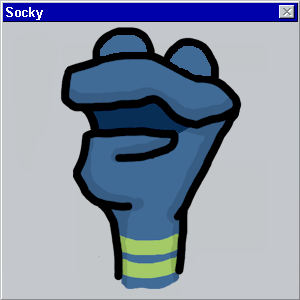

posted by pharm at 9:35 AM on August 19, 2016 [1 favorite]