Trying to help a friend set up a Roku box on an Apple computer
February 11, 2014 4:27 AM Subscribe
Please help me set up a network to run a Roku box using an older model Mac.
My expertise is with PC's, so I could use some help. I'm trying to help a friend with an iMac G4. It has an AirportExtreme wireless card installed.
He's got TimeWarner internet service, with a cable modem and a Linksys phone adapter/router that serves as analog gateway for his phone service. The Linksys box is tiny and only has connections for phone, internet and ethernet. (Connection diagram like this).
He's got a 1st generation Airport Express base station, running iTunes, that's connected to his stereo amplifier on another floor.
He's got a Roku XD. In order to use this, am I right in assuming that we're going to have to find a wireless router to sit in front of the cable modem? My understanding is that the Airport Express that he uses for iTunes can't be a base station because it's not connected by Ethernet, so we'll need to create another network for the Roku to connect to the internet.
What I'm unclear on is whether the wireless card in his computer can act as a network/Internet server or if we'll need to find a small standalone WIFI router. If so, do you have any inexpensive suggestions?
My expertise is with PC's, so I could use some help. I'm trying to help a friend with an iMac G4. It has an AirportExtreme wireless card installed.
He's got TimeWarner internet service, with a cable modem and a Linksys phone adapter/router that serves as analog gateway for his phone service. The Linksys box is tiny and only has connections for phone, internet and ethernet. (Connection diagram like this).
He's got a 1st generation Airport Express base station, running iTunes, that's connected to his stereo amplifier on another floor.
He's got a Roku XD. In order to use this, am I right in assuming that we're going to have to find a wireless router to sit in front of the cable modem? My understanding is that the Airport Express that he uses for iTunes can't be a base station because it's not connected by Ethernet, so we'll need to create another network for the Roku to connect to the internet.
What I'm unclear on is whether the wireless card in his computer can act as a network/Internet server or if we'll need to find a small standalone WIFI router. If so, do you have any inexpensive suggestions?
I own a Roku, and there's only two ways to connect it to the internet: Wired and wireless.
If there's a long enough cord and an opening in the Linksys box for the cord, then that's how Roku will connect to the internet.
If he connects via wireless on his laptop, then merely have the Roku search for wireless networks, find his network, and enter any necessary password and you're good to go.
Don't over think this :)
posted by John Kennedy Toole Box at 4:47 AM on February 11, 2014 [1 favorite]
If there's a long enough cord and an opening in the Linksys box for the cord, then that's how Roku will connect to the internet.
If he connects via wireless on his laptop, then merely have the Roku search for wireless networks, find his network, and enter any necessary password and you're good to go.
Don't over think this :)
posted by John Kennedy Toole Box at 4:47 AM on February 11, 2014 [1 favorite]
Response by poster: Sorry about the broken link. Here's the connection diagram of the analog gateway:
http://www.italkbb.com/bb/enu/img/setting_2102_en.gif
posted by chocolatepeanutbuttercup at 4:59 AM on February 11, 2014
http://www.italkbb.com/bb/enu/img/setting_2102_en.gif
posted by chocolatepeanutbuttercup at 4:59 AM on February 11, 2014
Response by poster: To clarify:
A wired ethernet connection will not be possible, and there's no place to plug an additional Ethernet cable into his computer or the existing router anyway.
My question is whether the Airport Express card on his computer will function as a network server or whether we need to get a WIFI router. Thanks.
posted by chocolatepeanutbuttercup at 5:02 AM on February 11, 2014
A wired ethernet connection will not be possible, and there's no place to plug an additional Ethernet cable into his computer or the existing router anyway.
My question is whether the Airport Express card on his computer will function as a network server or whether we need to get a WIFI router. Thanks.
posted by chocolatepeanutbuttercup at 5:02 AM on February 11, 2014
Best answer: The feature you're looking for is called Internet Sharing.
That link provides instructions for Mac OS 10.5, the most recent operating system supported by an iMac G4 (which was discontinued a decade ago).
The Roku should be able to connect to the wireless network created by the Mac, but the system isn't perfect, especially in older versions of Mac OS. The biggest issue will be that Internet Sharing in 10.5 supported only WEP passwords; your Roku might not like that. And, of course, you won't be able to use the Roku unless the Mac is turned on.
Good luck!
posted by thejoshu at 5:31 AM on February 11, 2014
That link provides instructions for Mac OS 10.5, the most recent operating system supported by an iMac G4 (which was discontinued a decade ago).
The Roku should be able to connect to the wireless network created by the Mac, but the system isn't perfect, especially in older versions of Mac OS. The biggest issue will be that Internet Sharing in 10.5 supported only WEP passwords; your Roku might not like that. And, of course, you won't be able to use the Roku unless the Mac is turned on.
Good luck!
posted by thejoshu at 5:31 AM on February 11, 2014
In my experience, the best part of a Roku is that it's always on. Having to set up Internet Sharing on a laptop in order to use the Roku and then booting up the laptop every time you want to watch TV seems tedious to me. Otherwise, why not just get a display adapter and plug the laptop directly into the TV? Wifi routers are cheap, you could pick one up and put it between the cable modem and the VoIP box. I use a router that I picked up at a thrift store for nearly free and I have no problems with one wired Roku and one wireless Roku.
posted by Skwirl at 6:00 AM on February 11, 2014 [1 favorite]
posted by Skwirl at 6:00 AM on February 11, 2014 [1 favorite]
Best answer: Just for reference, if he does want to try a dedicated router in future, this is the Wirecutter page on cheap routers. Their top pick is the Linksys ea2700. They actually recommend not buying yet, and waiting for a cheap wireless ac router, but it sounds like your friend wouldn't get much benefit from the latest wireless standard with the rest of his setup.
posted by danteGideon at 6:59 AM on February 11, 2014 [1 favorite]
posted by danteGideon at 6:59 AM on February 11, 2014 [1 favorite]
Yep: plus in a router to handle WiFi and Internet, and then he can use the Roku without needing to run the laptop (unless it's a Plex server to stream stuff to the Roku, which is probably already handled by the AppkeTV.).
Or, you know, upgrade the router to one with more ports.
posted by wenestvedt at 1:21 PM on February 12, 2014
Or, you know, upgrade the router to one with more ports.
posted by wenestvedt at 1:21 PM on February 12, 2014
This thread is closed to new comments.
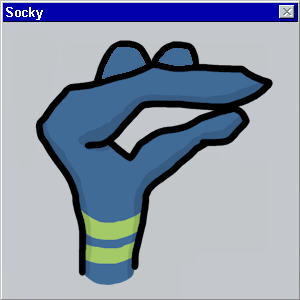

posted by nightwood at 4:45 AM on February 11, 2014