Is my wifi router blocking images from Facebook?
December 4, 2013 1:49 PM Subscribe
I recently replaced a couple of old LinkSys WRT54G routers running DD-WRT in my home with a couple of couple of D-Link DIR-615 routers that I got as refurbs from woot.com. I bought these because the old machines only did 802.11 B/G whereas nearly everyone in the house now has a device that has 802.11 N capability.
All seems well to me, but my wife and younger daughter consistently complain that they now frequently are unable to display some images from Facebook, and that this began to occur precisely at the time that I put these new routers in.
Also, for full disclosure, I've also installed the appropriate version of DD-WRT on the new boxes, and they are set up in bridged client mode so that I can maintain a single wifi network with multiple access points in the house. The "client" machine is used primarily as a source of hardwire ethernet service to a Roku box and a DVD player near our TV.
Through some back and forth Q and A, I've determined that this is the only deficiency that either one has noted with these new routers. I've asked if they've had any other sorts of problems with Facebook, and they say that they haven't. I've asked if they have any other similar problems with other sites, and they say that they haven't. Additionally, it is not simply all images that are not showing up from Facebook, but generally it is images that have been posted to other user's picture galleries and presented as items in the main timeline. And it isn't even every one of those, just some and just sometimes. Very intermittent in my experience. The only consistent theme seems to be that this only happens on Facebook.
My wife is insistent, due to the circumstantial evidence of the timing, that the issue is with the router. She even states that she has the same problem on her Android phone when connected to our home wifi network, but never has the problem when pulling data in from her cellular data connection, or running wifi anywhere else.
Does this make sense to anyone? I think I know enough about how the web works, both from the browser side and from the network side, to say with fair confidence that it is very unlikely that this kind of problem is due to the wifi router. I have WPA security running, and everyone in the house has the correct password. Other than that, access is pretty much unrestricted. I don't have any QOS stuff running, or port mapping, etc. Pretty much generic access.
Also, I've looked at the URLs to the images that are not showing up, and see that they seem to be PHP calls rather than raw URLs, which makes sense given the complexity of Facebook. I just don't see anything that would lead me to suspect my routers are the problem. Just about everything else we need and do through them to the web works. That includes basic web use as well as a lot of video and music streaming.
Can anyone suggest what might be the issue here, particularly if I am actually missing something related to the router? I'm OK being wrong, I just want to understand where I went wrong on this.
Also, for full disclosure, I've also installed the appropriate version of DD-WRT on the new boxes, and they are set up in bridged client mode so that I can maintain a single wifi network with multiple access points in the house. The "client" machine is used primarily as a source of hardwire ethernet service to a Roku box and a DVD player near our TV.
Through some back and forth Q and A, I've determined that this is the only deficiency that either one has noted with these new routers. I've asked if they've had any other sorts of problems with Facebook, and they say that they haven't. I've asked if they have any other similar problems with other sites, and they say that they haven't. Additionally, it is not simply all images that are not showing up from Facebook, but generally it is images that have been posted to other user's picture galleries and presented as items in the main timeline. And it isn't even every one of those, just some and just sometimes. Very intermittent in my experience. The only consistent theme seems to be that this only happens on Facebook.
My wife is insistent, due to the circumstantial evidence of the timing, that the issue is with the router. She even states that she has the same problem on her Android phone when connected to our home wifi network, but never has the problem when pulling data in from her cellular data connection, or running wifi anywhere else.
Does this make sense to anyone? I think I know enough about how the web works, both from the browser side and from the network side, to say with fair confidence that it is very unlikely that this kind of problem is due to the wifi router. I have WPA security running, and everyone in the house has the correct password. Other than that, access is pretty much unrestricted. I don't have any QOS stuff running, or port mapping, etc. Pretty much generic access.
Also, I've looked at the URLs to the images that are not showing up, and see that they seem to be PHP calls rather than raw URLs, which makes sense given the complexity of Facebook. I just don't see anything that would lead me to suspect my routers are the problem. Just about everything else we need and do through them to the web works. That includes basic web use as well as a lot of video and music streaming.
Can anyone suggest what might be the issue here, particularly if I am actually missing something related to the router? I'm OK being wrong, I just want to understand where I went wrong on this.
Response by poster: Do you mean load the image URLs directly in the browser, outside the context of the main Facebook page? I'll have to try that. What the user sees when loading the full Facebook page is an empty white box where the image should be, surrounded by all the normal Facebook stuff.
As far as DNS, I've run both the dnsmasq process on the router that comes with DD-WRT, and also turned that off and published static DNS servers provided by my ISP to all connecting devices, but that has made no difference at all. The images are missing using either configuration.
posted by hwestiii at 2:31 PM on December 4, 2013
As far as DNS, I've run both the dnsmasq process on the router that comes with DD-WRT, and also turned that off and published static DNS servers provided by my ISP to all connecting devices, but that has made no difference at all. The images are missing using either configuration.
posted by hwestiii at 2:31 PM on December 4, 2013
Does it reoccur when using a wired connection?
What if you change wireless channels?
Try setting the DNS to point to 4.2.2.2 and see if problems go away.
posted by flimflam at 3:57 PM on December 4, 2013
What if you change wireless channels?
Try setting the DNS to point to 4.2.2.2 and see if problems go away.
posted by flimflam at 3:57 PM on December 4, 2013
4.2.2.2 is a Level3 DNS server, and it might not work well for you if you are not a Level3 customer upwind.
Try Google's DNS at 8.8.8.8 and 8.8.4.4.
posted by JoeZydeco at 4:43 PM on December 4, 2013 [1 favorite]
Try Google's DNS at 8.8.8.8 and 8.8.4.4.
posted by JoeZydeco at 4:43 PM on December 4, 2013 [1 favorite]
Response by poster: I'll give these DNS things a shot, but how would that explain the specificity of the problem?
posted by hwestiii at 5:19 PM on December 4, 2013
posted by hwestiii at 5:19 PM on December 4, 2013
What browser and OS are they using? I have a similar problem (random FB images won't load) with Safari on my Mac (most up-to-date versions) but not with Chrome. I have no solution to offer, either; I use Chrome for most daily browsing but occasionally use Safari and if I check Facebook through it, I notice the exact same problem.
Also, do they use any disconnect/ad-blocking extensions/plug-ins? I suspect one of those is what's getting me on Safari. Might not be in your case, but it's worth checking out.
posted by immlass at 5:27 PM on December 4, 2013
Also, do they use any disconnect/ad-blocking extensions/plug-ins? I suspect one of those is what's getting me on Safari. Might not be in your case, but it's worth checking out.
posted by immlass at 5:27 PM on December 4, 2013
how would that explain the specificity of the problem?
Facebook, like many other big companies, serves images from different servers than the pages themselves. Since DNS allows computers to figure out what servers to hit, that's how a different DNS source might help.
posted by davejay at 5:46 PM on December 4, 2013
Facebook, like many other big companies, serves images from different servers than the pages themselves. Since DNS allows computers to figure out what servers to hit, that's how a different DNS source might help.
posted by davejay at 5:46 PM on December 4, 2013
Response by poster: davejay, so basically you are saying that my existing DNS source may have stale entries?
posted by hwestiii at 6:45 PM on December 4, 2013
posted by hwestiii at 6:45 PM on December 4, 2013
Do you mean load the image URLs directly in the browser, outside the context of the main Facebook page?
Yes, this is what I meant. It would allow you to see the specific problem that's causing the image to not load. Is the DNS lookup failing? Is the host refusing the connection? Is the request timing out? There may even be a semi-informative error message.
A DNS issue does not necessarily mean that there are stale entries, but that the image server (typically a CDN, or content distribution network, endpoint) you're being routed to is not working or reachable for some reason. You can get routed to different CDN endpoints depending on the nameservers you're using.
posted by primethyme at 7:06 PM on December 4, 2013
Yes, this is what I meant. It would allow you to see the specific problem that's causing the image to not load. Is the DNS lookup failing? Is the host refusing the connection? Is the request timing out? There may even be a semi-informative error message.
A DNS issue does not necessarily mean that there are stale entries, but that the image server (typically a CDN, or content distribution network, endpoint) you're being routed to is not working or reachable for some reason. You can get routed to different CDN endpoints depending on the nameservers you're using.
posted by primethyme at 7:06 PM on December 4, 2013
This thread is closed to new comments.
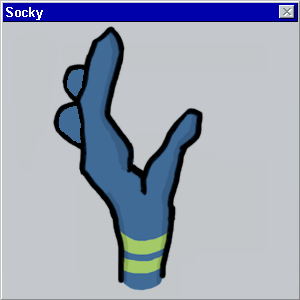
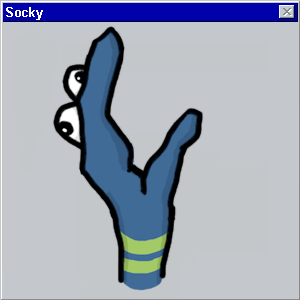
posted by primethyme at 2:23 PM on December 4, 2013