Freeing my games of artifacts
May 14, 2009 8:20 AM Subscribe
Help! My games are being plagued with screen artifacts.
In several of the games I've been playing (Fallout 3, Mass Effect, Hitman: Blood Money) after a few minutes of gameplay "glitches" appear on the screen. These glitches look like small patches of green and sometimes purple that appear on the world geometry and disappear after a few milliseconds. If I keep playing, the glitches appear more and more frequent until I can't stand to play any more.
Interestingly enough, Source games like TF2, L4D, HL2, and Portal don't seem to be affected at all.
My system:
Manufacturer: VIAK8T
Processor: AMD Athlon(tm) 64 Processor 3800+, ~2.4GHz
Memory: 2046MB RAM
Hard Drive: 500 GB
Video Card: NVIDIA GeForce 6600 GT
Operating System: Windows 7 Ultimate 32-bit (6.1, Build 7000) (7000.winmain_win7beta.081212-1400)
In several of the games I've been playing (Fallout 3, Mass Effect, Hitman: Blood Money) after a few minutes of gameplay "glitches" appear on the screen. These glitches look like small patches of green and sometimes purple that appear on the world geometry and disappear after a few milliseconds. If I keep playing, the glitches appear more and more frequent until I can't stand to play any more.
Interestingly enough, Source games like TF2, L4D, HL2, and Portal don't seem to be affected at all.
My system:
Manufacturer: VIAK8T
Processor: AMD Athlon(tm) 64 Processor 3800+, ~2.4GHz
Memory: 2046MB RAM
Hard Drive: 500 GB
Video Card: NVIDIA GeForce 6600 GT
Operating System: Windows 7 Ultimate 32-bit (6.1, Build 7000) (7000.winmain_win7beta.081212-1400)
This is a classic sign that your card may be overheating. If you can enable temperature monitoring on your card, you should do so and keep an eye on it when you're playing.
posted by Diskeater at 8:25 AM on May 14, 2009
posted by Diskeater at 8:25 AM on May 14, 2009
Check your computer temperature while running those games with something like Everest or EVGA.
posted by Memo at 8:28 AM on May 14, 2009
posted by Memo at 8:28 AM on May 14, 2009
Generally these types of glitches are caused by thermal problems. A few suggestions:
- open up your case, blow out your fans. If you're felling really industrious, re-seat all of your fans and heatsinks with Arctic Silver 5.
- lower your settings. I've noticed that antialiasing really cranks up the heat, though I doubt you're using that on your 66000.
- Is your GPU or CPU overclocked? Again, lower those settings.
posted by wfrgms at 8:28 AM on May 14, 2009
- open up your case, blow out your fans. If you're felling really industrious, re-seat all of your fans and heatsinks with Arctic Silver 5.
- lower your settings. I've noticed that antialiasing really cranks up the heat, though I doubt you're using that on your 66000.
- Is your GPU or CPU overclocked? Again, lower those settings.
posted by wfrgms at 8:28 AM on May 14, 2009
I had that exact same card and the exact same symptoms, and it was almost definitely the card overheating. I added some fans and etc. to my case, but by the time I had done that the damage was done.
posted by Benjy at 8:29 AM on May 14, 2009
posted by Benjy at 8:29 AM on May 14, 2009
Nthing overheating, especially if you're bumming around in them in some kind of HDR or antialiasing mode. Check the airflow and the fans on the computer but mostly on the card itself if it's a sort that has it's own onboard fan: these onboard fans can be real bastards to get into but some canned air down one end can do wonders.
At a further outside guess, what wattage is your PSU? I've had problems in the past where I simply wasn't covering my computer's power needs.
posted by stelas at 8:35 AM on May 14, 2009
At a further outside guess, what wattage is your PSU? I've had problems in the past where I simply wasn't covering my computer's power needs.
posted by stelas at 8:35 AM on May 14, 2009
flat, I use a little program, GPU-Z to see my vidcard temps. It very likely that dust has built up on the fins of the heatsink on your card, sending the cooling efficiency into the crapper. Might want to go at it with some compressed air or your favorite dedusting solution.
posted by Liver at 8:39 AM on May 14, 2009
posted by Liver at 8:39 AM on May 14, 2009
Also, not that this addresses your question, but if you're still running a 6600, you really should consider upgrading.
posted by wfrgms at 8:40 AM on May 14, 2009
posted by wfrgms at 8:40 AM on May 14, 2009
Response by poster: wfrgms: This system was put together from parts donated by a few friends of mine and I've had it for less than a year now. (:
If it's really that bad I'll look into making a brand-new computer over the summer
posted by flatluigi at 8:43 AM on May 14, 2009
If it's really that bad I'll look into making a brand-new computer over the summer
posted by flatluigi at 8:43 AM on May 14, 2009
Almost certainly your video card overheating. Source games probably aren't showing the artifacts because they are very CPU-limited (so while you are playing, your CPU is probably maxed out and your video card sitting at only ~50% usage).
Inspect the fan while the computer is running. Is it making any noise? Does it appear to be spinning at full speed?
I think you mentioned your card is AGP, so yeah don't even bother upgrading the video card it will be a waste of money unless you can find something for like under $40.
posted by lohmannn at 8:53 AM on May 14, 2009
Inspect the fan while the computer is running. Is it making any noise? Does it appear to be spinning at full speed?
I think you mentioned your card is AGP, so yeah don't even bother upgrading the video card it will be a waste of money unless you can find something for like under $40.
posted by lohmannn at 8:53 AM on May 14, 2009
I had similar problems with a 6800 a year or two ago. The card I had was overclocked by the manufacturer and came with a HUGE copper heat-sink and fan assembly. Turns out the weight of that heat-sink would cause the card to "sag" in the AGP slot just enough to introduce artifacts similar to what you're describing.
I solved the problem in an extremely low-tech manner... I put a zip-tie around the cable that powered the fans and secured it to the drive cage. That kept the back end of the card in place and kept the card seated in the slot. The problems stopped after that.
May or may not be the cause of your problems, but it's probably worth considering...
posted by ElDiabloConQueso at 9:05 AM on May 14, 2009
I solved the problem in an extremely low-tech manner... I put a zip-tie around the cable that powered the fans and secured it to the drive cage. That kept the back end of the card in place and kept the card seated in the slot. The problems stopped after that.
May or may not be the cause of your problems, but it's probably worth considering...
posted by ElDiabloConQueso at 9:05 AM on May 14, 2009
You don't need to build a new computer. Just upgrade your GPU. A $70 second hand 8800GT from ebay will run rings around your 6600. Night and day difference. (It'll still run hot if you crank it up too high, though...)
posted by wfrgms at 9:57 AM on May 14, 2009
posted by wfrgms at 9:57 AM on May 14, 2009
Response by poster: wfrgms: If I'm remembering correctly, my mobo doesn't have a PCIe slot, so if I'm going to upgrade I'm going whole-hog.
posted by flatluigi at 10:35 AM on May 14, 2009
posted by flatluigi at 10:35 AM on May 14, 2009
Overheating video card, without a doubt.
1. Open case, blow out all dust thoroughly, add additional fans (I have even resorted to an external fan pointed at an open case for a while) and lower all video settings. This may or may not work for a while.
2. Buy new video card.
posted by sophist at 10:53 AM on May 14, 2009
1. Open case, blow out all dust thoroughly, add additional fans (I have even resorted to an external fan pointed at an open case for a while) and lower all video settings. This may or may not work for a while.
2. Buy new video card.
posted by sophist at 10:53 AM on May 14, 2009
Dusting everything off with compressed air may help. Give that a try (do it outside and don't hold the can upside-down).
posted by Four Flavors at 3:35 PM on May 14, 2009
posted by Four Flavors at 3:35 PM on May 14, 2009
You can also get a PCI video card for around $50. Not sure how the 8400 compares to the 6600. I assume it's an upgrade though.
posted by chundo at 3:59 PM on May 14, 2009
posted by chundo at 3:59 PM on May 14, 2009
This thread is closed to new comments.
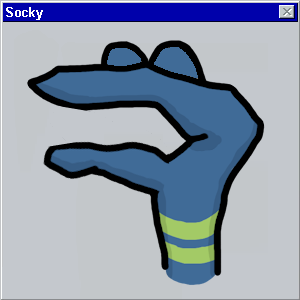
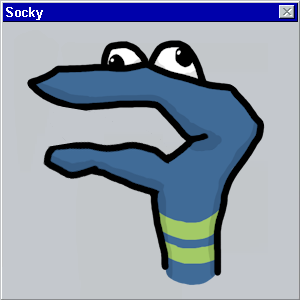
posted by flatluigi at 8:21 AM on May 14, 2009