How do I fix the time on my emails?
April 14, 2009 10:27 AM Subscribe
Emails I send are time stamped one hour in the future. Emails I receive are time stamped one hour in the past.
In mid-March, the emails I receive started getting time stamped 1 hour early. So if someone sends me an email at 10:00 AM, it appears in my inbox with a time of 9:00 AM. I have rebooted many times since then.
But if I send an email at 10:00 AM, it appears in the receiver's inbox stamped 11:00 AM.
If I send myself an email at 10:00 AM it appears in my inbox stamped 11:00 AM.
When I look at my outbox all time stamps are correct.
I'm running Windows XP SP2 on a Lenovo T60. I may not be up to date with all Windows patches--specifically my Windows might not know about last year's change to DST dates. We do not use Outlook or an Exchange server. My email client is Thunderbird 2.0. My Windows time zone is set to Eastern Time Zone (US and Canada) with the DST option checked.
No other users in our network have this issue, and we all use the same mail servers. Any email that someone else sends to me has the correct time.
If this is clearly a Windows DST patch issue, then I can go that route. But since the inbound are off by an hour in one direction, and the outbound are in the opposite direction, I'm suspecting it might be something else.
Any ideas what that might be?
In mid-March, the emails I receive started getting time stamped 1 hour early. So if someone sends me an email at 10:00 AM, it appears in my inbox with a time of 9:00 AM. I have rebooted many times since then.
But if I send an email at 10:00 AM, it appears in the receiver's inbox stamped 11:00 AM.
If I send myself an email at 10:00 AM it appears in my inbox stamped 11:00 AM.
When I look at my outbox all time stamps are correct.
I'm running Windows XP SP2 on a Lenovo T60. I may not be up to date with all Windows patches--specifically my Windows might not know about last year's change to DST dates. We do not use Outlook or an Exchange server. My email client is Thunderbird 2.0. My Windows time zone is set to Eastern Time Zone (US and Canada) with the DST option checked.
No other users in our network have this issue, and we all use the same mail servers. Any email that someone else sends to me has the correct time.
If this is clearly a Windows DST patch issue, then I can go that route. But since the inbound are off by an hour in one direction, and the outbound are in the opposite direction, I'm suspecting it might be something else.
Any ideas what that might be?
I'd be more inclined to blame Thunderbird.
I found this, it may relate: Time and time zone settings
posted by mad bomber what bombs at midnight at 10:38 AM on April 14, 2009
I found this, it may relate: Time and time zone settings
posted by mad bomber what bombs at midnight at 10:38 AM on April 14, 2009
Response by poster: Checking the Mozilla time per Mad Bombers suggestions comes back with both the correct local time and the correct GMT time, and TZ is not set as an environment variable, so I guess that's all ok and as expected.
Chrisamiller, there is certainly an SMTP server, but it is shared by everyone and no one else has the problem. I have asked for support there and at the desktop level but it is not going to come quickly. I pointed out it's not Outlook/Exchange because I expect that eliminates a large subset of answers.
Also, inbound message headers have the correct time stamp. Just the summary time stamp on my inbox is wrong.
posted by lockedroomguy at 11:01 AM on April 14, 2009
Chrisamiller, there is certainly an SMTP server, but it is shared by everyone and no one else has the problem. I have asked for support there and at the desktop level but it is not going to come quickly. I pointed out it's not Outlook/Exchange because I expect that eliminates a large subset of answers.
Also, inbound message headers have the correct time stamp. Just the summary time stamp on my inbox is wrong.
posted by lockedroomguy at 11:01 AM on April 14, 2009
Seconding odinsdream's approach. The latest timezone/DST patch for windows XP is here - it will refuse to install if you already have it.
posted by ArkhanJG at 1:41 PM on April 14, 2009
posted by ArkhanJG at 1:41 PM on April 14, 2009
Response by poster: Odinsdream, ArkkanJG:
There's really no reason to avoid applying the DST patch
Trust me, there is.
That's why I'm looking for more than a "try it, maybe it will work." solution. If the time difference went only one way, then that would be a clear indicator that it was a DST issue, and I would go for it. But since the time problem goes two ways (1 hour ahead, one hour back), it's not obvious that it's a DST issue. So first I'm looking for any other ideas.
posted by lockedroomguy at 3:18 PM on April 14, 2009
There's really no reason to avoid applying the DST patch
Trust me, there is.
That's why I'm looking for more than a "try it, maybe it will work." solution. If the time difference went only one way, then that would be a clear indicator that it was a DST issue, and I would go for it. But since the time problem goes two ways (1 hour ahead, one hour back), it's not obvious that it's a DST issue. So first I'm looking for any other ideas.
posted by lockedroomguy at 3:18 PM on April 14, 2009
Did you try these suggestions from the bottom of the mozilla page:
-To see the original Date header, select the e-mail. Then from the menu bar choose View – Message Source.
-Or in about:config, search for original then set mailnews.display.original_date to the value true.
Then check one of the messages you sent yourself. Does the date field match between the sent copy and the received copy?
posted by mad bomber what bombs at midnight at 3:36 PM on April 14, 2009
-To see the original Date header, select the e-mail. Then from the menu bar choose View – Message Source.
-Or in about:config, search for original then set mailnews.display.original_date to the value true.
Then check one of the messages you sent yourself. Does the date field match between the sent copy and the received copy?
posted by mad bomber what bombs at midnight at 3:36 PM on April 14, 2009
Response by poster: The date headers do match between sent and received copies, both show 1 hour ahead with a mail I sent to myself.
I've set mailnews.display.original_date to true, and they still match, both 1 hour ahead.
posted by lockedroomguy at 3:58 PM on April 14, 2009
I've set mailnews.display.original_date to true, and they still match, both 1 hour ahead.
posted by lockedroomguy at 3:58 PM on April 14, 2009
Did the date field show the offset from UTC? Eastern Daylight Time should be -0400.
Not having the DST patch would account for the different behavior in sent and received mail. If your system is set to -0500, then when an email comes in stamped with -0400, Thunderbird will subtract an hour. When you send an email, the recipient's client will add an hour. Assuming all clocks are set to the same wall time, that matches the behavior you are seeing.
What I don't understand is how an email you sent to yourself could be stamped ahead of your system time.
posted by mad bomber what bombs at midnight at 7:02 AM on April 15, 2009
Not having the DST patch would account for the different behavior in sent and received mail. If your system is set to -0500, then when an email comes in stamped with -0400, Thunderbird will subtract an hour. When you send an email, the recipient's client will add an hour. Assuming all clocks are set to the same wall time, that matches the behavior you are seeing.
What I don't understand is how an email you sent to yourself could be stamped ahead of your system time.
posted by mad bomber what bombs at midnight at 7:02 AM on April 15, 2009
Response by poster: Ok I went for it and tried to apply the DST patch. Turns out I already had it. ("... cannot be installed because a later or same patch has already been applied..." or something like that.
I still have the date problem.
posted by lockedroomguy at 7:47 AM on April 15, 2009
I still have the date problem.
posted by lockedroomguy at 7:47 AM on April 15, 2009
Response by poster: Mad Bomber, I now see there are three different times in the message source. Sorry for missing that before. Asking me about the UTC offset made me find the right one.
In the received email that I sent to myself, the date referencing the UTC offset is in fact the correct time. So it shows the proper time sent, with a UTC offset of 0400: like this:
14 Apr 2009 18:56:49 -0400
The date I was checking in the source before was the date right at the top of the Message Source; that's still one hour ahead.)
In the sent version of the same email, the date with offset looks like this:
14 Apr 2009 19:56:49 -0400
But Thunderbird's time stamps in the inbox and outbox both say 19:56. (Well, literally it shows 7:56.)
posted by lockedroomguy at 7:55 AM on April 15, 2009
In the received email that I sent to myself, the date referencing the UTC offset is in fact the correct time. So it shows the proper time sent, with a UTC offset of 0400: like this:
14 Apr 2009 18:56:49 -0400
The date I was checking in the source before was the date right at the top of the Message Source; that's still one hour ahead.)
In the sent version of the same email, the date with offset looks like this:
14 Apr 2009 19:56:49 -0400
But Thunderbird's time stamps in the inbox and outbox both say 19:56. (Well, literally it shows 7:56.)
posted by lockedroomguy at 7:55 AM on April 15, 2009
It does sound more like a fault in thunderbird's handling of the the timezone DST isn't working properly. Two possible further tests to try and nail down where the fault is coming from:
- create a new clean thunderbird profile, and send/receive some test emails using that clean profile to see if the fault still occurs.
- try thunderbird 3 beta 2 and see if the fault still occurs. Thunderbird 3 can be installed parallel to thunderbird 2, and will use the same profiles. I've been doing that for a while, and I've not had any profile corruption yet. Still, you probably want to backup your profile first, especially if you're storing email in it via pop3.
posted by ArkhanJG at 3:29 PM on April 15, 2009
- create a new clean thunderbird profile, and send/receive some test emails using that clean profile to see if the fault still occurs.
- try thunderbird 3 beta 2 and see if the fault still occurs. Thunderbird 3 can be installed parallel to thunderbird 2, and will use the same profiles. I've been doing that for a while, and I've not had any profile corruption yet. Still, you probably want to backup your profile first, especially if you're storing email in it via pop3.
posted by ArkhanJG at 3:29 PM on April 15, 2009
Response by poster: This is now working. No idea how, sadly. As far as I know, I didn't change anything. The only thing I can think of is that one of the other patches I applied when I checked to see if I had the DST patch came into effect after the next reboot, and for some reason fixed it.
In any case thanks for all the help!
posted by lockedroomguy at 9:41 AM on April 23, 2009
In any case thanks for all the help!
posted by lockedroomguy at 9:41 AM on April 23, 2009
This thread is closed to new comments.
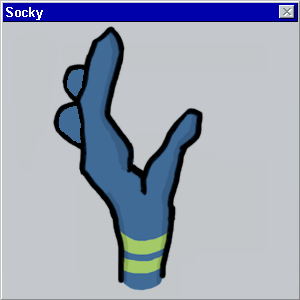
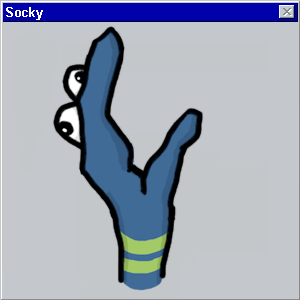
Why not patch Windows and see if it fixes the problem? You shouldn't be running windows without the latest updates anyway - makes you far more vulnerable to all sorts of nastyware.
We do not use Outlook or an Exchange server.
You do have to use some sort of SMTP server to send your mail, though. It may be through your ISP or your business, depending on your setup. Check your SMTP settings in Thunderbird, then contact the appropriate people to see if it's a problem that they know how to solve.
posted by chrisamiller at 10:34 AM on April 14, 2009