Comcasm!
November 1, 2008 5:52 AM Subscribe
My (Comcast) internet connection has become dreadful in the last three days. I have carefully accumulated some relevant data and exhausted several options, leaving only one solution -- the obvious one that one of you will gently point out to me!
1. In the last few days, little Comcasticness. Sites have taken forever to come up, Gmail is terrible (and sending documents hang).
2. Speedtest, FWIW, indicates that my download speed is fine (28332 kbs) but upload speed seems iffy (677 kbs).
3. I use Windows XP and a Linksys cable modem to which I am directly connected. The problem seems to be experienced by other users in my household, incl. on a Mac connected wirelessly.
4. I see substantially delayed performance in IE or Firefox.
5. I have committed no major sins during the relevant time frame. A technician replaced the fan in my Thinkpad just before all this happened (which I didn't ask about here!), but I can't see how that could matter, given the effect on other wireless connections in the household.
6. I have tried contacting Comcast. Oddly, that hasn't panned out yet.
I don't really know what to do diagnostically at this point. Thanks very much for any pointers!
1. In the last few days, little Comcasticness. Sites have taken forever to come up, Gmail is terrible (and sending documents hang).
2. Speedtest, FWIW, indicates that my download speed is fine (28332 kbs) but upload speed seems iffy (677 kbs).
3. I use Windows XP and a Linksys cable modem to which I am directly connected. The problem seems to be experienced by other users in my household, incl. on a Mac connected wirelessly.
4. I see substantially delayed performance in IE or Firefox.
5. I have committed no major sins during the relevant time frame. A technician replaced the fan in my Thinkpad just before all this happened (which I didn't ask about here!), but I can't see how that could matter, given the effect on other wireless connections in the household.
6. I have tried contacting Comcast. Oddly, that hasn't panned out yet.
I don't really know what to do diagnostically at this point. Thanks very much for any pointers!
Has someone on your network suddenly discovered the joys of file sharing? We had this same problem until (ahem) persons unknown to us on our network left for college. Evidently taking with him his huge collection of "shared" movies. This was after months of frustration, after Comcast had come out numerous times, we had upgraded everything we could think of, amplified our wireless signal, installed software to police our wireless network, kept records of our service levels, and threatened to withhold payment until we were provided the level of service we were paying for, etc etc etc.
posted by raisingsand at 7:01 AM on November 1, 2008
posted by raisingsand at 7:01 AM on November 1, 2008
I assume you've done the "power cycle" -- powering down and unplugging the modem, and then powering it back up. That always used to fix my problems, until the next time. But then I got a new router, which seems to have permanently fixed my problems, except you say that you're connected directly to the modem, so that wouldn't apply for you. :)
posted by iguanapolitico at 7:50 AM on November 1, 2008
posted by iguanapolitico at 7:50 AM on November 1, 2008
Response by poster: Update:
Things seem to have gotten substantially better, and for the sake of interest/future searchers/speculation I can add the following.
1. No obvious change in user behavior.
2. I am not sure how to check for uninvited guests.
3. Virus etc. software is up to date.
4. I had earlier powered down an up, unplugged the modem, etc. Here's the only additional thing I did: went to the online access for the modem and router (run by Linksys) and hit "refresh" to change the status of the modem. Could that possibly be what worked?
Thanks for the help.
posted by Clyde Mnestra at 8:04 AM on November 1, 2008
Things seem to have gotten substantially better, and for the sake of interest/future searchers/speculation I can add the following.
1. No obvious change in user behavior.
2. I am not sure how to check for uninvited guests.
3. Virus etc. software is up to date.
4. I had earlier powered down an up, unplugged the modem, etc. Here's the only additional thing I did: went to the online access for the modem and router (run by Linksys) and hit "refresh" to change the status of the modem. Could that possibly be what worked?
Thanks for the help.
posted by Clyde Mnestra at 8:04 AM on November 1, 2008
We use Network Magic. I am not an interwebs expert. It's kind of a "networks for dummies" with a very simple interface that allows you to see who is using your wireless network, and performs several other simple but useful tasks. I don't think it's freeware, though. There's probably something free out there that someone here will point you towards.
posted by raisingsand at 8:11 AM on November 1, 2008
posted by raisingsand at 8:11 AM on November 1, 2008
Try running a traceroute to one of the top level DNS servers (like 4.2.2.1 ) and look for routing problems.
Instructions on how to perform a traceroute (cribbed from a university support site.)
How to read traceroute output.
posted by snuffleupagus at 8:28 AM on November 1, 2008
Instructions on how to perform a traceroute (cribbed from a university support site.)
How to read traceroute output.
posted by snuffleupagus at 8:28 AM on November 1, 2008
You can also try tracing to:
74.125.19.18
74.125.19.83
74.125.19.19
74.125.19.17
to check for problems reaching gmail's web servers.
posted by snuffleupagus at 8:31 AM on November 1, 2008
74.125.19.18
74.125.19.83
74.125.19.19
74.125.19.17
to check for problems reaching gmail's web servers.
posted by snuffleupagus at 8:31 AM on November 1, 2008
If you have access to the router you could try switching your DNS servers from Comcast's to OpenDns to see if its better. One way to "rough estimate" if DNS is involved is this- is the lag when you hit enter to load a page up to where it starts to load and then its fast, or is it slow from hitting enter until the page is complete?
OpenDNS has instructions for most major routers for changing these settings.
posted by zennoshinjou at 8:38 AM on November 1, 2008
OpenDNS has instructions for most major routers for changing these settings.
posted by zennoshinjou at 8:38 AM on November 1, 2008
Is there a pattern to the time of day when your slowdowns occur? Cable service is still somewhat subject to slowdowns due to shared activity on the trunk at high use times, like Friday evenings. Or you could be a target of Comcast's bandwidth throttling.
Previously discussed here.
posted by TDIpod at 8:48 AM on November 1, 2008
Previously discussed here.
posted by TDIpod at 8:48 AM on November 1, 2008
Comcast is doing some stuff to increase the speed for their customers, including upgrading to DOCSIS 3.0. Are you in an area that might have seen the upgrade? (Check here.) If so, that might explain why resetting your modem (downloading new settings and such) fixed it.
Even if you are not, in my experience a good modem is key to having a good connection. How old is your router/modem? I have had Comcast since 2001, and the first few times we had connection issues it was always the modem. Since I rent it, now I take it to the Comcast office and have it replaced at least once every year - I just tell them that it's not working, and they give me a new model. (I'm lucky to have a Comcast office in walking distance, so that might not be an option for you.)
The first thing to check (if your issues come back) is if your modem signal levels are good. This Broadband Reports page explains what they are and what is considered acceptable. If your signals are bad, it could be the modem or the cables. We had problems in the fall and spring due to moisture levels on the outside cables, solved by nagging Comcast to replace them (which they did for free, once I had collected enough data to show that it HAD to be the outside cable).
But it sounds to me as if there was either something going on at the network, solved by the reset, or heavy use- either by uninvited guests or by someone on your shared Comcast trunk line.
Do you have some sort of security enabled on the wireless network? To check for uninvited guests, go to the Linksys access page (where you refreshed it) and look for the Router information pages. Then take a look at the status of the local network and look for information called "DHCP Clients Table" or something similar. It will show you all the machines connected to your router.
posted by gemmy at 9:34 AM on November 1, 2008
Even if you are not, in my experience a good modem is key to having a good connection. How old is your router/modem? I have had Comcast since 2001, and the first few times we had connection issues it was always the modem. Since I rent it, now I take it to the Comcast office and have it replaced at least once every year - I just tell them that it's not working, and they give me a new model. (I'm lucky to have a Comcast office in walking distance, so that might not be an option for you.)
The first thing to check (if your issues come back) is if your modem signal levels are good. This Broadband Reports page explains what they are and what is considered acceptable. If your signals are bad, it could be the modem or the cables. We had problems in the fall and spring due to moisture levels on the outside cables, solved by nagging Comcast to replace them (which they did for free, once I had collected enough data to show that it HAD to be the outside cable).
But it sounds to me as if there was either something going on at the network, solved by the reset, or heavy use- either by uninvited guests or by someone on your shared Comcast trunk line.
Do you have some sort of security enabled on the wireless network? To check for uninvited guests, go to the Linksys access page (where you refreshed it) and look for the Router information pages. Then take a look at the status of the local network and look for information called "DHCP Clients Table" or something similar. It will show you all the machines connected to your router.
posted by gemmy at 9:34 AM on November 1, 2008
Maybe someone is stealing your wireless? Make it more secure.
When I used to live in a densely populated (college) area, the lines would be sluggish or completely stop from 6PM to about 9PM every night. Comcast won't do a thing since the problem really stems from the huge amount of users using their service during that time period.
Low upload speed is normal since it used to be that normal users who just browsed webpages all day would download content much more than they upload. However, in recent years, this percentage has change with the onslaught of downloading programs such as Kazaa and bittorrent.
posted by nikkorizz at 11:13 AM on November 1, 2008
When I used to live in a densely populated (college) area, the lines would be sluggish or completely stop from 6PM to about 9PM every night. Comcast won't do a thing since the problem really stems from the huge amount of users using their service during that time period.
Low upload speed is normal since it used to be that normal users who just browsed webpages all day would download content much more than they upload. However, in recent years, this percentage has change with the onslaught of downloading programs such as Kazaa and bittorrent.
posted by nikkorizz at 11:13 AM on November 1, 2008
went to the online access for the modem and router (run by Linksys) and hit "refresh" to change the status of the modem. Could that possibly be what worked?
Yes.
posted by flabdablet at 5:29 PM on November 1, 2008
Yes.
posted by flabdablet at 5:29 PM on November 1, 2008
Response by poster: Thanks to all. The solution seemed to have worked only temporarily, so I am proceeding with the steps described here. Is it overkill to post the tracert? I don't want to exhaust your patience.
Also, gemmy, thanks for the tip -- not sure, though, how I can get the signal info from the modem.
posted by Clyde Mnestra at 5:59 PM on November 1, 2008
Also, gemmy, thanks for the tip -- not sure, though, how I can get the signal info from the modem.
posted by Clyde Mnestra at 5:59 PM on November 1, 2008
By the way, that Byte article linked by nikkorizz contains lots of unsound advice. Wireless security is simpler than that.
1. Turning off SSID broadcasts is pointless. Anybody equipped with modern network sniffing tools can determine your SSID from the contents of non-SSID-broadcast packets. All turning off the broadcasts does it make it harder for legitimate network users to gain access.
2. WEP is in no way "most likely good enough for you". It takes only a few minutes to brute-force crack WEP, regardless of how good your WEP password is. Use WPA with a strong password.
3. MAC filtering is pointless. MACs are easy to spoof. Filtering them just makes connecting other legitimate network users unnecessarily tedious.
4. Limiting the size of your automatic IP assignment pool won't deter a black hat, because anybody can give their own computer a static IP address. At some point you'll forget you've done it and wonder why you can't connect yourself.
5. If you're using WPA with a strong password, and you know who has the password, you know who is connecting to your wireless network and there's no need to use AirSnare to find out.
6. Your NAT router firewalls your entire LAN from the Internet anyway. Firewalling your LAN stations against each other is kind of pointless and will simply make it harder to get stuff working on your network. There is no need to use anything more intrusive than the inbuilt XP firewall.
If you think this problem might be caused by some malefactor leeching your wireless connection, I suggest you proceed as follows:
1. Turn wireless off altogether for a few days and see if the problem goes away. If not, it's something else.
2. If the problem does go away when your wireless is turned off, secure it properly before turning it back on again.
posted by flabdablet at 6:38 PM on November 1, 2008
1. Turning off SSID broadcasts is pointless. Anybody equipped with modern network sniffing tools can determine your SSID from the contents of non-SSID-broadcast packets. All turning off the broadcasts does it make it harder for legitimate network users to gain access.
2. WEP is in no way "most likely good enough for you". It takes only a few minutes to brute-force crack WEP, regardless of how good your WEP password is. Use WPA with a strong password.
3. MAC filtering is pointless. MACs are easy to spoof. Filtering them just makes connecting other legitimate network users unnecessarily tedious.
4. Limiting the size of your automatic IP assignment pool won't deter a black hat, because anybody can give their own computer a static IP address. At some point you'll forget you've done it and wonder why you can't connect yourself.
5. If you're using WPA with a strong password, and you know who has the password, you know who is connecting to your wireless network and there's no need to use AirSnare to find out.
6. Your NAT router firewalls your entire LAN from the Internet anyway. Firewalling your LAN stations against each other is kind of pointless and will simply make it harder to get stuff working on your network. There is no need to use anything more intrusive than the inbuilt XP firewall.
If you think this problem might be caused by some malefactor leeching your wireless connection, I suggest you proceed as follows:
1. Turn wireless off altogether for a few days and see if the problem goes away. If not, it's something else.
2. If the problem does go away when your wireless is turned off, secure it properly before turning it back on again.
posted by flabdablet at 6:38 PM on November 1, 2008
« Older Copyright filter: Are legal contracts subject to... | Does a hierarchy exist among fast food/chain... Newer »
This thread is closed to new comments.
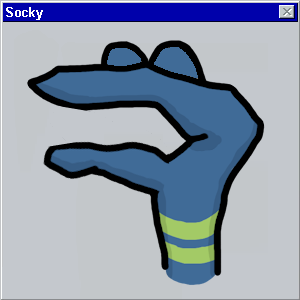
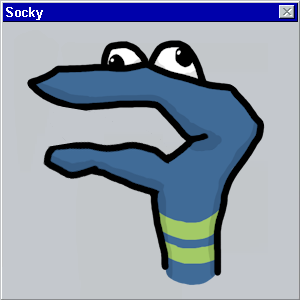
posted by caddis at 6:17 AM on November 1, 2008