ungreen my machine
July 21, 2006 1:12 PM Subscribe
I recently started using "High Contrast White" color scheme in Windows XP. I tweaked it a little bit (changed the fonts, etc.) and am generally happy with it EXCEPT: text which should be greyed out is now bright green.
The color's very ugly and barely readable, and for some reason it is also used for some navigational elements:

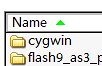
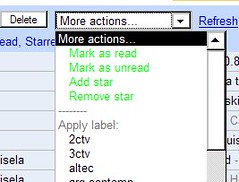
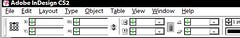
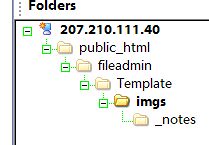
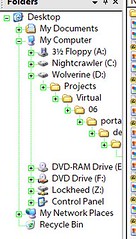
As can be seen, this is not only happening in the explorer, but in various programas.
Thing is, I've checked (many times) through the items in Display Settings/Appearance/Advanced settings, and the color green is nowhere to be found.
Where is this hideous color set and how can I unset it?
The color's very ugly and barely readable, and for some reason it is also used for some navigational elements:

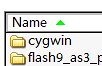
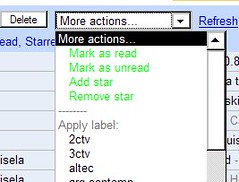
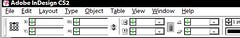
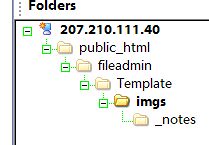
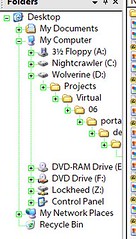
As can be seen, this is not only happening in the explorer, but in various programas.
Thing is, I've checked (many times) through the items in Display Settings/Appearance/Advanced settings, and the color green is nowhere to be found.
Where is this hideous color set and how can I unset it?
Response by poster: Ok,you rock, a lot, but how dumb is this "feature"?
posted by signal at 5:29 PM on July 21, 2006
posted by signal at 5:29 PM on July 21, 2006
Response by poster: And, how the hell did you find this out?
posted by signal at 5:29 PM on July 21, 2006
posted by signal at 5:29 PM on July 21, 2006
I'm a test engineer. Well-intentioned developers (aka slapdash coders) force me to figure out this kind of stuff for a living. And hey, your problem looked interesting!
posted by shinybeast at 6:02 PM on July 21, 2006 [1 favorite]
posted by shinybeast at 6:02 PM on July 21, 2006 [1 favorite]
Response by poster: So wait, you figured this out just now? From basic principles?
You sir (or madam) have my admiration.
posted by signal at 6:17 PM on July 21, 2006
You sir (or madam) have my admiration.
posted by signal at 6:17 PM on July 21, 2006
FFFFFF is the 'chroma key' color, and the default rendering of that is, yes, bright green. Play a movie in a window, and drag it around sharply. You'll see...
posted by baylink at 6:23 PM on July 21, 2006
posted by baylink at 6:23 PM on July 21, 2006
I'd just like to say that I think it's rad that your drives are named for the X-Men.
posted by frogan at 12:01 AM on July 22, 2006
posted by frogan at 12:01 AM on July 22, 2006
Response by poster: My pendrive is named "Shadowcat", natch.
posted by signal at 8:35 AM on July 22, 2006
posted by signal at 8:35 AM on July 22, 2006
This thread is closed to new comments.
Once the color picker appears, here's the screwy part... Change the values for red, green and blue from 255, 255, 255 to 254, 254, 254.
Presto!
posted by shinybeast at 5:05 PM on July 21, 2006 [3 favorites]