3 floors, 2 computers, 1 problem
January 22, 2006 7:32 AM Subscribe
I need help with a home dsl/wireless/networking problem.
I’m comfortable with general tech stuff, but a n00b when it comes to networking. I need your help.
Hardware: Three story house. New PC desktop (mine) on third floor, running Windows XP Pro. PC laptop (hers), mostly used on first floor, running Windows XP. Two speedstream modems. One D-Link DI-624 wireless router. SBC DSL service on the one phone line that runs through our house.
Current setup: On third floor, phone line -> Modem -> D-link -> PC desktop.
Problem: Wireless signal does not make it down to the first floor, which is where my partner uses her laptop most frequently. (We have tried installing the wireless router on the second floor, and this does reach to the first floor, but it does not reach from the third to the first floor).
Goal: Have a setup in which I can plug directly into DSL on 3rd floor, but also run a wireless network that works throughout the house.
Solution?
- Ideal solution would be to have two modems plugged into one DSL line, so that I can connect directly on the third floor, and we can also have the wireless router plugged in on the second. My googling indicates that it is impossible to connect two modems to one DSL line, but I’m happy to be disabused of this notion if it is possible.
- Amplify the wireless signal from the third floor so that it reaches to the first. I’ve googled and looked at a few of the askme threads on this, but it doesn’t seem likely.
- We could of course just set up the wireless router on the second floor and I could purchase a wireless adapter for my desktop. If this is the only viable solution then I’ll do it. But I’m a cheapskate, I like the direct connection, and am wondering if there is another option I haven’t thought of.
Thanks.
I’m comfortable with general tech stuff, but a n00b when it comes to networking. I need your help.
Hardware: Three story house. New PC desktop (mine) on third floor, running Windows XP Pro. PC laptop (hers), mostly used on first floor, running Windows XP. Two speedstream modems. One D-Link DI-624 wireless router. SBC DSL service on the one phone line that runs through our house.
Current setup: On third floor, phone line -> Modem -> D-link -> PC desktop.
Problem: Wireless signal does not make it down to the first floor, which is where my partner uses her laptop most frequently. (We have tried installing the wireless router on the second floor, and this does reach to the first floor, but it does not reach from the third to the first floor).
Goal: Have a setup in which I can plug directly into DSL on 3rd floor, but also run a wireless network that works throughout the house.
Solution?
- Ideal solution would be to have two modems plugged into one DSL line, so that I can connect directly on the third floor, and we can also have the wireless router plugged in on the second. My googling indicates that it is impossible to connect two modems to one DSL line, but I’m happy to be disabused of this notion if it is possible.
- Amplify the wireless signal from the third floor so that it reaches to the first. I’ve googled and looked at a few of the askme threads on this, but it doesn’t seem likely.
- We could of course just set up the wireless router on the second floor and I could purchase a wireless adapter for my desktop. If this is the only viable solution then I’ll do it. But I’m a cheapskate, I like the direct connection, and am wondering if there is another option I haven’t thought of.
Thanks.
Something like this might help if you're able to run an ethernet cable down from the 3rd floor to the first. Actually, any wireless access point would work -- the only difference with the one I linked is that it doesn't need to be plugged into a power source -- it draws power through the ethernet cable.
You could also run the network through your powerlines, and set up an access point downstairs.
posted by TonyRobots at 8:06 AM on January 22, 2006
You could also run the network through your powerlines, and set up an access point downstairs.
posted by TonyRobots at 8:06 AM on January 22, 2006
If you're really interested in a cheapskate solution and 10 dB gain could get you past the floor block, you could try creating a DIY antenna from freeantennas.com. Or, based on those templates, somebody has a webpage about building a DIY antenna for his Wi-Fi set that looks to have about 8 dB gain. Total cost: 10 cents of foil and a few minutes time.
I also get a decent signal one floor away from a wireless setup here, so you might be close to a connect on 3->1. If you haven't already, try a little repositioning of the third floor router (keep it low and with as few intervening walls to laptap as possible). Detection of a weak intermittent signal by playing "can you hear me now" via intercom/phone/walkie-talkie/yelling, means a bit of boost might do ya.
posted by mdevore at 8:29 AM on January 22, 2006
I also get a decent signal one floor away from a wireless setup here, so you might be close to a connect on 3->1. If you haven't already, try a little repositioning of the third floor router (keep it low and with as few intervening walls to laptap as possible). Detection of a weak intermittent signal by playing "can you hear me now" via intercom/phone/walkie-talkie/yelling, means a bit of boost might do ya.
posted by mdevore at 8:29 AM on January 22, 2006
One thing you could try that is free (and dead simple) is just orienting your wireless router on the third floor so that the antenna's long axis is parallel to the floor, rather than the common vertical orientation. There is a certain amount of wave polarization created by the antenna, and by re-orienting it, you direct more energy into the vertical axis and less into horizontal polarization. If this helps, and your D-link has a replaceable antenna, for about $20, you could further improve matters somewhat by replacing it with a higher gain antenna, or even one of these D-Link replacements. The amount of improvement available from a high gain antenna can vary from about 2 db to around 15db, with increasing re-direction of energy with more advanced designs. A 3db increase is a doubling of the field strength, and is usually the minimum that makes a noticeable difference.
This trick also makes your network a bit less subject to use by war driving passerby and neighbors, by limiting the amount of signal energy that is spreading out of your house from your relatively high 3rd floor mount point.
posted by paulsc at 8:37 AM on January 22, 2006
This trick also makes your network a bit less subject to use by war driving passerby and neighbors, by limiting the amount of signal energy that is spreading out of your house from your relatively high 3rd floor mount point.
posted by paulsc at 8:37 AM on January 22, 2006
Best answer: Many access points ($47 @ Amazon) come with a built-in "repeater" mode, which will extend an existing signal. Since it's repeating the signal between the two ends (basically playing middleman between the first router and the wireless laptop), there's a performance hit, but it might not be significant or noticeable depending on what she'll be doing. Here's an article on repeaters that might help. And here's 10 tips for improving your wireless network.
(Note: I have no direct experience using these, so if I'm talking hogwash, I hope someone corrects me.)
3rd floor:
Wall --> Modem --> Router --> [optional hub] --> Direct Ethernet Connection
2nd floor
Access Point in "repeater" mode (or a standalone repeater)
1st floor
Internet fun via repeated signal
posted by Hankins at 12:02 PM on January 22, 2006
(Note: I have no direct experience using these, so if I'm talking hogwash, I hope someone corrects me.)
3rd floor:
Wall --> Modem --> Router --> [optional hub] --> Direct Ethernet Connection
2nd floor
Access Point in "repeater" mode (or a standalone repeater)
1st floor
Internet fun via repeated signal
posted by Hankins at 12:02 PM on January 22, 2006
Best answer: Amplify the wireless signal from the third floor so that it reaches to the first. I’ve googled and looked at a few of the askme threads on this, but it doesn’t seem likely.
You can do this, if you using two wireless access points that support Wireless Distribution System (WDS). While the D-Link DI-624 does not support WDS, D-Link does have a model very similar to the DI-624 that does, namely the DWL-2100AP. On the third floor configure the first DWL-2100AP as an access point, with a wired connection to your DSL modem and PC desktop. On the second floor configure the second DWL-2100AP as a repeater, with no wired connections of any kind. Wireless service should now be available throughout the house, although wireless clients on the first floor will have perhaps half the throughput of what wireless clients on the third floor.
I've composed an explanatory image:
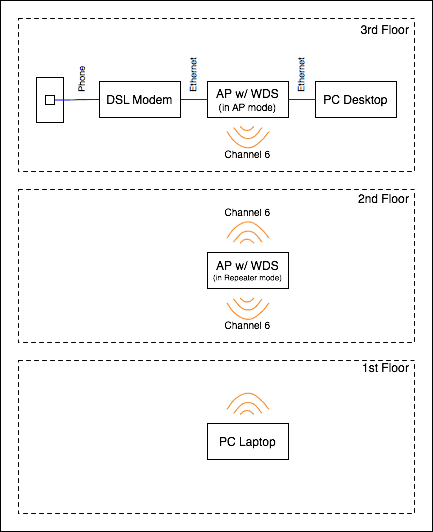
on preview: Exacctly what Hankins said. I shouldn't stop to read e-mail while composing a response.
posted by RichardP at 12:27 PM on January 22, 2006
You can do this, if you using two wireless access points that support Wireless Distribution System (WDS). While the D-Link DI-624 does not support WDS, D-Link does have a model very similar to the DI-624 that does, namely the DWL-2100AP. On the third floor configure the first DWL-2100AP as an access point, with a wired connection to your DSL modem and PC desktop. On the second floor configure the second DWL-2100AP as a repeater, with no wired connections of any kind. Wireless service should now be available throughout the house, although wireless clients on the first floor will have perhaps half the throughput of what wireless clients on the third floor.
I've composed an explanatory image:
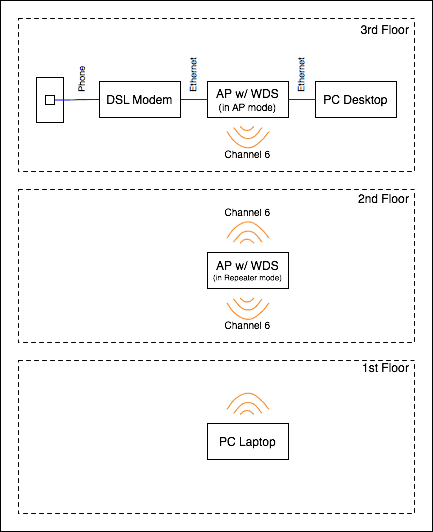
on preview: Exacctly what Hankins said. I shouldn't stop to read e-mail while composing a response.
posted by RichardP at 12:27 PM on January 22, 2006
Hmm, paying closer attention to the D-Link products, you couldn't use the DWL-2100AP by itself on the third floor since it doesn't have an integrated ethernet switch like the DI-624. You'd have to add a stand-alone switch to the network on the third floor in addition to the DWL-2100AP. However, it appears that you can use your existing DI-624 on the third floor if it is a Rev.C model running firmware 2.37 or newer. In addition, you could save a little money by using a dedicated repeater on the second floor, such a the D-Link DWL-G800AP, instead of a more flexible access point like the DWL-2100AP.
posted by RichardP at 12:46 PM on January 22, 2006
posted by RichardP at 12:46 PM on January 22, 2006
Response by poster: Holy frijoles! Many great ideas here. I will start with the simplest and cheapest (reorienting the antenna; DIY antenna booster) and proceed to Hankins/Richard P's suggested setup if that doesn't work.
Thanks you all for the tips! Special thanks to RichardP for the nifty image.
posted by googly at 1:45 PM on January 22, 2006
Thanks you all for the tips! Special thanks to RichardP for the nifty image.
posted by googly at 1:45 PM on January 22, 2006
I'd look into Wifi over cable. This $90 kit runs your net through your (existing?) cable wires to three include remote units that are hooked into cable outlets.
posted by stuart_s at 8:32 PM on January 22, 2006
posted by stuart_s at 8:32 PM on January 22, 2006
This thread is closed to new comments.
This is probably a pain in the neck, though.. running wiring in an existing structure is never fun.
Otherwise, you could upgrade from 801.11g to pre-N or something... More expensive.
Also, some sort of repeater - more expensive. Wireless bridge or access point or something, depending on specifics...
posted by ajpresto at 8:04 AM on January 22, 2006