Apps for iPhone - but not iPad.
November 4, 2011 8:56 AM Subscribe
iPhone apps for someone who already has the iPad?
I already have an iPad2. But I'm just about to get the new iPhone 4s. I'm already familiar with all sorts of cool apps for iPad (and thankfully many of the ones I use regularly also have iPhone versions). But what iPhone-specific apps should I check out once the phone arrives that I previously couldn't have with only the iPad?
I realize that "give me app suggestions" questions are rampant on the Green, but I'm not sure if there are any similarly flavored - apologies if there are...
I already have an iPad2. But I'm just about to get the new iPhone 4s. I'm already familiar with all sorts of cool apps for iPad (and thankfully many of the ones I use regularly also have iPhone versions). But what iPhone-specific apps should I check out once the phone arrives that I previously couldn't have with only the iPad?
I realize that "give me app suggestions" questions are rampant on the Green, but I'm not sure if there are any similarly flavored - apologies if there are...
There are a lot of great photography apps that don't really make as much sense on the iPad; Best Camera, Hipstamatic, and Instagram are some of the more obvious/common ones.
Spotify's mobile app is, for some reason, still not iPad-optimized.
posted by Tomorrowful at 9:01 AM on November 4, 2011
Spotify's mobile app is, for some reason, still not iPad-optimized.
posted by Tomorrowful at 9:01 AM on November 4, 2011
The big difference is that the iPhone is going to be in your pocket all the time. So, for example, it might be handy to have one of the many apps that can help you remember where you parked your car.
posted by alms at 9:01 AM on November 4, 2011
posted by alms at 9:01 AM on November 4, 2011
Speaking of camera apps, Camera+ is a good one. It uses filters after you take the photo, unlike Hipstamatic, and provides better tools.
I recommend it as an alternative to the native camera app. When you take pictures in the native app, they automatically get uploaded into your iCloud, including bad photos and images saved off of Safari. Once in iCloud, you cannot delete it from icloud unless you wipe the entirety of your iCloud with a reset.
My point is that Camera+ saves photos into its own camera roll, which can be edited and then saves into your native Photo app selectively, thereby preventing unwanted photos from getting stuck in your iCloud photo stream forever.
posted by jabberjaw at 9:25 AM on November 4, 2011 [2 favorites]
I recommend it as an alternative to the native camera app. When you take pictures in the native app, they automatically get uploaded into your iCloud, including bad photos and images saved off of Safari. Once in iCloud, you cannot delete it from icloud unless you wipe the entirety of your iCloud with a reset.
My point is that Camera+ saves photos into its own camera roll, which can be edited and then saves into your native Photo app selectively, thereby preventing unwanted photos from getting stuck in your iCloud photo stream forever.
posted by jabberjaw at 9:25 AM on November 4, 2011 [2 favorites]
Pocket CPR. Coaches you through CPR on the spot -- when to do your compressions, how deep you're doing them, etc.
Haven't used the app myself, but it seems handy to have on your phone.
posted by Capt. Renault at 9:29 AM on November 4, 2011 [2 favorites]
Haven't used the app myself, but it seems handy to have on your phone.
posted by Capt. Renault at 9:29 AM on November 4, 2011 [2 favorites]
Dialvetica - I believe there's now an iPad version, but it makes a ton more sense on the phone.
iXpenseit is handy if you've got to keep track of expenses or a budget.
Pastebot - if you've got a Mac, this makes syncing your clipboard a breeze. Plus, you can use it for canned text messages.
Tweetbot - there's no shortage of twitter apps on the iPad, but I like Tweetbot best for the iPhone.
There are a multitude of podcast apps - I like Downcast myself. It's a Universal app, but listening to podcasts on my iPad doesn't really happen.
Lastly, if you're going to be driving and listening to music with your iPhone, I recommend an app like CarTunes for gesture based navigation.
Second Camera+.
posted by backwards guitar at 9:29 AM on November 4, 2011
iXpenseit is handy if you've got to keep track of expenses or a budget.
Pastebot - if you've got a Mac, this makes syncing your clipboard a breeze. Plus, you can use it for canned text messages.
Tweetbot - there's no shortage of twitter apps on the iPad, but I like Tweetbot best for the iPhone.
There are a multitude of podcast apps - I like Downcast myself. It's a Universal app, but listening to podcasts on my iPad doesn't really happen.
Lastly, if you're going to be driving and listening to music with your iPhone, I recommend an app like CarTunes for gesture based navigation.
Second Camera+.
posted by backwards guitar at 9:29 AM on November 4, 2011
Stuff I have on my iPhone but not my iPad 1:
GPS apps
News alerts, like CNN and ESPN ScoreCenter
Amazon PriceCheck
myAT&T - to check my bill / usage
Shazam
FlightTrack - to get flight updates
Skype
posted by smackfu at 9:58 AM on November 4, 2011
GPS apps
News alerts, like CNN and ESPN ScoreCenter
Amazon PriceCheck
myAT&T - to check my bill / usage
Shazam
FlightTrack - to get flight updates
Skype
posted by smackfu at 9:58 AM on November 4, 2011
Agenda is a massive improvement over the built-in calendar.
Instacast is the best podcast management software I've used, and it's saved me on long drives when I want to grab something new but don't have time to sync with itunes.
Parkbud is free and sends me a notification when my parking meter needs to be re-upped.
posted by rockstar at 10:47 AM on November 4, 2011
Instacast is the best podcast management software I've used, and it's saved me on long drives when I want to grab something new but don't have time to sync with itunes.
Parkbud is free and sends me a notification when my parking meter needs to be re-upped.
posted by rockstar at 10:47 AM on November 4, 2011
This thread is closed to new comments.
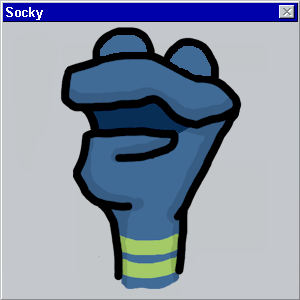

I've also downloaded a couple of QR tag scanners and played around with them a little. They seem more suited for the phone, which you can whip out and use a lot faster than an iPad.
posted by jquinby at 9:00 AM on November 4, 2011