all your TODO are belong to us
August 25, 2008 1:53 AM Subscribe
I want to know how you get things done. I'm not looking for a self-help book; I want to know what you do, on a daily basis, to get things accomplished. Anything goes.
Best answer: I spend 20 minutes every evening preparing for the next day. This includes setting out clothing, packing my gym bag, packing my lunch, filling my water bottle and making sure everything is the right spot (wallet, keys, ID badge).
I work out in the morning. Things come up throughout the day and it is easy to skip after work. Other than sleep, there are little priorities at 5:30AM.
At work, I have a running to-do list. Everyday I highlight the "must get dones" for the day. I also give myself three or four 20 minute periods for reading e-mail and talking on the phone (basically times where nothing gets 'crossed off').
At work, I try to limit internet time to right in the AM, while I eat my lunch and one other time in the afternoon. I try to keep those times to 10 minutes.
posted by beachhead2 at 2:28 AM on August 25, 2008 [6 favorites]
I work out in the morning. Things come up throughout the day and it is easy to skip after work. Other than sleep, there are little priorities at 5:30AM.
At work, I have a running to-do list. Everyday I highlight the "must get dones" for the day. I also give myself three or four 20 minute periods for reading e-mail and talking on the phone (basically times where nothing gets 'crossed off').
At work, I try to limit internet time to right in the AM, while I eat my lunch and one other time in the afternoon. I try to keep those times to 10 minutes.
posted by beachhead2 at 2:28 AM on August 25, 2008 [6 favorites]
A variety of ways:
Make less to do: no carpets, no rugs, no knickknacks. No ironing required garments. One colour socks (no matching). Less dishes (wash as I go), less lawn & more mulch (less mowing & less weeding).
One grocery shop a week using a list ordered by aisle of my regular supermarket (or currently, a diet database created list ordered by aisle of my regular supermarket with quantities noted). Kids do their own shopping, cooking, washing up.
To do ing. Outlook reminders, emails to self with flags and reminder dates. white board for day -to-day office type to do lists. Blackboard in the kitchen to write down items that are finished as they go, and planned household maintenance / chores.
This is my favourite one, a graphic of how much of my semester / how many hours worked/ how successful my diet / how many kilometres covered this week as my desktop background. Also reminds me when to start assignments and so on.
In between studying / working, I do a load of washing, weed some of the yard, rush round the house picking stuff up. Once a week or fortnight, I vacuum the whole house (or get someone else to do it) and mop the floors. It usually looks pretty good.
That's pretty much it.
posted by b33j at 2:29 AM on August 25, 2008 [4 favorites]
Make less to do: no carpets, no rugs, no knickknacks. No ironing required garments. One colour socks (no matching). Less dishes (wash as I go), less lawn & more mulch (less mowing & less weeding).
One grocery shop a week using a list ordered by aisle of my regular supermarket (or currently, a diet database created list ordered by aisle of my regular supermarket with quantities noted). Kids do their own shopping, cooking, washing up.
To do ing. Outlook reminders, emails to self with flags and reminder dates. white board for day -to-day office type to do lists. Blackboard in the kitchen to write down items that are finished as they go, and planned household maintenance / chores.
This is my favourite one, a graphic of how much of my semester / how many hours worked/ how successful my diet / how many kilometres covered this week as my desktop background. Also reminds me when to start assignments and so on.
In between studying / working, I do a load of washing, weed some of the yard, rush round the house picking stuff up. Once a week or fortnight, I vacuum the whole house (or get someone else to do it) and mop the floors. It usually looks pretty good.
That's pretty much it.
posted by b33j at 2:29 AM on August 25, 2008 [4 favorites]
Best answer: If there is something I have to do every day, I attach it to an already existing habit. For example, taking my vitamin is attached to eating breakfast. Shaving is attached to my morning shower.
Doing one reminds me to do the other. I also find making myself fill out a daily checklist helpful. Creating the daily checklist is attached to drinking the morning coffee, and it stays open in Firefox all day, in a protected tab. When I go to close Firefox at night, it draws my attention to the tab, and I go through the list to make sure everything is done.
posted by Solomon at 2:49 AM on August 25, 2008
Doing one reminds me to do the other. I also find making myself fill out a daily checklist helpful. Creating the daily checklist is attached to drinking the morning coffee, and it stays open in Firefox all day, in a protected tab. When I go to close Firefox at night, it draws my attention to the tab, and I go through the list to make sure everything is done.
posted by Solomon at 2:49 AM on August 25, 2008
At home
- for all your daily tasks I 2nd the exercise first thing in the morning advice and the spend time before going to bed to do everything that needs doing to either finish that day's tasks or be ready for the next like lunch, sort our clothes, hang up washing, do dishes etc.
- for non daily tasks it is basically a case of get off you bum and do the stuff that needs doing...like diy or non daily cleaning tasks or whatever - you can build them into a Saturday am routine if routine works well for you
At work
- do a to do list for the day every morning and do not allow yourself to leave work until you've crossed off every item ...you'll have a few late evenings initially until you have established good working practices like strictly limiting time on the internet, on the internal messaging system, asking people with long queries to come back at time X to allow you to finish what you are doing when they come to ask you for help.
- if you decide to take work home at the weekend then either do it first thing on Saturday morning or don't bother...no point taking it home and have your weekend ruined by the thought that you should really now be doing x when you know deep in your heart on Friday night that you're not going to touch it until Monday morning....you might as well enjoy your weekend.
posted by koahiatamadl at 4:16 AM on August 25, 2008
- for all your daily tasks I 2nd the exercise first thing in the morning advice and the spend time before going to bed to do everything that needs doing to either finish that day's tasks or be ready for the next like lunch, sort our clothes, hang up washing, do dishes etc.
- for non daily tasks it is basically a case of get off you bum and do the stuff that needs doing...like diy or non daily cleaning tasks or whatever - you can build them into a Saturday am routine if routine works well for you
At work
- do a to do list for the day every morning and do not allow yourself to leave work until you've crossed off every item ...you'll have a few late evenings initially until you have established good working practices like strictly limiting time on the internet, on the internal messaging system, asking people with long queries to come back at time X to allow you to finish what you are doing when they come to ask you for help.
- if you decide to take work home at the weekend then either do it first thing on Saturday morning or don't bother...no point taking it home and have your weekend ruined by the thought that you should really now be doing x when you know deep in your heart on Friday night that you're not going to touch it until Monday morning....you might as well enjoy your weekend.
posted by koahiatamadl at 4:16 AM on August 25, 2008
First of all, excellent question. The ideas so far are great and I'm looking forward to coming back and seeing more.
I manage a baby, work from home, dog, teenager, home making and husband.
I have a daily baby schedule that does not include needs. (Wake up, diaper change, nurse, walk, play, nap, change, nurse, etc.) That's how I manage her time, and believe it or not, it's written down so I don't miss a step.
Work I use to do lists and deadlines. Because I do most of my work on computer, the to do's are managed within my calendar and to do function on my Lotus Notes (dead giveaway as to for whom I work). I squeeze everything in between baby stuff and when hubby is home.
Teenager, mostly manages herself, but I have a home calendar that is on the fridge printed out from an Excel program that manages doctor/ortho/dentist type appointments for the whole family and other misc items like dog medicine and school dances. Husband gets lumped in here too, mostly he manages himself, but this is how he checks into what the heck is going on around here which relieves me from remembering to tell him everything.
Home making: Chores are managed with a chore calendar. This is a flexible process, but I try to have Saturday morning chore time for everyone; I organize it. I make everyone write down on a grocery list on the fridge when they've used the last (or are about to use the last) of something. I try to do one major shopping once a week with calling the hubby to stop and pick things up after work throughout the week.
Most of my to do lists and flash inspirations happen in the morning after my coffee and on my walk, so I carry with me (everywhere) a notebook with a pen to write them down. I can transfer them elsewhere (home calendar or LN) as needed, or cross them off the notepad. This is my general to do list.
Good luck, again, great question.
posted by vermontlife at 4:17 AM on August 25, 2008
I manage a baby, work from home, dog, teenager, home making and husband.
I have a daily baby schedule that does not include needs. (Wake up, diaper change, nurse, walk, play, nap, change, nurse, etc.) That's how I manage her time, and believe it or not, it's written down so I don't miss a step.
Work I use to do lists and deadlines. Because I do most of my work on computer, the to do's are managed within my calendar and to do function on my Lotus Notes (dead giveaway as to for whom I work). I squeeze everything in between baby stuff and when hubby is home.
Teenager, mostly manages herself, but I have a home calendar that is on the fridge printed out from an Excel program that manages doctor/ortho/dentist type appointments for the whole family and other misc items like dog medicine and school dances. Husband gets lumped in here too, mostly he manages himself, but this is how he checks into what the heck is going on around here which relieves me from remembering to tell him everything.
Home making: Chores are managed with a chore calendar. This is a flexible process, but I try to have Saturday morning chore time for everyone; I organize it. I make everyone write down on a grocery list on the fridge when they've used the last (or are about to use the last) of something. I try to do one major shopping once a week with calling the hubby to stop and pick things up after work throughout the week.
Most of my to do lists and flash inspirations happen in the morning after my coffee and on my walk, so I carry with me (everywhere) a notebook with a pen to write them down. I can transfer them elsewhere (home calendar or LN) as needed, or cross them off the notepad. This is my general to do list.
Good luck, again, great question.
posted by vermontlife at 4:17 AM on August 25, 2008
Like many here, I go for list making old-school style.
I base my notetaking style on this Cornell method, but I adapt it a bit to make it more action oriented.
I carry a moleskin with me always at work.
When I note the action down, I write the description, draw a checkbox, and write the date (that I wrote the action, not that its due). I make some time each week to trawl these lists and just action them, oldest first, no science. When I see the date I originally wrote stuff down, I might be shocked into action if its old. I don't tend to leave items outstanding for more than a week. If it's bigger than that, then I might have defined the action incorrectly. If I've got that problem, I redefine the task as a new item on the list.
For the bigger stuff that is a project, or is urgent or important and can't just get to it in a day or two, I have a A4 size whiteboard on my desk. It's structured the same way with checkboxes and dates, but it's always in front of me at my desk when I'm choosing what to do next, so I'm pretty likely to do it. If not, I don't forget about it if I'm crazy busy for a while.
I've attempted all this process electronically, and while it still works, it's not as effective as writing stuff out manually means that I remember it far more and put a lot more thought into what I write.
posted by kaydo at 5:08 AM on August 25, 2008 [3 favorites]
I base my notetaking style on this Cornell method, but I adapt it a bit to make it more action oriented.
I carry a moleskin with me always at work.
- "Stuff" goes on the top half of the right page, so notes or conversations or whatever might be useful for me later
- "Actions" go on the bottom half of the right page, so I have a heap of room and I'm inclined to write an action regularly
- "Supporting info" goes on the left page. Diagrams, crazy ideas etc. Often blank. It's the scribble pad part of the book
When I note the action down, I write the description, draw a checkbox, and write the date (that I wrote the action, not that its due). I make some time each week to trawl these lists and just action them, oldest first, no science. When I see the date I originally wrote stuff down, I might be shocked into action if its old. I don't tend to leave items outstanding for more than a week. If it's bigger than that, then I might have defined the action incorrectly. If I've got that problem, I redefine the task as a new item on the list.
For the bigger stuff that is a project, or is urgent or important and can't just get to it in a day or two, I have a A4 size whiteboard on my desk. It's structured the same way with checkboxes and dates, but it's always in front of me at my desk when I'm choosing what to do next, so I'm pretty likely to do it. If not, I don't forget about it if I'm crazy busy for a while.
I've attempted all this process electronically, and while it still works, it's not as effective as writing stuff out manually means that I remember it far more and put a lot more thought into what I write.
posted by kaydo at 5:08 AM on August 25, 2008 [3 favorites]
Best answer: I tend to be a bit of a slacker; however, a few small things have helped me a lot:
-For daily things, I've found that if I can get myself to do something three days in a row, it's very likely to stick as a habit. Just knowing that makes those first three days easier, and it makes it all the more important for me to hit those first three days. (Building in some degree of habitualness helps a lot, too, whether it's a specific time of day or tying the activity to an existing one, as mentioned above.)
-This might sound kind of weird, but I got into my habit of morning pushups by creating an "invisible sign." The evening before I started, I envisioned a sign reading "PUSHUPS!" taped to a door within the line of sight of my bed. Throughout the evening, every time I glanced up at the door, I'd think "okay, remember that there's an invisible PUSHUPS! sign taped there." I quickly started associating the door with the sign, so whenever I look at the door I'm reminded to do pushups.
-At work, it might help to start small. Set aside a specific two-hour chunk every day as Designated Productive Time, or use whatever clever name you like, and do nothing but work. (This especially helps if you're the kind of person who tends to have their work and their favorite blog open at the same time, like me.) When you've got that habitualized, add a second chunk to the day, and so on.
-One of my personal stumbling blocks, especially at work, is a fear of screwing up and looking bad. I often put things off if I think there's a high potential for me to screw up or admit that I've done so. In these cases, I remind myself that it's better to face up to it now than to compound my potential screwups with the sin of sitting on something for too long.
posted by Metroid Baby at 5:25 AM on August 25, 2008 [4 favorites]
-For daily things, I've found that if I can get myself to do something three days in a row, it's very likely to stick as a habit. Just knowing that makes those first three days easier, and it makes it all the more important for me to hit those first three days. (Building in some degree of habitualness helps a lot, too, whether it's a specific time of day or tying the activity to an existing one, as mentioned above.)
-This might sound kind of weird, but I got into my habit of morning pushups by creating an "invisible sign." The evening before I started, I envisioned a sign reading "PUSHUPS!" taped to a door within the line of sight of my bed. Throughout the evening, every time I glanced up at the door, I'd think "okay, remember that there's an invisible PUSHUPS! sign taped there." I quickly started associating the door with the sign, so whenever I look at the door I'm reminded to do pushups.
-At work, it might help to start small. Set aside a specific two-hour chunk every day as Designated Productive Time, or use whatever clever name you like, and do nothing but work. (This especially helps if you're the kind of person who tends to have their work and their favorite blog open at the same time, like me.) When you've got that habitualized, add a second chunk to the day, and so on.
-One of my personal stumbling blocks, especially at work, is a fear of screwing up and looking bad. I often put things off if I think there's a high potential for me to screw up or admit that I've done so. In these cases, I remind myself that it's better to face up to it now than to compound my potential screwups with the sin of sitting on something for too long.
posted by Metroid Baby at 5:25 AM on August 25, 2008 [4 favorites]
beej, how did you make that chart for your desktop?
posted by sugarfish at 6:14 AM on August 25, 2008
posted by sugarfish at 6:14 AM on August 25, 2008
Best answer: I'm going to take a different tack here. If I have significant trouble accomplishing everything I need to do, then I know I've taken on too much. If I can delegate, I will. If I can get out of a commitment, I will. I don't take on new commitments until I'm satisfying my current ones at 100%. I'm rarely ever too busy because I specifically design my life that way. I don't accomplish as much as many people but I don't have the stress associated with that constant feeling of never-doing-enough either.
So, in short, my advice: Don't try to do as much.
posted by desjardins at 6:16 AM on August 25, 2008 [2 favorites]
So, in short, my advice: Don't try to do as much.
posted by desjardins at 6:16 AM on August 25, 2008 [2 favorites]
i keep a running to do list. re-do the list every few days.
if something on the list doesnt get day today, i put a star next to it.
if a one star thing does not get done, i give it a second star.
sometimes, things get up to being 5 star, but the stars help me to prioritize, and to force me to do things that i have been putting off
posted by Flood at 7:06 AM on August 25, 2008 [3 favorites]
if something on the list doesnt get day today, i put a star next to it.
if a one star thing does not get done, i give it a second star.
sometimes, things get up to being 5 star, but the stars help me to prioritize, and to force me to do things that i have been putting off
posted by Flood at 7:06 AM on August 25, 2008 [3 favorites]
I used to try and use Outlook Tasks to list and help me remember my actual to-do items, also as sort of a mini project management concept (% completed, date due etc). However it didn't really work for me, I'm not sure why. I now use a combination of things. I'm a big fan of electronic time management.
At work, my boss and I use dotProject (http://www.dotproject.net), a free PHP/MYSQL based project management system, to assign projects and tasks that I can check off from day to day as I work through what I need to do. At work for just about everything else, I couldn't live without Stickies (http://www.zhornsoftware.co.uk/stickies/). I use this program for absolutely everything - everytime I'm on the phone and have to take down notes I click the sticky icon in the systray and enter away. It's completely free and the new betas support a feature I suggested where you can actually add working checkboxes in your sticky text making it a rudimentary to-do list. The program supports networking so you can write a note and send it to someone else's computer - someone at work, or the wife's laptop downstairs, or your home computer from work etc. And you can set alarms and reminders - whenever I have to leave work early I set a note to go off at a particular time, whereupon it will appear and flash and jiggle madly on the screen, saying "LEAVE!" *8-) And they're "snoozable" too.
Finally, at home my wife and I use Dokuwiki (http://www.dokuwiki.org), the coolest Wiki system around. I used to think that Mediawiki was the greatest, but Dokuwiki needs nothing other than PHP (file-based rather than database-based, removing one system from the pain of having to be installed) and has a stack of neat features. It's obviously more of a content-management system than a to-do system but as with all wikis you can customize your use of it and we have included to-dos - we have research pages for new household items, how to reboot the router in case it does, research on new vacation or weekend trip destinations etc, all with items to check, look at, comments to be provided with yea or nay etc. Plus of course we both use Stickies.
I also have a Verizon XV6800 PDA phone. I've had a cellphone since the mid-90's and always thought that all I wanted was something that allowed me to take and make calls. However, these days I'm now suckered into the whole multifunction aspect of the things - it allows me to check all my email accounts and sync my outlook stuff - if I were to use Outlook for tasks at some point in the future I'd start syncing those, but for the moment the cell is great for reminding me about upcoming appointments and meetings ("drive back to work NOW, lunch was over half an hour ago and you have a conference call in 15 min!!")
So: Stickies is what I recommend for reminder stuff. dotProject is great for task tracking (although I myself haven't yet "brought it home" since I don't have that many things I need to do on the domestic front, that I can't remember for myself or that Stickies won't help me with anyway). Dokuwiki is awesome for global information organization and your whole family can take advantage of the wiki uberconcept of freeform organic knowledge storage. And maybe invest in a PDA phone (if you don't already have one) for on-the-go to-do capability.
posted by tra at 8:30 AM on August 25, 2008
At work, my boss and I use dotProject (http://www.dotproject.net), a free PHP/MYSQL based project management system, to assign projects and tasks that I can check off from day to day as I work through what I need to do. At work for just about everything else, I couldn't live without Stickies (http://www.zhornsoftware.co.uk/stickies/). I use this program for absolutely everything - everytime I'm on the phone and have to take down notes I click the sticky icon in the systray and enter away. It's completely free and the new betas support a feature I suggested where you can actually add working checkboxes in your sticky text making it a rudimentary to-do list. The program supports networking so you can write a note and send it to someone else's computer - someone at work, or the wife's laptop downstairs, or your home computer from work etc. And you can set alarms and reminders - whenever I have to leave work early I set a note to go off at a particular time, whereupon it will appear and flash and jiggle madly on the screen, saying "LEAVE!" *8-) And they're "snoozable" too.
Finally, at home my wife and I use Dokuwiki (http://www.dokuwiki.org), the coolest Wiki system around. I used to think that Mediawiki was the greatest, but Dokuwiki needs nothing other than PHP (file-based rather than database-based, removing one system from the pain of having to be installed) and has a stack of neat features. It's obviously more of a content-management system than a to-do system but as with all wikis you can customize your use of it and we have included to-dos - we have research pages for new household items, how to reboot the router in case it does, research on new vacation or weekend trip destinations etc, all with items to check, look at, comments to be provided with yea or nay etc. Plus of course we both use Stickies.
I also have a Verizon XV6800 PDA phone. I've had a cellphone since the mid-90's and always thought that all I wanted was something that allowed me to take and make calls. However, these days I'm now suckered into the whole multifunction aspect of the things - it allows me to check all my email accounts and sync my outlook stuff - if I were to use Outlook for tasks at some point in the future I'd start syncing those, but for the moment the cell is great for reminding me about upcoming appointments and meetings ("drive back to work NOW, lunch was over half an hour ago and you have a conference call in 15 min!!")
So: Stickies is what I recommend for reminder stuff. dotProject is great for task tracking (although I myself haven't yet "brought it home" since I don't have that many things I need to do on the domestic front, that I can't remember for myself or that Stickies won't help me with anyway). Dokuwiki is awesome for global information organization and your whole family can take advantage of the wiki uberconcept of freeform organic knowledge storage. And maybe invest in a PDA phone (if you don't already have one) for on-the-go to-do capability.
posted by tra at 8:30 AM on August 25, 2008
(Oh! And to actually answer the question, I rely on electronic reminders to tell me to do stuff, check them throughout the day at work and daily on the weekends, and then just do them like a robot.)
posted by tra at 8:32 AM on August 25, 2008
posted by tra at 8:32 AM on August 25, 2008
i am a huge list-maker. i use a daily calendar that i write in (i find this much more effective than any electronic calendar i've used) and have a task section for each day. the tasks are divided into three categories: work, personal, and people to contact. i spend about 10-15 minutes every morning and evening making my lists for that day and any subsequent days that require a task needed on a specific day and then throughout the day, update as needed. when i forget my calendar, i often feel discombobulated. i have years worth of calendars stored down in my basement and should i ever lose it, i feel like i would just disappear into a puff because it literally records my life.
accomplished tasks get a check, cancelled tasks and X, and tasks that have not been accomplished or can be moved get an arrow and re-listed on the next available day. i get an immense satisfaction out of checking off tasks, which is what gets me motivated to getting things done. i also try not to beat myself up if i don't get around to something that day (unless it absolutely has to be done, such as a deadline). but i love looking back at my past calendar pages and seeing all the things i have been able to accomplish each day.
posted by violetk at 9:38 AM on August 25, 2008
accomplished tasks get a check, cancelled tasks and X, and tasks that have not been accomplished or can be moved get an arrow and re-listed on the next available day. i get an immense satisfaction out of checking off tasks, which is what gets me motivated to getting things done. i also try not to beat myself up if i don't get around to something that day (unless it absolutely has to be done, such as a deadline). but i love looking back at my past calendar pages and seeing all the things i have been able to accomplish each day.
posted by violetk at 9:38 AM on August 25, 2008
Like a lot of others I have to make lists - both to help me remember and to motivate me (crossing things off feels so good!). For groceries and shopping it's handwritten. For deadlines/appts/birthdays to remember, I use mac or Google calendar. For everyday tasks I need to complete (work and personal) I use Remember the Milk. I suppose this method is a little scattered but sometimes the more places I have things written down the better.
For big tasks with multiple steps, I make a spreadsheet in Google Docs. I'll make a column for each thing that needs to be accomplished and then put an "x" beside that column to check it off. This feels a lot better than just one big task sitting on a list, because I can see myself accomplishing all the parts as I go.
I should add that I am a big procrastinator but at least with all this list-ing I can keep track of anything I've missed and what I still need to do :)
posted by wundermint at 10:32 AM on August 25, 2008
For big tasks with multiple steps, I make a spreadsheet in Google Docs. I'll make a column for each thing that needs to be accomplished and then put an "x" beside that column to check it off. This feels a lot better than just one big task sitting on a list, because I can see myself accomplishing all the parts as I go.
I should add that I am a big procrastinator but at least with all this list-ing I can keep track of anything I've missed and what I still need to do :)
posted by wundermint at 10:32 AM on August 25, 2008
When I think of something that I need to do, I do it right away or process it somehow so that it will be easier to do later.
When I don't know what to do or I have some down time, I think, "What is the next thing?" and do it. Sometimes I do a small task before watching a movie or whatever. I just try to get in the habit of "doing stuff."
When my life is busy and I need to be super efficient, I write out what I need to do on a whiteboard the night before and check it in the morning.
posted by ramenopres at 12:31 PM on August 25, 2008
When I don't know what to do or I have some down time, I think, "What is the next thing?" and do it. Sometimes I do a small task before watching a movie or whatever. I just try to get in the habit of "doing stuff."
When my life is busy and I need to be super efficient, I write out what I need to do on a whiteboard the night before and check it in the morning.
posted by ramenopres at 12:31 PM on August 25, 2008
I keep Tracks running in a tab in Safari (it's web-based. I have it running on my web server). I have a separate user account for work-related stuff and personal stuff. I use the GTD methodology (best brief explanation, here). So my lists are arranged by context rather than priority (or project).
Once a week, more or less, I print out a paper copy of my "next actions" (i.e. to do's), trim off the excess with a paper cutter, and fold it in quarters. I keep this, clipped with a pen, in my pocket, unless I'm working, in which case I keep it right in front of me (between me and the keyboard). The paper works for crossing things off as well as for capturing new things. When it starts to look ratty and confused, I reconcile it with the online version and print a new copy.
Stuff that absolutely has to be done by a certain date goes on my Outlook calendar (for work-related stuff) or my Google Calendar (for personal stuff) with reminders set. There's generally an entry in Tracks, too (as Tracks lets you put due dates on things). This makes it fairly impossible to miss. But the only things that get due dates are things that absolutely must be done by/on that date. There's none of this "it would be really cool if I did this by Friday" stuff.
posted by wheat at 12:37 PM on August 25, 2008 [1 favorite]
Once a week, more or less, I print out a paper copy of my "next actions" (i.e. to do's), trim off the excess with a paper cutter, and fold it in quarters. I keep this, clipped with a pen, in my pocket, unless I'm working, in which case I keep it right in front of me (between me and the keyboard). The paper works for crossing things off as well as for capturing new things. When it starts to look ratty and confused, I reconcile it with the online version and print a new copy.
Stuff that absolutely has to be done by a certain date goes on my Outlook calendar (for work-related stuff) or my Google Calendar (for personal stuff) with reminders set. There's generally an entry in Tracks, too (as Tracks lets you put due dates on things). This makes it fairly impossible to miss. But the only things that get due dates are things that absolutely must be done by/on that date. There's none of this "it would be really cool if I did this by Friday" stuff.
posted by wheat at 12:37 PM on August 25, 2008 [1 favorite]
I've asked to explain how I put my motivational graph up on my desktop. It's a jpg, created from an Illustrator file (previously I used CorelDraw). Right click on desktop, choose Properties, click the desktop tag and browse for the image. Another kinds of visual background I've used have been creating a a grid with titles, and moving desktop files into appropriate sections - like having a to do box, a 2nd priority box and say, a reference material box. I might put incomplete document icons in the to do box, and a file with my account numbers over the top of the reference material box.
The biggest downfall with the jpg is that I have to update it myself. I revise in Illustrator, resave as jpg, and rightclick on the desktop and choose Properties. No need to browse for the file, I just hit okay and close again, and it's updated.
posted by b33j at 4:04 PM on August 25, 2008 [1 favorite]
The biggest downfall with the jpg is that I have to update it myself. I revise in Illustrator, resave as jpg, and rightclick on the desktop and choose Properties. No need to browse for the file, I just hit okay and close again, and it's updated.
posted by b33j at 4:04 PM on August 25, 2008 [1 favorite]
Right now I'm into the principle that every day, you should do something (no matter how trivial) to tidy every room in the house (and you can extend it to car, balcony, garden, office, garage, shed - whatever your own arrangement is).
This helps keep things in a reasonable state of order, especially because you tend to address the most glaring things first (which might just be an empty food wrapper sitting on a bench or similar), and eventually find yourself dusting door frames because there's nothing obvious left to do.
posted by UbuRoivas at 5:12 PM on August 25, 2008 [2 favorites]
This helps keep things in a reasonable state of order, especially because you tend to address the most glaring things first (which might just be an empty food wrapper sitting on a bench or similar), and eventually find yourself dusting door frames because there's nothing obvious left to do.
posted by UbuRoivas at 5:12 PM on August 25, 2008 [2 favorites]
Best answer: I use todoist. It's a free, ajax powered list that offers projects, tags, priorities, deadlines and reminders (which you can get on email or as a text message). You can also color code everything. I have todoist running as a prism application (so it runs separate from my main Firefox window)
I have 10 projects that cover every aspect of my life. Everytime something comes up, I will set it up as a task under one of these projects. No task is too small. Adding tasks is really easy (just hit the a key, type the task,, enter the date [which in todoist is effortless and flexible...like tomorrow is +1 or tom]. done.
Second, I quickly tag each task as phone, braindead, creative, email etc.
When I am away from the computer I capture tasks in a moleskine and enter it as soon as I am near a computer. This is the essential thing about GTD. You must have a reliable bucket (or buckets but not too many) to capture all your thoughts. If this is not reliable, then you will keep second guessing yourself. This part requires discipline.
I add tasks no matter how small, how big, how soon or how far ahead. Example. I have a grant due in March 2009. I have that set up under a project called "Future things". I will get an email reminder to start writing in December. More reminders in January. In Feb, I will start getting texts closer to the deadline to make sure I don't forget.
I check my list every night before I go to bed (you can quickly scan across all projects for x days) to get a sense of what I will do tomorrow. I do the same first thing after I wake up. Every Sunday, I will look 3 weeks ahead to get a broader overview.
Tagging helps me prioritize what I will do. For example, 9 am when my juices are flowing, I will only look at the creative tag (across projects and do those).
Let's say it's noon and I am waiting for a friend to show up before I go to lunch. I will filter by phone and quickly complete a bunch of calls.
4 pm and no more brain juice left? Look at the braindead tag and do those mundane things.
I've done this religiously for a year so I know that every task (from toilet paper to big deadline) is in my system. Clearly you can do this without todoist but it makes it so much easier. If you have an iphone, then this list is always with you (you won't need the moleskine). good luck gtd'ing.
posted by special-k at 9:55 PM on August 25, 2008 [9 favorites]
I have 10 projects that cover every aspect of my life. Everytime something comes up, I will set it up as a task under one of these projects. No task is too small. Adding tasks is really easy (just hit the a key, type the task,
Second, I quickly tag each task as phone, braindead, creative, email etc.
When I am away from the computer I capture tasks in a moleskine and enter it as soon as I am near a computer. This is the essential thing about GTD. You must have a reliable bucket (or buckets but not too many) to capture all your thoughts. If this is not reliable, then you will keep second guessing yourself. This part requires discipline.
I add tasks no matter how small, how big, how soon or how far ahead. Example. I have a grant due in March 2009. I have that set up under a project called "Future things". I will get an email reminder to start writing in December. More reminders in January. In Feb, I will start getting texts closer to the deadline to make sure I don't forget.
I check my list every night before I go to bed (you can quickly scan across all projects for x days) to get a sense of what I will do tomorrow. I do the same first thing after I wake up. Every Sunday, I will look 3 weeks ahead to get a broader overview.
Tagging helps me prioritize what I will do. For example, 9 am when my juices are flowing, I will only look at the creative tag (across projects and do those).
Let's say it's noon and I am waiting for a friend to show up before I go to lunch. I will filter by phone and quickly complete a bunch of calls.
4 pm and no more brain juice left? Look at the braindead tag and do those mundane things.
I've done this religiously for a year so I know that every task (from toilet paper to big deadline) is in my system. Clearly you can do this without todoist but it makes it so much easier. If you have an iphone, then this list is always with you (you won't need the moleskine). good luck gtd'ing.
posted by special-k at 9:55 PM on August 25, 2008 [9 favorites]
PS: Many of my earlier efforts (i..e. 43 folders) with the GTD system failed. I finally have something that works.
posted by special-k at 9:55 PM on August 25, 2008
posted by special-k at 9:55 PM on August 25, 2008
PPS: I also tried it Remember the Milk and found it very hard to use.
posted by special-k at 9:59 PM on August 25, 2008
posted by special-k at 9:59 PM on August 25, 2008
I was pretty down on RTM until I found the Lifehacker post on embedding the RTM list on the desktop (Windows XP).
This solved two key problems for me: keeping the list consolidated and in my face, and accumulating my overdue items. Plus it's dead easy to postpone / edit / update the task list. Far easier than the RTM website.
posted by sagwalla at 2:36 PM on August 26, 2008
This solved two key problems for me: keeping the list consolidated and in my face, and accumulating my overdue items. Plus it's dead easy to postpone / edit / update the task list. Far easier than the RTM website.
posted by sagwalla at 2:36 PM on August 26, 2008
This list can be generalized -- it's a bit broad, but still applicable.
posted by spiderskull at 7:19 PM on August 27, 2008
posted by spiderskull at 7:19 PM on August 27, 2008
I keep the television off, e.g. I do not watch TV. I keep in mind that all habit have a first instance, and with that in mind I do not turn it on for that "first time". I do this for youtube too - I know It will rob my time so I don't peruse it. What I have figured out is, after all the distractions and diversions are out of the way, it is not human nature to just do nothing.
posted by phllip.phillip at 11:43 AM on August 28, 2008
posted by phllip.phillip at 11:43 AM on August 28, 2008
Lately I started using Things GTD app for Mac and iPhone. It is simple and I use it to do the Zen-To-Done methodology of GTD. It works very for me because it is very simple.
posted by vinodlive at 2:17 PM on August 31, 2008
posted by vinodlive at 2:17 PM on August 31, 2008
Man, most of you are wayyy more organized than i have ever been. It's admirable even though it makes me feel like even more of a slacker than usual. I've given google's notebook a shot, as well as having worked out a basic system for archiving important communication, but i don't consult any applications regularly, i have a different way.
Being self employed as a mastering/post production engineer, studio consultant, and musician had started as a hobby for me. As i got better at it, i decided to quit my day job(s) and invested in a dry erase board to make it easier to keep track of things as i juggle, then invested later another smaller one. There is occasionally overflow where i have to tape up a sheet of paper with notes on a specific job (lest it be lost in the flow of the day) but i'm always sure to take unnecessary things down once they're accomplished.
My two boards are semi-arranged in similar ways:
The small board is placed in my bedroom, though not visible from the bed itself. It is 9x11 inches -- to limit overburdening, perhaps -- and contains low-risk/non-monetarily dependent and personal goals. I find that being as specific and concise as possible makes it easier for them to stick. This one has stuff that usually lasts for the week like "walk 20 minutes outside daily", "research @ library - semiotics" and then the bottom of the board has more long-term goals like "set alarm every day - become morning compatible" and other strange ideals. As i dress everyday, i look at this board situated above my full length mirror on the wall and revise as necessary.
The bigger board is out in my studio area, where my computer/office/living space/jam room is. This one is 36x24 and is cut in half vertically - the left side for (monetarily involved and/or hired to complete) todo lists, while the right side is labeled for notes that often indicate some kind of focus eventually - like "email X re: scoring for film". The todo area starts with deadlines as bullet-points in red marker. Coloring deadlines and due dates helps indicate to me visually that this is where i ought to start looking, and comes in handy on the more bleary-eyed days where everything is reduced to mere squiggles. So colors help. Any other way and i end up rearranging them too much. This way i can simply list stuff as it becomes definite regardless of how long i have to complete it.
As a final note on the boards, i tend to meditate to help focus my intentions and clarify my goals once a week. This is a good reminder to myself to dream and visualize where i'd like to be. Usually by the time i'm done meditating i have something additional that sums up the session to add to one of them.
From then on, it's a matter of just dedicating at least two hours a day to every job i've been hired to complete that is within one month, and about an hour or so to the more distant ones. I don't like to rush, and since my work is dependent on my output alone, taking my time to give an accurate representation of my abilities is always at the top of the list.
All this said, managing the boards is not a terrible way to organize workflow. I can imagine it working even better for teams dedicated to the same jobs, and sometimes i do long for a secretary/manager/agent to come in and remind me of what's on the board when i'm out discussing with new clients their jobs. Maybe i'll invest in a datebook or pocket organizer next.
posted by phylum sinter at 7:59 PM on August 31, 2008
Being self employed as a mastering/post production engineer, studio consultant, and musician had started as a hobby for me. As i got better at it, i decided to quit my day job(s) and invested in a dry erase board to make it easier to keep track of things as i juggle, then invested later another smaller one. There is occasionally overflow where i have to tape up a sheet of paper with notes on a specific job (lest it be lost in the flow of the day) but i'm always sure to take unnecessary things down once they're accomplished.
My two boards are semi-arranged in similar ways:
The small board is placed in my bedroom, though not visible from the bed itself. It is 9x11 inches -- to limit overburdening, perhaps -- and contains low-risk/non-monetarily dependent and personal goals. I find that being as specific and concise as possible makes it easier for them to stick. This one has stuff that usually lasts for the week like "walk 20 minutes outside daily", "research @ library - semiotics" and then the bottom of the board has more long-term goals like "set alarm every day - become morning compatible" and other strange ideals. As i dress everyday, i look at this board situated above my full length mirror on the wall and revise as necessary.
The bigger board is out in my studio area, where my computer/office/living space/jam room is. This one is 36x24 and is cut in half vertically - the left side for (monetarily involved and/or hired to complete) todo lists, while the right side is labeled for notes that often indicate some kind of focus eventually - like "email X re: scoring for film". The todo area starts with deadlines as bullet-points in red marker. Coloring deadlines and due dates helps indicate to me visually that this is where i ought to start looking, and comes in handy on the more bleary-eyed days where everything is reduced to mere squiggles. So colors help. Any other way and i end up rearranging them too much. This way i can simply list stuff as it becomes definite regardless of how long i have to complete it.
As a final note on the boards, i tend to meditate to help focus my intentions and clarify my goals once a week. This is a good reminder to myself to dream and visualize where i'd like to be. Usually by the time i'm done meditating i have something additional that sums up the session to add to one of them.
From then on, it's a matter of just dedicating at least two hours a day to every job i've been hired to complete that is within one month, and about an hour or so to the more distant ones. I don't like to rush, and since my work is dependent on my output alone, taking my time to give an accurate representation of my abilities is always at the top of the list.
All this said, managing the boards is not a terrible way to organize workflow. I can imagine it working even better for teams dedicated to the same jobs, and sometimes i do long for a secretary/manager/agent to come in and remind me of what's on the board when i'm out discussing with new clients their jobs. Maybe i'll invest in a datebook or pocket organizer next.
posted by phylum sinter at 7:59 PM on August 31, 2008
(one week later)
man, i hate when i'm at the bottom of a thread.
posted by phylum sinter at 9:36 PM on September 6, 2008
man, i hate when i'm at the bottom of a thread.
posted by phylum sinter at 9:36 PM on September 6, 2008
Man I hate it when a thread this good gets to the bottom.
(Now, Phylum Sinter, I've taken your place...sacrificed myself, as it were)
I hope you're happy!!
posted by mumstheword at 10:00 PM on October 15, 2008
(Now, Phylum Sinter, I've taken your place...sacrificed myself, as it were)
I hope you're happy!!
posted by mumstheword at 10:00 PM on October 15, 2008
This thread is closed to new comments.
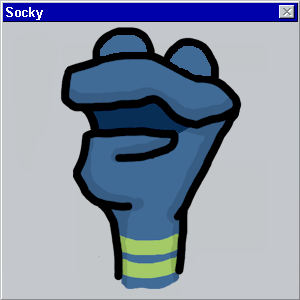

I never finish anyth | Ask Metafilter
That, regarding personal projects, remains largely unresolved for me. In job-type work, my two biggest motivators are close deadlines and distant deadlines. The influence of the former is obvious, but the latter I use to try to get excited about a project by doing tons of research. So much that I feel like I'm pulling something over on someone because I'm using their time to learn about something I'm actually interested in, though it does ultimately benefit the project.
Another major help in getting unstuck for inspiration can be staying up hopelessly late, which tends to play havoc on the inhibitions and start a creative mania.
For organization, I keep a massive text file, and break every task and note into a line item. The advantage of such a simple format is that if someone just walks up behind me at work, and starts describing important details about some project or another (as they often do), I can swap to the text editor and start typing without having to go through the process of creating new tasks in some fancy program. I have to clean the language up so it makes sense to me later, and I use symbols to differentiate between finished tasks, unfinished ones, and notes.
posted by evil holiday magic at 2:08 AM on August 25, 2008