Tips for minimizing power on a FreeNAS server?
March 30, 2008 7:33 PM Subscribe
Tips for minimizing power on a FreeNAS server?
I recently got a new computer and have decided the best use for my old computer (an eMachines T6410) is to make a FreeNAS server out of it. Since this is something I'm going to leave powered on for weeks or months at a time, I'd like to spend some money to minimize it's power usage. I'm not expecting the results I would get from custom building the whole thing with a Via C7 or something similar, but I'd still like to do something. Any techniques or products you could recommend would be appreciated.
I recently got a new computer and have decided the best use for my old computer (an eMachines T6410) is to make a FreeNAS server out of it. Since this is something I'm going to leave powered on for weeks or months at a time, I'd like to spend some money to minimize it's power usage. I'm not expecting the results I would get from custom building the whole thing with a Via C7 or something similar, but I'd still like to do something. Any techniques or products you could recommend would be appreciated.
Pedantry: there shouldn't be any open files on the hard drive when idle which can inhibit the ability to spin down the VFS subsystem in any operating system written in the last ten years or so is smart enough to spin the disks down even if files are 'open' as long as they're not actively being accessed.
Log or state files OTOH can have a distinct effect on your spindown times. Make sure you turn your logging to a minimum and (if possible) put any ephemeral state files into a ramdisk. I'm not familiar with FreeNAS specifically but this should be possible if it's not already done (it probably is).
More exotically, the S3 suspend state puts your entire system into RAM and shuts down the rest of the machine, the power use is very close to "off" and some network cards (Intel Pro/1000 at least) can wake on any directed packet, not just WoL-specific "magic" ones, so your first access would be a little slow as it wakes the system up.
I haven't got a clue where to point you for setting something like that up with FreeNAS but it's certainly possible.
posted by Skorgu at 5:51 AM on March 31, 2008
Log or state files OTOH can have a distinct effect on your spindown times. Make sure you turn your logging to a minimum and (if possible) put any ephemeral state files into a ramdisk. I'm not familiar with FreeNAS specifically but this should be possible if it's not already done (it probably is).
More exotically, the S3 suspend state puts your entire system into RAM and shuts down the rest of the machine, the power use is very close to "off" and some network cards (Intel Pro/1000 at least) can wake on any directed packet, not just WoL-specific "magic" ones, so your first access would be a little slow as it wakes the system up.
I haven't got a clue where to point you for setting something like that up with FreeNAS but it's certainly possible.
posted by Skorgu at 5:51 AM on March 31, 2008
Agreeing with others, adding this:
1) The processor is the biggest user of power in a modern PC. That athlon appears to be able to use 67W at full usage. See if you can underclock that bad boy.
2) Be careful with too agressive power settings- I set up a similar type of box, and the hard drives spun up and spun down all day and night, for no apparent reason. Hard drives use very little power, relatively, and it might be beneficial to just leave them at fairly conservative settings.
3) Combined with some kind of auto on off setup. Most BIOSs have a "turn on daily at x time" option. Look at your daily usage. If you're anything like me, you only use the thing at certain times of the day. I don't use it while I'm sleeping, in the morning or while I'm at work. So I could have it turn itself off at midnight and turn itself back on at 5pm. That would be a huge relative power savings.
posted by gjc at 6:39 AM on March 31, 2008
1) The processor is the biggest user of power in a modern PC. That athlon appears to be able to use 67W at full usage. See if you can underclock that bad boy.
2) Be careful with too agressive power settings- I set up a similar type of box, and the hard drives spun up and spun down all day and night, for no apparent reason. Hard drives use very little power, relatively, and it might be beneficial to just leave them at fairly conservative settings.
3) Combined with some kind of auto on off setup. Most BIOSs have a "turn on daily at x time" option. Look at your daily usage. If you're anything like me, you only use the thing at certain times of the day. I don't use it while I'm sleeping, in the morning or while I'm at work. So I could have it turn itself off at midnight and turn itself back on at 5pm. That would be a huge relative power savings.
posted by gjc at 6:39 AM on March 31, 2008
FWIW, I read somewhere that you could cut down on power by installing the FreeNAS OS on a CF-IDE adapter (something like this).
Truth be told, my roommate and I tried it and we didn't see a noticeable drop in the power bill. I think this approach is more aimed at removing the OS from the daily wear-and-tear on a hard drive, which may still be insignificant in the long run but is an inexpensive option.
I suppose the 500W power supplies on our main machines didn't help, either...
posted by BenzeneChile at 7:44 AM on March 31, 2008
Truth be told, my roommate and I tried it and we didn't see a noticeable drop in the power bill. I think this approach is more aimed at removing the OS from the daily wear-and-tear on a hard drive, which may still be insignificant in the long run but is an inexpensive option.
I suppose the 500W power supplies on our main machines didn't help, either...
posted by BenzeneChile at 7:44 AM on March 31, 2008
mr. pedant:
if you install FreeNAS onto a boot drive it will attempt to spin down, but always spins right back up. even if no network connections are present. something is being held open. when i've installed settings on to a USB key and boot from the CD the internal drive (only data) spins down and stays off until otherwise accessed... go figure.
posted by spish at 1:55 PM on March 31, 2008
if you install FreeNAS onto a boot drive it will attempt to spin down, but always spins right back up. even if no network connections are present. something is being held open. when i've installed settings on to a USB key and boot from the CD the internal drive (only data) spins down and stays off until otherwise accessed... go figure.
posted by spish at 1:55 PM on March 31, 2008
It's totally possible that FreeNAS has that behavior. It's likely something like logging is actually writing to the disk but it's unlikely to be because of (just) holding files open, hence the pedantry warning.
posted by Skorgu at 8:40 AM on April 1, 2008
posted by Skorgu at 8:40 AM on April 1, 2008
This thread is closed to new comments.
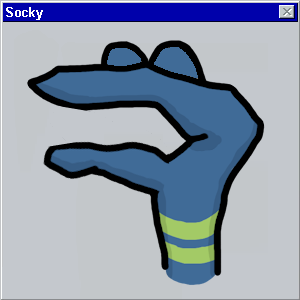
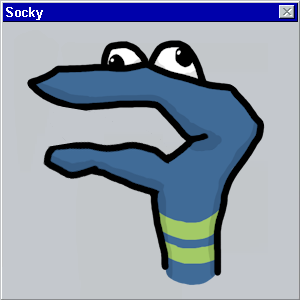
FreeNAS has a few decent power management settings, use 'em:
spin down your hard drive(s) at a reasonable time. i've set mine for 30 minutes. hint; run FreeNAS off the live CD and save your settings to a USB key. this way there shouldn't be any open files on the hard drive when idle which can inhibit the ability to spin down.
are there times when the machine will not be accessed? I believe FreeNAS has a power scheduling feature, and so should your BIOS. have FreeNAS shut down and your BIOS power up at specified times.
other than what you can do within FreeNAS itself -- put your machine on a diet;
make sure the insides of your machine are clean. i.e. there's not a pound of dust or a small animal living inside the case. the cooler it runs, the less power it uses.
remove any cards the machine isn't going to use. sound card, for example, or modem, etc... while this is minimal, every little bit helps over time.
unplug your keyboard and mouse (or start-up without them plugged in if PS/2 as these can be temperamental after power has been applied). yeah, i know, we're probably talking microwatts saved but it all adds up.
if you're not doing any heavy lifting with this box (i.e. tonnes of users connecting to multiple sharing services and pounding the I/O), and it happens to have some extra case fans installed -- un-plug 'em. your power supply and CPU fans should be adequate.
can you adjust the amount of RAM your video card uses? i see it's a shared memory set-up. dial it back as you won't be needing all that RAM for a text interface.
does that machine have any CPU throttling features? dial it back if you can.
buy a Kill-A-Watt and experiment. see what else you can shut off/remove/unplug!
hope this helps!
-s
posted by spish at 8:23 PM on March 30, 2008