NOITROTSID
September 30, 2006 8:57 PM Subscribe
(The original) The Shining: filmed on a 1.37:1 negative for display on a 1.33:1 TV or matting to 1.85:1 in theater (see 1, 2, 3 and many other sources). So why does my PC's DVD player grab screenshots at 1.50:1?
I have the Warner Bros. DVD of the film with the notice on the back "This feature is presented in the full aspect ratio of the original camera negative, as Stanley Kubrick intended." So why aren't the screengrabs at 1.37:1? The screengrabs are all 720x480, or 1.50:1.
I have a 1.33:1 monitor and am using WinDVD, if that matters.
I have the Warner Bros. DVD of the film with the notice on the back "This feature is presented in the full aspect ratio of the original camera negative, as Stanley Kubrick intended." So why aren't the screengrabs at 1.37:1? The screengrabs are all 720x480, or 1.50:1.
I have a 1.33:1 monitor and am using WinDVD, if that matters.
Best answer: 720*480 is the native resolution of the MPEG on DVDs. All films, no matter what format they were shown in theaters, are morphed to 720*480 during encoding.
There are tags on the DVD which tell the player what the replay aspect ratio should be, and if everything works correctly then it will stretch or shrink the image in order to correct the aspect ratio back to the original during playback.
Your DVD player is storing a "raw" grab, and all raw grabs are 720*480. Probably the reason is that it doesn't think the aspect ratio given by the DVD is a valid one, so it's ignoring it and using 1:1 as a safe default.
Generally there are only two used, 4:3 and 16:9. 1.37:1 isn't standard, and the programmers must not have been imaginative about handling unusual cases.
posted by Steven C. Den Beste at 9:25 PM on September 30, 2006
There are tags on the DVD which tell the player what the replay aspect ratio should be, and if everything works correctly then it will stretch or shrink the image in order to correct the aspect ratio back to the original during playback.
Your DVD player is storing a "raw" grab, and all raw grabs are 720*480. Probably the reason is that it doesn't think the aspect ratio given by the DVD is a valid one, so it's ignoring it and using 1:1 as a safe default.
Generally there are only two used, 4:3 and 16:9. 1.37:1 isn't standard, and the programmers must not have been imaginative about handling unusual cases.
posted by Steven C. Den Beste at 9:25 PM on September 30, 2006
Sorry, "...and using 3:2 as a safe default."
posted by Steven C. Den Beste at 9:27 PM on September 30, 2006
posted by Steven C. Den Beste at 9:27 PM on September 30, 2006
Steven C. Den Beste really hit it.
All DVD's are mpeg2. The DVD Spec dictates that it's either 16x9 or 4:3.
What they probably did is either transfer it at 4:3 (which is 1.33:1) and just lost the slight difference.
If the screenshots are 1.5 to It's possibly that they are cutting out any black matte and/or converting from non-square pixels (720x480) to square pixels (720x534).
posted by filmgeek at 9:35 PM on September 30, 2006
All DVD's are mpeg2. The DVD Spec dictates that it's either 16x9 or 4:3.
What they probably did is either transfer it at 4:3 (which is 1.33:1) and just lost the slight difference.
If the screenshots are 1.5 to It's possibly that they are cutting out any black matte and/or converting from non-square pixels (720x480) to square pixels (720x534).
posted by filmgeek at 9:35 PM on September 30, 2006
Best answer: Yes, it's true that movies are all 4:3 or 16:9. But the raw MPEG in the VOB files on a DVD is always 720*480 (3:2), by specification. (For NTSC DVDs.)
You can find a discussion of it here. According to it, there are actually five standard resolutions possible for the native video on NTSC DVDs, but none of them are 4:3 or 16:9. And in practice, everything uses the first one, 720*480, which is called "full D1".
posted by Steven C. Den Beste at 10:15 PM on September 30, 2006
You can find a discussion of it here. According to it, there are actually five standard resolutions possible for the native video on NTSC DVDs, but none of them are 4:3 or 16:9. And in practice, everything uses the first one, 720*480, which is called "full D1".
posted by Steven C. Den Beste at 10:15 PM on September 30, 2006
I created this page just now to try to demonstrate what's going on. There are four frames grabbed from four different DVDs, each of which is a different display format.
In each case there's a raw grab and what would be displayed. The point of it is that all the raw grabs are the same size: 720*480.
posted by Steven C. Den Beste at 11:02 PM on September 30, 2006
In each case there's a raw grab and what would be displayed. The point of it is that all the raw grabs are the same size: 720*480.
posted by Steven C. Den Beste at 11:02 PM on September 30, 2006
it has been a long time since I took my digital video production methods class in college but I remember there being the issue of a pixel being square on a computer and rectangular on a tv. or the other way around.
okay, it really has been a long time. but I thought I'd mention it in case anyone else here knew more about what i am talking about. it might just be the problem.
posted by krautland at 11:55 PM on September 30, 2006
okay, it really has been a long time. but I thought I'd mention it in case anyone else here knew more about what i am talking about. it might just be the problem.
posted by krautland at 11:55 PM on September 30, 2006
What SDB and krautland said. To elaborate, digital NTSC (and by extension, DVD) has a non-square pixel aspect ratio: this means that there is greater horizontal resolution than there is vertical resolution, per inch.
For example, any [pixel-for-pixel] screen grab from a [NTSC] DVD will be 720x480 = 1.5 aspect ratio, while the aspect ratio of the screen itself is 1.33~ (4:3).
posted by neckro23 at 12:33 AM on October 1, 2006
For example, any [pixel-for-pixel] screen grab from a [NTSC] DVD will be 720x480 = 1.5 aspect ratio, while the aspect ratio of the screen itself is 1.33~ (4:3).
posted by neckro23 at 12:33 AM on October 1, 2006
Response by poster: Thanks, everyone. And SCDB, you've really gone above and beyond.
What I don't understand is why on widescreen films the images aren't encoded in such a way that simply cutting off the black matte leaves the image in its original aspect ratio. The two anamorphic images are supposed to be shown as wider than they are; the letterboxed one is supposed to be narrower. You'd think the studios would have wanted a format that allowed them to specify the aspect ratio and have the player handle it correclty.
posted by Tuwa at 7:58 AM on October 1, 2006
What I don't understand is why on widescreen films the images aren't encoded in such a way that simply cutting off the black matte leaves the image in its original aspect ratio. The two anamorphic images are supposed to be shown as wider than they are; the letterboxed one is supposed to be narrower. You'd think the studios would have wanted a format that allowed them to specify the aspect ratio and have the player handle it correclty.
posted by Tuwa at 7:58 AM on October 1, 2006
Response by poster: Just because I'm afraid I wasn't clear: I'm not sure why there isn't more or less matting at top or bottom, as needed, to put the image in its original aspect ratio. The image as a whole (including the matting) can be 1.5:1--sure, fine--but none of the three widescreen films took a screenshot with the image within the matting at the correct aspect ratio. I find that very puzzling.
posted by Tuwa at 9:21 PM on October 1, 2006
posted by Tuwa at 9:21 PM on October 1, 2006
That's where the odd limitations of MPEG2 VOB files come in. As I understand it, this format supports two standard pixel-grid formats - 720x480 for NTSC, 720x576 for PAL - and two standard display aspect ratios - 4:3 for standard TV displays, 16:9 for widescreen TV displays. If you want any display aspect ratio other than one of those, you have to add matting before doing the DVD encode.
This clearly sucks, because a substantial portion of your precious pixel grid ends up devoted to an expensive representation of plain black bars instead of valuable movie detail; but the theory is that an NTSC TV can't display more than 480 lines of picture anyway, so there's no point actually encoding more detail than that.
Software DVD players feeding nice 1920x1080 display panels rather spoil that assumption, but hey. VOB is an old format.
If you're getting a "raw" screencap from WinDVD for a widescreen movie, you're getting a pixel-for-pixel representation of what's encoded on the DVD for that frame. This image will be 720x480 pixels, and unless your movie was actually filmed in 16:9 or cropped to that before encoding, will include black bars top and bottom. It will also look squashed sideways because 720:480 is narrower than16:9.
Any decent paint program will let you crop and rescale this as required. You won't lose anything by doing this that you don't also lose when you just play the movie.
posted by flabdablet at 1:25 AM on October 2, 2006
This clearly sucks, because a substantial portion of your precious pixel grid ends up devoted to an expensive representation of plain black bars instead of valuable movie detail; but the theory is that an NTSC TV can't display more than 480 lines of picture anyway, so there's no point actually encoding more detail than that.
Software DVD players feeding nice 1920x1080 display panels rather spoil that assumption, but hey. VOB is an old format.
If you're getting a "raw" screencap from WinDVD for a widescreen movie, you're getting a pixel-for-pixel representation of what's encoded on the DVD for that frame. This image will be 720x480 pixels, and unless your movie was actually filmed in 16:9 or cropped to that before encoding, will include black bars top and bottom. It will also look squashed sideways because 720:480 is narrower than16:9.
Any decent paint program will let you crop and rescale this as required. You won't lose anything by doing this that you don't also lose when you just play the movie.
posted by flabdablet at 1:25 AM on October 2, 2006
It may be too late to get an answer to this question, but I'm still goggling over what I've learned here. Just to make sure I understand: When I'm watching a DVD at anything but a 720x480 aspect ratio, the pixels are no longer square?
posted by blueshammer at 7:46 AM on October 2, 2006
posted by blueshammer at 7:46 AM on October 2, 2006
When you're watching a DVD on a standard DVD player feeding a normal TV, there are no pixels at all; there are only scan lines, with more or less continuously varying color values plus assorted artifacts. The pixels stored on the DVD get all smeared out and blurred into their near neighbors by the conversion process from stored digital video to a TV-compatible analog video signal.
When you're watching a DVD on a computer, the pixels on your monitor don't magically become non-square; instead, the 720x480 pixel grid from the DVD gets software-scaled on the fly, to a larger grid whose aspect ratio is either 4:3 or 16:9. Most of the pixels in the resulting display will end up being interpolations between pixel values from the DVD.
If you've got a 16:9 DVD playing on a 4:3 TV display, the DVD player will downscale the vertical resolution and add matting top and bottom to make the 16:9 image fit your 4:3 screen. If that 16:9 image holds a 2.35:1 widescreen movie, it will already have matting built in, so you get two lots of it.
So even if you use the DVD player's pan-and-scan feature to crop the sides off the image, you will not get 480 lines of vertical resolution out of a DVD-encoded 2.35:1 movie.
On some really crappy DVD's, the pre-encoded matting isn't perfectly black and you can clearly see the boundary between the pre-encode and playback-time mattings.
posted by flabdablet at 8:25 AM on October 2, 2006
When you're watching a DVD on a computer, the pixels on your monitor don't magically become non-square; instead, the 720x480 pixel grid from the DVD gets software-scaled on the fly, to a larger grid whose aspect ratio is either 4:3 or 16:9. Most of the pixels in the resulting display will end up being interpolations between pixel values from the DVD.
If you've got a 16:9 DVD playing on a 4:3 TV display, the DVD player will downscale the vertical resolution and add matting top and bottom to make the 16:9 image fit your 4:3 screen. If that 16:9 image holds a 2.35:1 widescreen movie, it will already have matting built in, so you get two lots of it.
So even if you use the DVD player's pan-and-scan feature to crop the sides off the image, you will not get 480 lines of vertical resolution out of a DVD-encoded 2.35:1 movie.
On some really crappy DVD's, the pre-encoded matting isn't perfectly black and you can clearly see the boundary between the pre-encode and playback-time mattings.
posted by flabdablet at 8:25 AM on October 2, 2006
I have a copy of Paint Shop Pro 8, and I've got batch files for it set up to convert raw frame grabs to 640*480 (4:3) or 720*405 (16:9) depending on the source I'm grabbing from.
I used to use 720*540 and 853*480 but I found that the images looked better when I reduced instead of expanding.
Batch processing images like this is ridiculously easy, and PSP8's resize algorithm is a lot better than the one PowerDVD uses, so the result is better this way. (In PowerDVD you can save raw or save at screen size or save at any resolution you choose, but I use raw.)
posted by Steven C. Den Beste at 8:45 PM on October 2, 2006
I used to use 720*540 and 853*480 but I found that the images looked better when I reduced instead of expanding.
Batch processing images like this is ridiculously easy, and PSP8's resize algorithm is a lot better than the one PowerDVD uses, so the result is better this way. (In PowerDVD you can save raw or save at screen size or save at any resolution you choose, but I use raw.)
posted by Steven C. Den Beste at 8:45 PM on October 2, 2006
Response by poster: Thanks for the additional explanations, flabdablet. I see now it was explained earlier with the difference in pixels on PC vs. TV screen, but I just wasn't getting it.
SCDB, I do use Photoshop, and the batch processing suggestion is a good one. And you're right; images tend to look better in Photoshop shrunk rather than enlarged.
Thanks again.
posted by Tuwa at 6:44 AM on October 3, 2006
SCDB, I do use Photoshop, and the batch processing suggestion is a good one. And you're right; images tend to look better in Photoshop shrunk rather than enlarged.
Thanks again.
posted by Tuwa at 6:44 AM on October 3, 2006
This thread is closed to new comments.
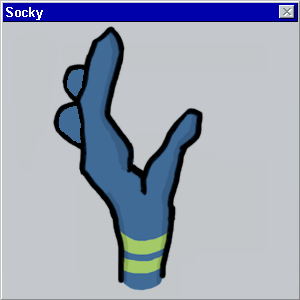
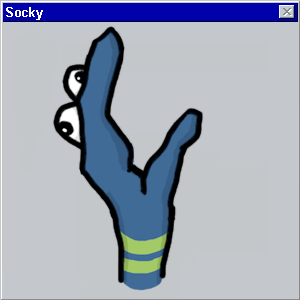
posted by flabdablet at 9:23 PM on September 30, 2006