Current TFTs and games.
August 31, 2006 1:14 AM Subscribe
The last time I shopped for a PC monitor, I chose a CRT because TFTs were not suited for playing games. What has changed?
That was about 3.5 years ago. Reading reviews on TFT monitors now, it does mention 'hardcore gaming' monitors with 2ms latencies. But how does a 'normal' TFT monitor hold it's own in games and videos these days? Does latency still have noticably annoying effects in, say, games like World of Warcraft?
That was about 3.5 years ago. Reading reviews on TFT monitors now, it does mention 'hardcore gaming' monitors with 2ms latencies. But how does a 'normal' TFT monitor hold it's own in games and videos these days? Does latency still have noticably annoying effects in, say, games like World of Warcraft?
Any monitor with a 2, 6 or 8 ms response time should be ok. Your best bet would be to go to the store and see if they'll let you demo some monitors running some intense games. That way you can get a good idea of what you'll be looking at.
posted by ChazB at 1:32 AM on August 31, 2006
posted by ChazB at 1:32 AM on August 31, 2006
I've used a Dell 24" for games, which on a quick look appears to be 16ms, and have never seen anything untoward. Nor on my entry-level laptop panel, but I don't know the specs of that.
I'm sure someone more knowledgeable will say for sure but I think this is one of those "used to hold some truth, is now irrelevant, but lots of people still believe it" things.
posted by ed\26h at 1:50 AM on August 31, 2006
I'm sure someone more knowledgeable will say for sure but I think this is one of those "used to hold some truth, is now irrelevant, but lots of people still believe it" things.
posted by ed\26h at 1:50 AM on August 31, 2006
Basically, if you're into gaming, get a TN monitor. They have lower response times, but less color accuracy. They're also cheaper. The problem with LCDs right now, it seems, is that they're either good for games or good for color reproduction. It completely blows that the same monitor can't be good for both, like CRTs were.
Hopefully at some point that'll change, because I can't justify dropping the cash for a color-accurate LCD, & no one seems to sell CRTs anymore.
posted by devilsbrigade at 2:04 AM on August 31, 2006
Hopefully at some point that'll change, because I can't justify dropping the cash for a color-accurate LCD, & no one seems to sell CRTs anymore.
posted by devilsbrigade at 2:04 AM on August 31, 2006
I just bought this monitor last week. I've been playing games, watching movies, and doing general stuff with it for a week, and I don't have any complaints. You just need to be sure you correctly tune the LCD to match the output of your video card. Most cards include a utility for doing this.
posted by cosmicbandito at 6:11 AM on August 31, 2006
posted by cosmicbandito at 6:11 AM on August 31, 2006
Heh... I just went through the same thing. Two words that will ruin your day: input lag.
Apparently, LCDs have some kind of input lag, that is, the time it takes between the signal being put out by the video card, and the monitor deciding to draw it. This is different from pixel response time, which has gotten to be quite respectable.
Unfortunately, as these published numbers have gotten better, input lag has gotten worse. And hardly anyone's talking about it (but if you google "input lag", you'll find forums, such as [h]ard|ocp talking about it, including photographic evidence of the latency).
Probably the best case input lag for an LCD is about 15-25ms. Some of the newest ones are more like 45-65ms. When they reach this level, some users are actually complaining that the experience of using the computer becomes very "weird", because the mouse pointer lags behind your movements in a strange way.
Since you asked about gaming, this is an issue for you. It's only an issue in fast paced games, like first-person shooters. Think about it this way... a good ping (network latency) on a first-person shooter is something around 40 or 50ms. If your ping drops to 100ms, your game play will be seriously hampered. By introducing an extra 45-60ms of video latency, you are going to have the same result. If, however, you're playing World of Warcraft or strategy games, this is less of an issue.
I settled on the Dell 2407FPW, which is in the picture I linked above. I believe its lag (vs a CRT) is acceptable, probably around 20-25ms. The 2405 pictured is about 30ms slower than the 2407, which is cause for concern. Definitely do your homework before committing a lot of money to an LCD for gaming.
posted by knave at 6:19 AM on August 31, 2006
Apparently, LCDs have some kind of input lag, that is, the time it takes between the signal being put out by the video card, and the monitor deciding to draw it. This is different from pixel response time, which has gotten to be quite respectable.
Unfortunately, as these published numbers have gotten better, input lag has gotten worse. And hardly anyone's talking about it (but if you google "input lag", you'll find forums, such as [h]ard|ocp talking about it, including photographic evidence of the latency).
Probably the best case input lag for an LCD is about 15-25ms. Some of the newest ones are more like 45-65ms. When they reach this level, some users are actually complaining that the experience of using the computer becomes very "weird", because the mouse pointer lags behind your movements in a strange way.
Since you asked about gaming, this is an issue for you. It's only an issue in fast paced games, like first-person shooters. Think about it this way... a good ping (network latency) on a first-person shooter is something around 40 or 50ms. If your ping drops to 100ms, your game play will be seriously hampered. By introducing an extra 45-60ms of video latency, you are going to have the same result. If, however, you're playing World of Warcraft or strategy games, this is less of an issue.
I settled on the Dell 2407FPW, which is in the picture I linked above. I believe its lag (vs a CRT) is acceptable, probably around 20-25ms. The 2405 pictured is about 30ms slower than the 2407, which is cause for concern. Definitely do your homework before committing a lot of money to an LCD for gaming.
posted by knave at 6:19 AM on August 31, 2006
An 8ms TFT will be fine. When I bought mine last year, I read around a lot of reviews and articles before settling for a Hyundai L90D+. It's 19" and I've had no problems at all.
As an aside, if you do buy a TFT and are used to a darker richer CRT, you might need to play with gamma settings on your desktop before calibrating in-game. I had to - a good TFT will be quite bright in comparison.
posted by paperpete at 6:57 AM on August 31, 2006
As an aside, if you do buy a TFT and are used to a darker richer CRT, you might need to play with gamma settings on your desktop before calibrating in-game. I had to - a good TFT will be quite bright in comparison.
posted by paperpete at 6:57 AM on August 31, 2006
Pfft. I have a Dell LCD and have no problems. I don't play WoW, but I play a lot of games, and I wouldn't trade my LCD for a CRT. Never noticed lag or blurring problems.
I suspect that this kind of thing is only "noticed" by the same kind of people who obsess over $100 speaker cables.
posted by mkultra at 7:09 AM on August 31, 2006
I suspect that this kind of thing is only "noticed" by the same kind of people who obsess over $100 speaker cables.
posted by mkultra at 7:09 AM on August 31, 2006
Since pixel response times are now below 20ms, and have been for years, blurring is really a non-issue. The only issues are picture quality (i.e. color reproduction, contrast in dark pictures), and input lag, as I described above.
Of course LCDs use less power, have smaller footprints, weigh less, and tend to look sharper, so there are many reasons to want to use one, problems aside.
posted by knave at 7:17 AM on August 31, 2006
Of course LCDs use less power, have smaller footprints, weigh less, and tend to look sharper, so there are many reasons to want to use one, problems aside.
posted by knave at 7:17 AM on August 31, 2006
I have two very similar Dell monitors, one with 16ms response and one with 8ms response. The 16ms one does have visible blurring in fast games, or when turning the camera in WoW -- it's still completely playable, but noticable. The 8ms one doesn't have this effect.
posted by teki at 7:51 AM on August 31, 2006
posted by teki at 7:51 AM on August 31, 2006
I have a 2405, and that effect is real. I couldn't quite figure out what the problem was for the longest time. I knew that I kept missing clicks with my mouse, but I wasn't able to determine why... it was under my ability to perceive consciously, but it messed up my muscle memory. And I definitely noticed a hit in my ability to shoot in in Counterstrike. I chalked it up to advancing age at the time, which is probably still true, but I'm now sure that at least some of it was the monitor.
If you're a really competitive player, or a graphic artist, you won't like LCD's much. They suffer from input lag and relatively poor color accuracy (unless you spend a crapload of money.) Almost everyone else will prefer them; they're much easier to stare at all day, and they support ClearType, which improves readability a very great deal.
posted by Malor at 7:55 AM on August 31, 2006
If you're a really competitive player, or a graphic artist, you won't like LCD's much. They suffer from input lag and relatively poor color accuracy (unless you spend a crapload of money.) Almost everyone else will prefer them; they're much easier to stare at all day, and they support ClearType, which improves readability a very great deal.
posted by Malor at 7:55 AM on August 31, 2006
I have a Dell 2005FPW and i use it for Call of Duty every now and then and it works fine. Although i only play LAN games, so perhaps since my total latency is overall still pretty low then i don't notice it. I haven't played any proper online FPS games with an LCD, but i have friends who do and they don't complain.
I wouldn't think your WoW experience would change at all using an LCD, except your eyes would be much happier after those 8 hour binges.
posted by escher at 11:04 AM on August 31, 2006
I wouldn't think your WoW experience would change at all using an LCD, except your eyes would be much happier after those 8 hour binges.
posted by escher at 11:04 AM on August 31, 2006
I used to be one of those no-LCD people and games were my reason. Specifically, I never played graphics intensive games at my "desktop" resolution. Even the most feeble video card can do 1280x1024 on the desktop, but not so in games. So I played my games in 640x480 or 800x600 so that my framerate and general performance were acceptable.
The reason that would have sucked on an LCD is that LCD native resolution is the ONLY resolution you want to run at and it was always higher than the resolution I played my games in. Having an LCD upsample 8x6 to 1024x768 is just going to look nasty. Like when I got masters of orion 3 on my laptop. MOO3 ran ONLY in 800x600, and my laptop runs only in 1024x768. Result: play something else.
Now, I have more modern hardware, and an LCD TV as my monitor running at 1360x768 which my stupidly expensive video card can actually handle. And my xbox360 looks super on it in HD.
Now, if you get something that's actually supposed to be a monitor with a higher specs than my TV (which is pretty likely - it looks great but was cheap), I imagine you'll pretty freakin happy.
Clear type is a godsend.
Oh, and WOW looks great on LCD.
posted by jaded at 1:55 PM on August 31, 2006
The reason that would have sucked on an LCD is that LCD native resolution is the ONLY resolution you want to run at and it was always higher than the resolution I played my games in. Having an LCD upsample 8x6 to 1024x768 is just going to look nasty. Like when I got masters of orion 3 on my laptop. MOO3 ran ONLY in 800x600, and my laptop runs only in 1024x768. Result: play something else.
Now, I have more modern hardware, and an LCD TV as my monitor running at 1360x768 which my stupidly expensive video card can actually handle. And my xbox360 looks super on it in HD.
Now, if you get something that's actually supposed to be a monitor with a higher specs than my TV (which is pretty likely - it looks great but was cheap), I imagine you'll pretty freakin happy.
Clear type is a godsend.
Oh, and WOW looks great on LCD.
posted by jaded at 1:55 PM on August 31, 2006
I use the Samsung 204b (6ms response time) to play WoW and various shooters and have not noticed any loss of quality from the previous CRT monitor. I have used three different cards with this LCD without seeing any ghosting or other major issues (ti4400, 9800pro and 6800, all DVI output.)
We have another 19" Samsung LCD with an 8ms response time that also works very well for gaming. I haven't noticed any ghosting with it (9800pro and 6800GT, both VGA output.)
As noted previously, there are some minor gamma issues and I can't vouch for color accuracy as I don't do anything that requires it. The blood on the screen still looks like blood to me.
posted by sciatica at 7:49 AM on September 1, 2006
We have another 19" Samsung LCD with an 8ms response time that also works very well for gaming. I haven't noticed any ghosting with it (9800pro and 6800GT, both VGA output.)
As noted previously, there are some minor gamma issues and I can't vouch for color accuracy as I don't do anything that requires it. The blood on the screen still looks like blood to me.
posted by sciatica at 7:49 AM on September 1, 2006
This thread is closed to new comments.
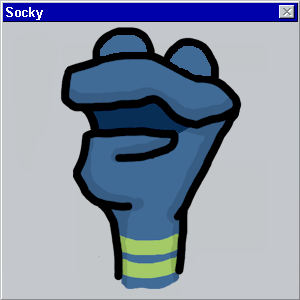

2ms latency really sounds like a major marketing gimmick, intended to push the price up.
posted by Chunder at 1:17 AM on August 31, 2006