W replacing '\'
August 8, 2006 3:56 PM Subscribe
WinXP problem - '\' shows up as W in the address bar of explorer.exe
Shortcuts to programs don't work (path cannot be found), but double-clicking program exe's in Windows explorer works (mostly) but the programs can't find settings files (presumably because of path/address problems).
Typing '\' in notepad and word works fine. Typing '\' in the address bar of explorer shows up as aW. Copying and pasting a '\' from notepad to word - fine. Copying and pasting a '\' from notepad to explorer pastes a W.
Anyone know what might be going on (and how to resolve this)? Scanned with up-to-date AVG antivirus, SpyBot S&D, and AdAware. Everything's clean.
Shortcuts to programs don't work (path cannot be found), but double-clicking program exe's in Windows explorer works (mostly) but the programs can't find settings files (presumably because of path/address problems).
Typing '\' in notepad and word works fine. Typing '\' in the address bar of explorer shows up as a
Anyone know what might be going on (and how to resolve this)? Scanned with up-to-date AVG antivirus, SpyBot S&D, and AdAware. Everything's clean.
Best answer: Under windows XP go to the Regional and Language Options control panel, and see what it says on the Advanced tab. Specifically in the first group.
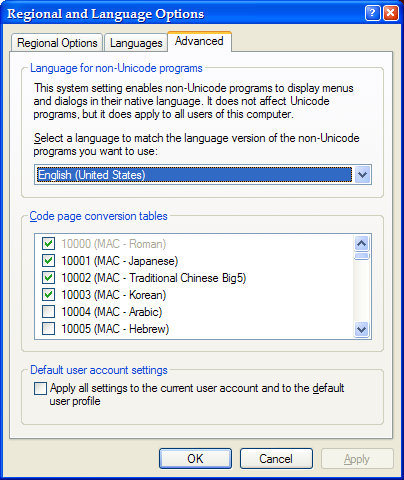
The part that's highlighted on that screenshot controls how non Unicode apps (such as explorer! and cmd.exe) render crap. See if it's not something funky.
posted by aubilenon at 4:19 PM on August 8, 2006
The part that's highlighted on that screenshot controls how non Unicode apps (such as explorer! and cmd.exe) render crap. See if it's not something funky.
posted by aubilenon at 4:19 PM on August 8, 2006
Response by poster: Ok, solves the backslash problem. Programs still not picking up settings (although the shortcuts work now...?!).
Thanks for the clue-in!
posted by porpoise at 4:47 PM on August 8, 2006
Thanks for the clue-in!
posted by porpoise at 4:47 PM on August 8, 2006
interesting. i have this problem when i run some windows apps under wine. i guess i have to point wine at a different font.
posted by joeblough at 8:14 PM on August 8, 2006
posted by joeblough at 8:14 PM on August 8, 2006
This thread is closed to new comments.
It sounds like you've somehow got a weird combination of US and foreign locales. Windows explorer thinks it's korean, but everything else thinks it's american. In theory this should cause no problems, because they are in fact the exact same character. I don't know why shortcuts wouldn't work, are sure there isn't some other problem involving hard drive letters?
posted by JZig at 4:14 PM on August 8, 2006