Kindle vs. Kobo?
July 26, 2015 3:46 PM Subscribe
After spending a while researching Kindle vs. Kobo, I bought a Kindle Paperwhite. I've only had it for half a day and I'm starting to think I made the wrong choice. Help me figure out whether I should return the Paperwhite, whether I should buy the Kobo Glo, or whether I'm barking up the wrong tree entirely.
I chose the Kindle because I liked the idea of being able to check out ebooks from my public library and have them magically appear on the Kindle using whispersync. But my library uses Overdrive, which means almost everything I'd like to check out is in ePub format (and this article seems to confirm that very little Overdrive content is available for the Kindle). As far as I can tell, this means I'll have to download checked out books to my computer, convert them to .mobi using Calibre, then sync (or sideload via USB?) them to the Kindle. Much as I know this'll only take me an extra couple minutes, I'd rather have a seamlessly syncing system. I already check out and read ebooks using Overdrive on my smartphone and have enjoyed how simple and straightforward the process is; am I ironically doomed to a more convoluted process using a dedicated ereader? If I'd bought a Kobo I'd still have to sideload the books (though I'd get to skip the conversion process), right?
I also chose the Kindle because of the Send to Kindle feature, and the ability to sync saved articles using Pocket/Instapaper/Readability (I don't use any of them now, so have no preferences), features the Kobo doesn't seem to offer. I don't plan on buying many/any e-books new when I could own them in paper (and buy used), so I don't really care about availability of titles for purchase on Amazon or anywhere else. I'd sort of rather avoid the Amazon ecosystem entirely, but the ease of whispersync (supposing it worked seamlessly with my libraries, at least), Send to Kindle, and the ability to sync the Kindle with Readability/Pocket/Instapaper are alluring enough features to forgo my ethical qualms. I have an old Kindle DX that's not connected to an Amazon account, that I sometimes use for reading .pdfs but rarely for anything else. In terms of process, it doesn't seem like my new Kindle Paperwhite is actually any more seamless than the DX when it comes to reading library books, is it? What am I missing, amid all this?
I suppose my TL;DR question is: what's the most seamless way to read ebooks from my public library? (BTW: I think one very valid answer is "get a tablet and install Overdrive," but I'd rather avoid that for now.)
I chose the Kindle because I liked the idea of being able to check out ebooks from my public library and have them magically appear on the Kindle using whispersync. But my library uses Overdrive, which means almost everything I'd like to check out is in ePub format (and this article seems to confirm that very little Overdrive content is available for the Kindle). As far as I can tell, this means I'll have to download checked out books to my computer, convert them to .mobi using Calibre, then sync (or sideload via USB?) them to the Kindle. Much as I know this'll only take me an extra couple minutes, I'd rather have a seamlessly syncing system. I already check out and read ebooks using Overdrive on my smartphone and have enjoyed how simple and straightforward the process is; am I ironically doomed to a more convoluted process using a dedicated ereader? If I'd bought a Kobo I'd still have to sideload the books (though I'd get to skip the conversion process), right?
I also chose the Kindle because of the Send to Kindle feature, and the ability to sync saved articles using Pocket/Instapaper/Readability (I don't use any of them now, so have no preferences), features the Kobo doesn't seem to offer. I don't plan on buying many/any e-books new when I could own them in paper (and buy used), so I don't really care about availability of titles for purchase on Amazon or anywhere else. I'd sort of rather avoid the Amazon ecosystem entirely, but the ease of whispersync (supposing it worked seamlessly with my libraries, at least), Send to Kindle, and the ability to sync the Kindle with Readability/Pocket/Instapaper are alluring enough features to forgo my ethical qualms. I have an old Kindle DX that's not connected to an Amazon account, that I sometimes use for reading .pdfs but rarely for anything else. In terms of process, it doesn't seem like my new Kindle Paperwhite is actually any more seamless than the DX when it comes to reading library books, is it? What am I missing, amid all this?
I suppose my TL;DR question is: what's the most seamless way to read ebooks from my public library? (BTW: I think one very valid answer is "get a tablet and install Overdrive," but I'd rather avoid that for now.)
I love my kindle. I don't know anything about the kobo. So keep that in mind.
My process for non-mobi books is to do them up with calibre then just email them to my kindle. Yes, it takes some amount of time vs. 0 amount of time, but really it is only about 90 seconds (max). Drag and drop the file into an email then boom, it's right there smiling at me as soon as I turn my kindle on. It's the way I do it for all my books.
posted by phunniemee at 4:06 PM on July 26, 2015 [3 favorites]
My process for non-mobi books is to do them up with calibre then just email them to my kindle. Yes, it takes some amount of time vs. 0 amount of time, but really it is only about 90 seconds (max). Drag and drop the file into an email then boom, it's right there smiling at me as soon as I turn my kindle on. It's the way I do it for all my books.
posted by phunniemee at 4:06 PM on July 26, 2015 [3 favorites]
Best answer: It may be worth double-checking with your library whether they also do kindle lending directly via Amazon. Many libraries, even the teeny ones near where I am, may have a number of contracts with different ebook providers. The reality is that Amazon/Kindle is specifically designed to keep you in the Amazon/Kindle universe and if you don't want to be part of that universe, things are going to have a bit more friction. Ebook lending introduces a layer of DRM into the process that either needs to mesh with your ebook reader (i.e. Amazon/Kindle lending for that device) or it needs to be removed in some other way (Calibre).
If you're looking at a different device, you CAN read library books on a Kindle Fire because you can sideload them into different apps like Overdrive, Aldiko or Bluefire Reader.
I manage ebook lending for Open Library for a job. The most seamless way to do this is either make your peace with the Calibre process. There is also the slightly more convoluted process of jailbreaking your paperwhite which will give you a lot more options but will void the warranty and everything else. I have a jailbroken Kindle Keyboard and have been happy with what I can do with it, but I mostly get free books online and don't fuss with lending.
posted by jessamyn at 4:10 PM on July 26, 2015 [12 favorites]
If you're looking at a different device, you CAN read library books on a Kindle Fire because you can sideload them into different apps like Overdrive, Aldiko or Bluefire Reader.
I manage ebook lending for Open Library for a job. The most seamless way to do this is either make your peace with the Calibre process. There is also the slightly more convoluted process of jailbreaking your paperwhite which will give you a lot more options but will void the warranty and everything else. I have a jailbroken Kindle Keyboard and have been happy with what I can do with it, but I mostly get free books online and don't fuss with lending.
posted by jessamyn at 4:10 PM on July 26, 2015 [12 favorites]
What jessamyn said. My library uses Overdrive and I have a Kindle. I get a link to Amazon where I send the library book to my Kindle. (We're also Prime members which means I can use the Amazon lending library--I think, I've never done it). Readability to Kindle is a wonderful thing. I have a longreads account, which I use to fill my Kindle before plane rides or train rides or any other time where I'll be too distracted to read a novel, but what something interesting to read.
posted by crush-onastick at 4:12 PM on July 26, 2015 [1 favorite]
posted by crush-onastick at 4:12 PM on July 26, 2015 [1 favorite]
I don't know if this is a function of which libraries subscribe to which services (my system is the LFPL), but pretty much everything I've every looked for on Overdrive is in fact available to borrow in Kindle format.
posted by jackbishop at 4:18 PM on July 26, 2015
posted by jackbishop at 4:18 PM on July 26, 2015
Best answer: What jessamyn said. My library uses Overdrive and I have a Kindle. I get a link to Amazon where I send the library book to my Kindle.
Me too. When I check out books on my library's Overdrive service, it offers a choice of ePub or Kindle format. I choose Kindle, and am sent to my Amazon account, where one click sends the book to my Kindle Paperwhite. I've never tried to borrow a book from my library and found it only available in ePub format. So as far as I know, you're fine.
posted by Snerd at 4:24 PM on July 26, 2015 [4 favorites]
Me too. When I check out books on my library's Overdrive service, it offers a choice of ePub or Kindle format. I choose Kindle, and am sent to my Amazon account, where one click sends the book to my Kindle Paperwhite. I've never tried to borrow a book from my library and found it only available in ePub format. So as far as I know, you're fine.
posted by Snerd at 4:24 PM on July 26, 2015 [4 favorites]
(I only have a Kindle and don't know about Kobo) I absolutely love the Send to Kindle function. i use it on a weekly basis to review Word documents for work. It's a lovely change from working on a desktop/laptop, and while I'm not doing anything other than reading & highlighting in this situation, I really appreciate having the ability to do that.
posted by BlahLaLa at 4:31 PM on July 26, 2015
posted by BlahLaLa at 4:31 PM on July 26, 2015
Response by poster: Strange--not a single book I've looked at on my library's Overdrive service offers Kindle books. I wonder if it's some setting I need to search around for on my library account or if it's my library's purchasing preferences.. Most of your answers make it sound like the Kindle should be totally just fine for what I want to do, but for some reason it isn't. Not the answer I was hoping for, but it gives me somewhere to start!
posted by tapir-whorf at 4:35 PM on July 26, 2015
posted by tapir-whorf at 4:35 PM on July 26, 2015
Response by poster: Update #2: A ha! I checked out an old William Gibson novel and was sent to Amazon like Snerd describes, and it downloaded to the Kindle. Yay! This may've been user error disguised as "it's totally not my fault!" after all.
posted by tapir-whorf at 4:41 PM on July 26, 2015 [5 favorites]
posted by tapir-whorf at 4:41 PM on July 26, 2015 [5 favorites]
Best answer: I don't have a kindle or a kobo, but I do read a lot of epub books on my ipad and I use Marvin app, which syncs with Dropbox.
If you use the WappWolf epub conversion you can set it to watch a folder in your Dropbox. When you add a mobi to that folder WolfWapp converts it automatically, and can email you the result or put the epub in another folder. Saves the bother of using calibre, if you don't mind waiting for WappWolf to trigger and do its thing.
I haven't used this for a while, so forgive me if the service has changed<>
posted by 0bvious at 4:44 PM on July 26, 2015 [1 favorite]
If you use the WappWolf epub conversion you can set it to watch a folder in your Dropbox. When you add a mobi to that folder WolfWapp converts it automatically, and can email you the result or put the epub in another folder. Saves the bother of using calibre, if you don't mind waiting for WappWolf to trigger and do its thing.
I haven't used this for a while, so forgive me if the service has changed<>
posted by 0bvious at 4:44 PM on July 26, 2015 [1 favorite]
I love my kindle but ease of use outside of a straight amazon purchase ranges from ok through annoying into the challenging for a computer geek. Conversions can be done and Calibre (with plugins) is the way to go, but it can be frustrating. Have you talked to a librarian?
As for your update, the user interface between the libraries and the various services is pretty painful, unintuitive and often just broken. So totally not your fault.
(Note to Jessamyn: can we submit bug reports through you ;-)
posted by sammyo at 4:48 PM on July 26, 2015 [1 favorite]
As for your update, the user interface between the libraries and the various services is pretty painful, unintuitive and often just broken. So totally not your fault.
(Note to Jessamyn: can we submit bug reports through you ;-)
posted by sammyo at 4:48 PM on July 26, 2015 [1 favorite]
Would you consider a Kindle Fire HD instead? It's a full tablet, so you can easily load EPUB reader on it. (I like Moon Reader+) That way you get best of both worlds. What you give up is
1) Battery life
2) Not e-Ink, but regular LCD screen
3) Price, Kindle Fire HD costs more than the paperwhite.
But what you gain in return is
a) you now have a full tablet for doing all sorts of OTHER stuff
b) while keeping all the Kindle capabilities (except the free 3G whispersync, but you probably already have WiFi somewhere?)
c) it's probably rootable so you may be able to make it a full Android tablet instead of a "sorta" Android tablet.
posted by kschang at 12:19 AM on July 27, 2015
1) Battery life
2) Not e-Ink, but regular LCD screen
3) Price, Kindle Fire HD costs more than the paperwhite.
But what you gain in return is
a) you now have a full tablet for doing all sorts of OTHER stuff
b) while keeping all the Kindle capabilities (except the free 3G whispersync, but you probably already have WiFi somewhere?)
c) it's probably rootable so you may be able to make it a full Android tablet instead of a "sorta" Android tablet.
posted by kschang at 12:19 AM on July 27, 2015
I did the same comparison and chose the Kobo Aura (they don't offer the Glo in non-HD anymore). Got it on sale just a few weeks ago and have been very happy. Native support for epub was key. Also, the Kobo will sync with Pocket, so there's an easy replacement for "Read on/Send to Kindle".
posted by yggdrasil at 10:16 AM on July 30, 2015
posted by yggdrasil at 10:16 AM on July 30, 2015
This thread is closed to new comments.
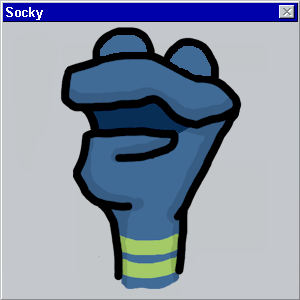

Library books do have to be manually loaded onto my Kobo (via USB), but it's a drag and drop operation.
Honestly I probably use my Kobo more for Pocket than for reading actual books - it's built into the OS, and a total breeze to use. The Kobo falters, though, with reading non-Web documents: there's no "Send to Kobo" feature.
posted by invokeuse at 4:05 PM on July 26, 2015