Xxplosive
July 17, 2014 8:38 PM Subscribe
I was evicting dust bastards from my mid-2010 MacBook Pro tonight when I came across this little piece of exploded circuitry. wtf.
Here's another angle. Based on a little plastic fragment I also found, and how long I've been hearing it rattle around in there, I'd say this happened months ago.
Everything runs fine, as far as I can tell, and has been for ages (I'm using that computer to type this up).
Computer's no stranger to high loads and heat, which is part of the reason I was in there just now.
Any idea what's going on here? I'm not exactly worried, but I use this computer for work and would like to stay ahead of the curve.
Here's another angle. Based on a little plastic fragment I also found, and how long I've been hearing it rattle around in there, I'd say this happened months ago.
Everything runs fine, as far as I can tell, and has been for ages (I'm using that computer to type this up).
Computer's no stranger to high loads and heat, which is part of the reason I was in there just now.
Any idea what's going on here? I'm not exactly worried, but I use this computer for work and would like to stay ahead of the curve.
It looks like a power diode -- likely a part of one of the voltage regulators doomsey mentioned. The diode blew up, leaving an open connection, so that voltage regulator simply outputs to nothing.
posted by Behemoth at 9:07 PM on July 17, 2014
posted by Behemoth at 9:07 PM on July 17, 2014
As an electrical engineer, I disagree that a blown power diode on a CPU regulator phase will simply "turn off" that phase of the VRM. I would have expected it to either damage the power mosfet too, or, depending on the active rectifier circuitry, perhaps keep operating just fine with slightly lower efficiency. But cleanly disabling that one phase seems unlikely.
Whatever the cause, I advise not worrying too much about it since it doesn't appear to have broken the machine. You keep backups, right?
Remember this problem if your computer starts crashing often (perhaps when under high load like when playing games). That might be the sign that your luck has run out and it's time to buy a new laptop.
posted by ryanrs at 9:45 PM on July 17, 2014 [1 favorite]
Whatever the cause, I advise not worrying too much about it since it doesn't appear to have broken the machine. You keep backups, right?
Remember this problem if your computer starts crashing often (perhaps when under high load like when playing games). That might be the sign that your luck has run out and it's time to buy a new laptop.
posted by ryanrs at 9:45 PM on July 17, 2014 [1 favorite]
Weird, i've only ever seen this on overclocked desktop boards.
Apple usually specs their boards like server boards, or gaming laptop/desktop boards with essentially overbuilt power regulation. It looks like the 2010s had a 3+1 phase power setup. Crappy for a desktop board(see this, but surprisingly good for a laptop). That article talks about 3+1 or 4+1 being shitty for 125w cpus. Yea, this is a smaller voltage regulation setup, but it's also a WAY smaller cpu running at a way lower current draw.
Pretty much look up the max vcore of that CPU, and then do the math and figure out how many amps that is at the TDP of the CPU. Look up those parts, if you can and figure out how many amps each vrm in each phase.
If it adds up to less than what two could supply assuming one is totally dead(and it will, it's an apple) then you're probably fine.
I used a mac with a motherboard more messed up than this for months. other than having to reboot it randomly, it worked fine even under heavy load. i sold it to someone(upfront about it's jankiness) who still uses it as far as i know. It'll probably just keep running, but might start randomly crashing eventually. Mine did.
I'd move on from the thing soon though. I'd sell it on ebay showing it still boots and runs fine, but with a bit of motherboard damage and just get a different machine. I got very tired of the jankiness of mine that developed the longer i used it after noticing stuff like this.
posted by emptythought at 10:04 PM on July 17, 2014
Apple usually specs their boards like server boards, or gaming laptop/desktop boards with essentially overbuilt power regulation. It looks like the 2010s had a 3+1 phase power setup. Crappy for a desktop board(see this, but surprisingly good for a laptop). That article talks about 3+1 or 4+1 being shitty for 125w cpus. Yea, this is a smaller voltage regulation setup, but it's also a WAY smaller cpu running at a way lower current draw.
Pretty much look up the max vcore of that CPU, and then do the math and figure out how many amps that is at the TDP of the CPU. Look up those parts, if you can and figure out how many amps each vrm in each phase.
If it adds up to less than what two could supply assuming one is totally dead(and it will, it's an apple) then you're probably fine.
I used a mac with a motherboard more messed up than this for months. other than having to reboot it randomly, it worked fine even under heavy load. i sold it to someone(upfront about it's jankiness) who still uses it as far as i know. It'll probably just keep running, but might start randomly crashing eventually. Mine did.
I'd move on from the thing soon though. I'd sell it on ebay showing it still boots and runs fine, but with a bit of motherboard damage and just get a different machine. I got very tired of the jankiness of mine that developed the longer i used it after noticing stuff like this.
posted by emptythought at 10:04 PM on July 17, 2014
I'd go with capacitor, yea they do that, and the machine would still work afterwards, because sometimes the engineers put too much capacitance in in the first place. The machine might be a bit more flakey though.
Replacing it is a 30 second job if you have the tools.
My (older) macs have leaky capacitors, it's a common problem for > 20 year old hardware.
posted by wrm at 8:23 AM on July 18, 2014
Replacing it is a 30 second job if you have the tools.
My (older) macs have leaky capacitors, it's a common problem for > 20 year old hardware.
posted by wrm at 8:23 AM on July 18, 2014
Response by poster: Hmm, good food for thought here. Thanks, everyone. A few more Qs:
Resale value on this model (15") seems a bit lower than it'd take for me to sell it (about $700 or so on eBay). Given that I've got an upgraded HDD and RAM, I think my best bet financially is to try and repair it if I'm not going to lose my ass on specs and bucks.
New logic boards for this model are about a grand (?!)—am I taking a huge gamble by trying to source a used one? Are there reputable re-sellers out there who I'd be able to get one from?
In a similar vein, what are logic board repair options like in this situation? I found a few places here and there online that'd do it, but I'd like to take it slow here. I'd do it myself but I haven't worked on anything this small before and would rather not do my learning now.
posted by Chutzler at 1:41 PM on July 22, 2014
Resale value on this model (15") seems a bit lower than it'd take for me to sell it (about $700 or so on eBay). Given that I've got an upgraded HDD and RAM, I think my best bet financially is to try and repair it if I'm not going to lose my ass on specs and bucks.
New logic boards for this model are about a grand (?!)—am I taking a huge gamble by trying to source a used one? Are there reputable re-sellers out there who I'd be able to get one from?
In a similar vein, what are logic board repair options like in this situation? I found a few places here and there online that'd do it, but I'd like to take it slow here. I'd do it myself but I haven't worked on anything this small before and would rather not do my learning now.
posted by Chutzler at 1:41 PM on July 22, 2014
This thread is closed to new comments.
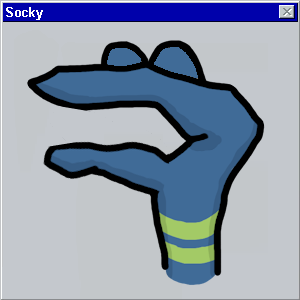
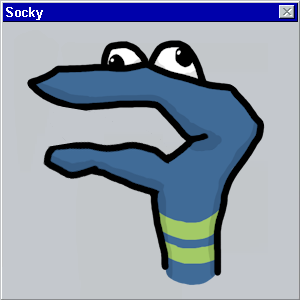
The CPU can draw hellish amounts of current if you max it out, so you end up having to run a bunch of voltage regulators in parallel to accomodate the spikes in current. You probably blew out one of the parallel "phases" of the regulator. This might manifest as instability especially when the CPU is heavily loaded. You can try to run mprime in stress test mode and see if your machine crashes unexpectedly.
Or you can just ignore it. Under normal use, it probably won't matter.
posted by doomsey at 8:57 PM on July 17, 2014