Begone Norton Security
December 29, 2011 2:56 AM Subscribe
How do you do a clean install of Windows without the CD/DVD?
Many times I've read advice here to install a clean version of Windows on a new computer to remove all the crap that gets installed at the factory. That's good advice I think.
But I can't reinstall Windows 7 without a disc or a disc image. No disc is supplied with the computer. I can't use the recovery image supplied with the laptop because that image includes all the bloatware.
If you did a clean install on your new computer, how did you do it? Did you buy a new copy of Windows?
Many times I've read advice here to install a clean version of Windows on a new computer to remove all the crap that gets installed at the factory. That's good advice I think.
But I can't reinstall Windows 7 without a disc or a disc image. No disc is supplied with the computer. I can't use the recovery image supplied with the laptop because that image includes all the bloatware.
If you did a clean install on your new computer, how did you do it? Did you buy a new copy of Windows?
Best answer: Additionally, having downloaded the iso, you can install from a USB stick using the snappily titled Windows 7 USB/DVD download tool. Then you don't even have to burn a disk. And the install goes a bit quicker, too.
posted by danteGideon at 4:00 AM on December 29, 2011
posted by danteGideon at 4:00 AM on December 29, 2011
If no disk was supplied with the computer you need a key in order to activate windows. Make sure you have a spare or that the manufacturer will provide a key(unlikely). If this was a thinkpad there is an option for custom factory recovery which allows you to select which programs to reinstall. Your manufacturer may have something similar.
posted by Rubbstone at 5:20 AM on December 29, 2011
posted by Rubbstone at 5:20 AM on December 29, 2011
Alternately, you could download the freeware program PC Decrapifier after using the recovery image, and use that to get rid of all the bloatware.
(Not the inventor of PC Decrapifier, just a fan.)
posted by EmpressCallipygos at 5:44 AM on December 29, 2011
(Not the inventor of PC Decrapifier, just a fan.)
posted by EmpressCallipygos at 5:44 AM on December 29, 2011
Best answer: Alexi is correct. I have not had a problem using those links to install clean vesions of windows with those downloads. Just enter a good key and you are in business.
posted by handbanana at 6:57 AM on December 29, 2011
posted by handbanana at 6:57 AM on December 29, 2011
If you go this route, use Double Driver to backup your drivers.
Once you've reinstalled, point Windows at that folder when it complains it cannot find the drivers and you'll be up and running in no time as you don't have to hunt the web for the installers.
posted by mr_silver at 7:37 AM on December 29, 2011
Once you've reinstalled, point Windows at that folder when it complains it cannot find the drivers and you'll be up and running in no time as you don't have to hunt the web for the installers.
posted by mr_silver at 7:37 AM on December 29, 2011
« Older Stopmotion animation project ideas for kids | Hey, I don't really want to hug her, either. Newer »
This thread is closed to new comments.
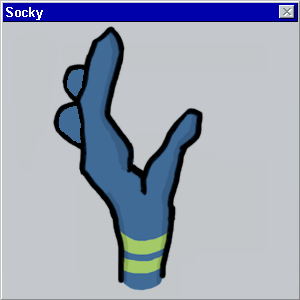
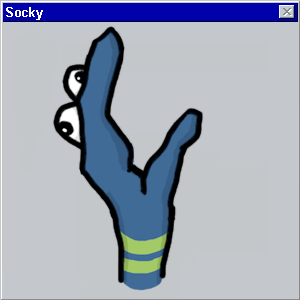
posted by alexei at 3:45 AM on December 29, 2011 [2 favorites]