Un-bork my card
November 25, 2011 2:44 PM Subscribe
Puzzling computer display problems. Is my graphics card salvageable?
The other day, I turned on my 3-year old desktop computer to find that the monitor refused to come out of sleep mode. I suspected a loose cable and checked the connections, but everything was nice and snug.
The computer was otherwise running fine — no strange POST beeps, no nothing. I could hear the little chime sound as Windows started, then Skype's swoosh when it finished loading, but I couldn't get anything on display.
So the monitor is borked, I thought. But the same monitor worked fine when connected to a different computer, using the same cable and input (DVI).
So it has to be some sort of software hijinks, I thought. But then I didn't get any display before Windows started, either, nor when I tried to blindly access the BIOS menu.
Adding to the strangeness, I tried to remotely access the machine using LogMeIn and Splashtop, and I still got a black screen. Until then, I had never seen a computer fail to manage even a virtual display.
In the end, I replaced the graphics card (a PCI-E GeForce 8800 GTS, for the record) with a card from a different computer, and my display came back on next boot. The replacement card is working fine now, so there is no immediate issue — I could backup my files and rescue my work, and the computer has been running smoothly ever since.
Thing is, I keep wondering what could cause my old graphics card to fail in such a bizarre manner. And besides, I would very much like to salvage it if at all possible, as the replacement card is a lot less powerful, and I was in the middle of a pretty exciting game of Portal 2.
Anyone can think of a graphics card glitch that could cause this without preventing the machine from booting up in the first place (which, based on my limited experience of hardware failure, tends to happen most of the time)? If you have an idea what could be wrong with the card, do you think it's salvageable somehow or just a very high-tech paperweight?
Thanks in advance, Hive Mind!
The other day, I turned on my 3-year old desktop computer to find that the monitor refused to come out of sleep mode. I suspected a loose cable and checked the connections, but everything was nice and snug.
The computer was otherwise running fine — no strange POST beeps, no nothing. I could hear the little chime sound as Windows started, then Skype's swoosh when it finished loading, but I couldn't get anything on display.
So the monitor is borked, I thought. But the same monitor worked fine when connected to a different computer, using the same cable and input (DVI).
So it has to be some sort of software hijinks, I thought. But then I didn't get any display before Windows started, either, nor when I tried to blindly access the BIOS menu.
Adding to the strangeness, I tried to remotely access the machine using LogMeIn and Splashtop, and I still got a black screen. Until then, I had never seen a computer fail to manage even a virtual display.
In the end, I replaced the graphics card (a PCI-E GeForce 8800 GTS, for the record) with a card from a different computer, and my display came back on next boot. The replacement card is working fine now, so there is no immediate issue — I could backup my files and rescue my work, and the computer has been running smoothly ever since.
Thing is, I keep wondering what could cause my old graphics card to fail in such a bizarre manner. And besides, I would very much like to salvage it if at all possible, as the replacement card is a lot less powerful, and I was in the middle of a pretty exciting game of Portal 2.
Anyone can think of a graphics card glitch that could cause this without preventing the machine from booting up in the first place (which, based on my limited experience of hardware failure, tends to happen most of the time)? If you have an idea what could be wrong with the card, do you think it's salvageable somehow or just a very high-tech paperweight?
Thanks in advance, Hive Mind!
Inspect the graphics card closely -- look for anything abnormal -- like the printing on chips missing (which is a telltale sign of them overheating).
Did you plug the old card back in? Maybe it just needed re-seating.
posted by Land Ho at 7:50 PM on November 25, 2011
Did you plug the old card back in? Maybe it just needed re-seating.
posted by Land Ho at 7:50 PM on November 25, 2011
This can sometimes work:
http://duckduckgo.com/?q=bake+video+card
Basically you're going to cook the video card in the oven for a bit. Read a few different sets of instructions before you try it, though.
posted by krisak at 10:58 AM on November 26, 2011
http://duckduckgo.com/?q=bake+video+card
Basically you're going to cook the video card in the oven for a bit. Read a few different sets of instructions before you try it, though.
posted by krisak at 10:58 AM on November 26, 2011
« Older Like we say in St. Olaf, Christmas without... | Unusual tree toppers for holiday tree Newer »
This thread is closed to new comments.
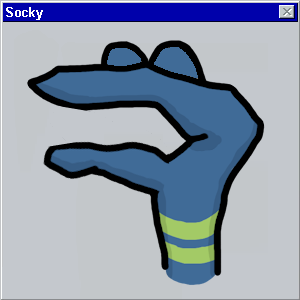
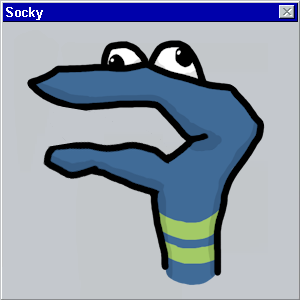
posted by Chocolate Pickle at 3:46 PM on November 25, 2011