My new laptop kills my wireless router.
June 30, 2010 6:37 AM Subscribe
Laptop Wifi / Wireless Router help! My brand new Asus laptop kills my linksys WRT110 whenever the wifi is active on the laptop.
If the laptop(Asus K52JC) successfully connects to my wireless router(Linksys WRT110), it kills all the internet connections on the router, wired or wireless. Turn off the wifi antenna and the connections return of their own accord to my wired desktop and (other) wireless laptop and iPhone.
I'm at a loss to explain it. The laptop is brand new from NewEgg but any return/repair would make an $800 doorstop since it wouldn't be completed before I leave on the trip I purchased it specifically for.
Help Me MeFi, you're my only hope!
If the laptop(Asus K52JC) successfully connects to my wireless router(Linksys WRT110), it kills all the internet connections on the router, wired or wireless. Turn off the wifi antenna and the connections return of their own accord to my wired desktop and (other) wireless laptop and iPhone.
I'm at a loss to explain it. The laptop is brand new from NewEgg but any return/repair would make an $800 doorstop since it wouldn't be completed before I leave on the trip I purchased it specifically for.
Help Me MeFi, you're my only hope!
Response by poster: Thanks for the reply Ape! I did disable N, but that didn't seem to make a difference. Once I'm finished with the work day, I'll try a firmware update on my router.
Also going to schlep the new laptop out to Starbucks or McDonalds and see what happens when it tries to connect there.
If it's still not working, I may try disabling the built in wireless adapter and connecting a USB wifi dongle to see if that will work. Not optimal, but it will get me through my travels.
Once I've been able to do the firmware update, I'll post the results.
posted by Jase at 8:05 AM on June 30, 2010
Also going to schlep the new laptop out to Starbucks or McDonalds and see what happens when it tries to connect there.
If it's still not working, I may try disabling the built in wireless adapter and connecting a USB wifi dongle to see if that will work. Not optimal, but it will get me through my travels.
Once I've been able to do the firmware update, I'll post the results.
posted by Jase at 8:05 AM on June 30, 2010
Is it possible that there's some software on your laptop that's running a DHCP, DNS, or other network service that might interfere with a service being provided by your router? I admit this would be unusual, but it's possible.
posted by Vorteks at 8:06 AM on June 30, 2010
posted by Vorteks at 8:06 AM on June 30, 2010
Response by poster: Not a clue Vort. There's so much bloody bloatware on the thing, it took me an hour to get it off. This was before the 1 to 1 correlation between my router dropping and the new laptop trying to connect became apparent. I ended up doing a restore overnight just in case the lack of any of the bloat was causing the problem. Alas, not so much.
posted by Jase at 8:15 AM on June 30, 2010
posted by Jase at 8:15 AM on June 30, 2010
You might want to try plugging the laptop in via the Ethernet port also. This will isolate the problem to either the laptop itself or your wifi connection. If it's the same issue on both connections then there may be some application on your laptop that is sucking up all your bandwidth. If so you can do the ctrl+alt+del and bring up the task manager to see if one process is using a lot of CPU. If so then you can kill that application and see if it changes performance.
posted by white_devil at 9:23 AM on June 30, 2010
posted by white_devil at 9:23 AM on June 30, 2010
I had something similar happen with a Toshiba laptop and a Belkin wireless router a few years ago. Every time the toshiba connected the network stopped. Other computers (macs and PCs both) had no problems and the problematic Toshiba could connect to other WAPs fine as well. I tried updates for both the lapop and the router but nothing worked. I ended up replacing the Belkin (which I had wanted to do anyway to upgrade to 802.11g) and all was fine.
posted by cftarnas at 9:36 AM on June 30, 2010
posted by cftarnas at 9:36 AM on June 30, 2010
Response by poster: So in the end, no amount of firmware updating or hard reseting of the router made a difference. Seems like the laptop works fine on the wired connections and on the other wifi I've tried it on, so I'll need a new router when I get back.
Too bad I can't chuck the laptop though, it's a piece of junk. Wish I'd bought it from someplace local instead of NewEgg.
posted by Jase at 10:57 AM on July 5, 2010
Too bad I can't chuck the laptop though, it's a piece of junk. Wish I'd bought it from someplace local instead of NewEgg.
posted by Jase at 10:57 AM on July 5, 2010
This thread is closed to new comments.
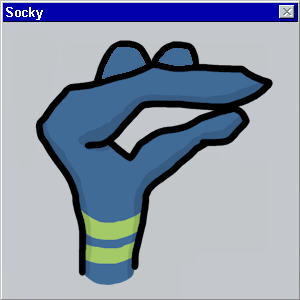

You can also try setting the laptop to just use G by disabling N. This may be an issue between two different N vendors, especially considering the linksys is draft-N.
posted by damn dirty ape at 6:56 AM on June 30, 2010