OS X Speech Transcription
June 14, 2009 11:07 AM Subscribe
OS X dictation/transcription software: is it worthwhile? I've recorded several hours of audio onto an MP3 voice recorder. I'd like to move the files to my mac, and run them through dictation software. Is this feasible?
It seems my only choice in this space is MacSpeech Dictate - it runs $199, and no demo is offered. I'm happy to pay, but only if I can be assured that it runs reasonably well. I don't mind putting some time into training, and will be very happy if it can reduce the overall effort of manual transcription by 50% or so.
Alternatively, I've given some thought to outsourcing the task to Mechanical Turk or an overseas freelancer (a topic discussed previously). But as these audio files constitute a personal journal, I'm wary of sharing them with a third party.
It seems my only choice in this space is MacSpeech Dictate - it runs $199, and no demo is offered. I'm happy to pay, but only if I can be assured that it runs reasonably well. I don't mind putting some time into training, and will be very happy if it can reduce the overall effort of manual transcription by 50% or so.
Alternatively, I've given some thought to outsourcing the task to Mechanical Turk or an overseas freelancer (a topic discussed previously). But as these audio files constitute a personal journal, I'm wary of sharing them with a third party.
MacSpeech Dictate was not worth it for me. I used it to transcribe a book for someone.
I started off transcribing chapters of about 100 handwritten pages in 17 hours. Then, I did two of these chapters with the Dictate, and it took me about 10 hours each, but then I had to go back through and correct the mistakes. After realizing that Dictate wasn't as easy as I thought it would be, my manual transcription picked up and now it takes me about 7-8 hours.
My manual transcription ended up taking less time.
posted by alice ayres at 3:05 PM on June 14, 2009
I started off transcribing chapters of about 100 handwritten pages in 17 hours. Then, I did two of these chapters with the Dictate, and it took me about 10 hours each, but then I had to go back through and correct the mistakes. After realizing that Dictate wasn't as easy as I thought it would be, my manual transcription picked up and now it takes me about 7-8 hours.
My manual transcription ended up taking less time.
posted by alice ayres at 3:05 PM on June 14, 2009
No idea about automated stuff, but I just thought that I'd note that I transcribed several hours of audio recently, and ended up using Transcriptions, which is a nice freeware program.
Before that, I was using this method, which I think was actually slightly better, as you can tweak the Applescript to suit your needs. I just don't know anything about Applescript.
posted by Magnakai at 4:38 PM on June 14, 2009
Before that, I was using this method, which I think was actually slightly better, as you can tweak the Applescript to suit your needs. I just don't know anything about Applescript.
posted by Magnakai at 4:38 PM on June 14, 2009
I've been working with MacSpeech Dictate, and have got it to work very well. But it almost certainly won't do what you want in this particular case. You have to train both the software, and yourself, into a certain style/pattern of speaking, and once the two of you understand each other, you'll be OK. But those tapes of yours were presumably not made with this in mind.
As for the whole question of using pre-recorded input, as bigmusic mentioned above, they don't officially support this, but it's working just fine for me (after the training). I just finished a long blog posting that was made by putting my ZoomH2 recorder (another fantastic tool!) into my pocket, using a clip-on lapel microphone, and giving a 'speech' to an imaginary audience while walking in the woods for an hour or so. When I got home, I ran the headphone output of the recorder into MacSpeech, and sat back and watched while the words appeared on the screen. Excellent accuracy, and not much cleanup at all.
If you want 'camera ready' output, with no editing needed, then you have to speak punctuation. "Ladies and Gentlemen exclamation mark new paragraph Thank you comma from the bottom of my heart comma for coming today to listen to me speak period "
If you're the kind of person who never reads manuals, and just 'dives in' to use software, MacSpeech is going to be nothing but a frustrating headache for you. (Nearly all of the problems that people are having with the software that I see on their forums I suspect are rooted in this pattern of behaviour). But if you are willing to take the time to learn how to use it (and to follow their instructions - don't touch the keyboard, etc.) then you have a chance to get results (my experience anyway). Download the manual (.pdf link) and take a look.
This video review of the software pretty much matches my own experience with the program.
posted by woodblock100 at 4:55 PM on June 14, 2009
As for the whole question of using pre-recorded input, as bigmusic mentioned above, they don't officially support this, but it's working just fine for me (after the training). I just finished a long blog posting that was made by putting my ZoomH2 recorder (another fantastic tool!) into my pocket, using a clip-on lapel microphone, and giving a 'speech' to an imaginary audience while walking in the woods for an hour or so. When I got home, I ran the headphone output of the recorder into MacSpeech, and sat back and watched while the words appeared on the screen. Excellent accuracy, and not much cleanup at all.
If you want 'camera ready' output, with no editing needed, then you have to speak punctuation. "Ladies and Gentlemen exclamation mark new paragraph Thank you comma from the bottom of my heart comma for coming today to listen to me speak period "
If you're the kind of person who never reads manuals, and just 'dives in' to use software, MacSpeech is going to be nothing but a frustrating headache for you. (Nearly all of the problems that people are having with the software that I see on their forums I suspect are rooted in this pattern of behaviour). But if you are willing to take the time to learn how to use it (and to follow their instructions - don't touch the keyboard, etc.) then you have a chance to get results (my experience anyway). Download the manual (.pdf link) and take a look.
This video review of the software pretty much matches my own experience with the program.
posted by woodblock100 at 4:55 PM on June 14, 2009
I've just transcribed 60 interviews using macspeech dictate, and I think that the time it took me was around 3x the length of the recording, most of that being spent on cleanup.
posted by singingfish at 5:54 PM on June 14, 2009
posted by singingfish at 5:54 PM on June 14, 2009
I tried it, hated it. I recommend that you pirate it and then if you like it, purchase it. I have no ethical problems with this since a demo isn't offered, though I would consider it wrong to keep using it if you liked it but didn't feel like spending the money.
posted by Brian Puccio at 9:10 PM on June 14, 2009
posted by Brian Puccio at 9:10 PM on June 14, 2009
I've used it - and I like using it for early drafts of work. You have to be very diligent about fixing mistakes as they happen - they don't support an audio file....yet.
I have problems with their yet. Their previous software supported digital file transcribing. They keep promising features and improvements - with no set delivery date. They jump point version numbers and charge for point upgrades which drives me crazy. Charge me for a full version because there's been major changes. But for a point release?
You do have to learn how to 'speak.' for this sort of software. and the training is relatively fast; but if you don't read the manual, it's likely to be frustrating; the method of getting a recorded file is essentially to play it live.
posted by filmgeek at 5:51 AM on June 15, 2009
I have problems with their yet. Their previous software supported digital file transcribing. They keep promising features and improvements - with no set delivery date. They jump point version numbers and charge for point upgrades which drives me crazy. Charge me for a full version because there's been major changes. But for a point release?
You do have to learn how to 'speak.' for this sort of software. and the training is relatively fast; but if you don't read the manual, it's likely to be frustrating; the method of getting a recorded file is essentially to play it live.
posted by filmgeek at 5:51 AM on June 15, 2009
This thread is closed to new comments.
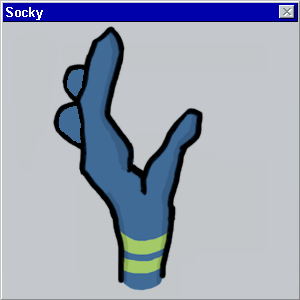
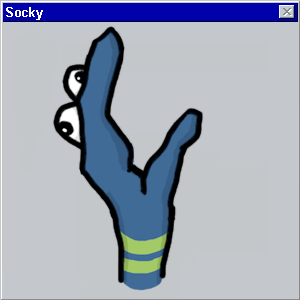
The quality of the recordings should be very high.The less background noise, the better, a high quality recording device would help too. There might be some audio processing you could do prior to running it thru the software that would help as well (perhaps some band pass filtering.)
Honestly though, I'm worried about purchasing MacSpeech Dictate as well. Their support has a horrible reputation, and the software doesn't have the niceties of DNS. I'd love to hear from some satisfied users of MacSpeech Dictate though.
posted by bigmusic at 11:30 AM on June 14, 2009