Airport Connection Issues
January 13, 2009 8:12 AM Subscribe
I'm suddenly having an error connecting to wireless networks on my Macbook Pro. When trying, I get the msg " Error: WirelessAssociate2() = 88001006 for network [network name]. The operation timed out."
2 days ago, my kitten laid across my keyboard. When I pulled her off, she popped off the Enter key and now the mac won't connect to any wireless networks, not even my home one that has no password.
I've tried rebooting, just rebooting the airport card, deleting all my wireless locations and I've deleted all my airport keychain entries.
Here is some info from my log, if that helps.
system.log
Jan 13 07:50:47 mefi-user-computer /System/Library/PrivateFrameworks/Apple80211.framework/Resources/airport: Error: WirelessAssociate2() = 88001006 for network Brisco. The operation timed out.
Jan 13 07:50:57 mefi-user-computer /System/Library/PrivateFrameworks/Apple80211.framework/Resources/airport: Error: WirelessAssociate2() = 88001006 for network Brisco. The operation timed out.
Jan 13 07:51:07 mefi-user-computer /System/Library/PrivateFrameworks/Apple80211.framework/Resources/airport: Error: WirelessAssociate2() = 88001006 for network Brisco. The operation timed out.
Jan 13 07:51:08 mefi-user-computer /System/Library/PrivateFrameworks/Apple80211.framework/Resources/airport: No networks found on channel(s) 11 149
Jan 13 07:51:08 mefi-user-computer /System/Library/PrivateFrameworks/Apple80211.framework/Resources/airport: Could not find "uowireless" on channel(s) 11 149
Jan 13 07:51:11 mefi-user-computer /System/Library/PrivateFrameworks/Apple80211.framework/Resources/airport: broadcast scan also didn't yield any matching result..
Jan 13 07:51:25 mefi-user-computer /System/Library/PrivateFrameworks/Apple80211.framework/Resources/airport: Error: WirelessAssociate2() = 88001006 for open network "Brisco" after prompt
Jan 13 07:57:21 mefi-user-computer mDNSResponder: Repemefi-userated transitions for mefi-userinterface en1 (FE80:0000:0000:0000:0219:E3FF:FE04:E3AF); delaying packets by 5 seconds
console.log
Jan 13 07:40:03 mefi-user-computer /System/Library/PrivateFrameworks/Apple80211.framework/Resources/airport: Error: Apple80211Scan() failed 16
2009-01-13 07:50:24.422 Console[297] *** Assertion failure in -[NSOutlineView _collapseItem:collapseChildren:clearExpandState:], TableView.subproj/NSOutlineView.m:878
2009-01-13 07:50:24.423 Console[297] Invalid parameter not satisfying: item
Jan 13 07:50:47 mefi-user-computer /System/Library/PrivateFrameworks/Apple80211.framework/Resources/airport: Error: WirelessAssociate2() = 88001006 for network Brisco. The operation timed out.
Jan 13 07:50:57 mefi-user-computer /System/Library/PrivateFrameworks/Apple80211.framework/Resources/airport: Error: WirelessAssociate2() = 88001006 for network Brisco. The operation timed out.
Jan 13 07:51:07 mefi-user-computer /System/Library/PrivateFrameworks/Apple80211.framework/Resources/airport: Error: WirelessAssociate2() = 88001006 for network Brisco. The operation timed out.
Jan 13 07:51:25 mefi-user-computer /System/Library/PrivateFrameworks/Apple80211.framework/Resources/airport: Error: WirelessAssociate2() = 88001006 for open network "Brisco" after prompt
Jan 13 07:57:21 mefi-user-computer mDNSResponder: Repeated transitions for interface en1 (FE80:0000:0000:0000:0219:E3FF:FE04:E3AF); delaying packets by 5 seconds
2 days ago, my kitten laid across my keyboard. When I pulled her off, she popped off the Enter key and now the mac won't connect to any wireless networks, not even my home one that has no password.
I've tried rebooting, just rebooting the airport card, deleting all my wireless locations and I've deleted all my airport keychain entries.
Here is some info from my log, if that helps.
system.log
Jan 13 07:50:47 mefi-user-computer /System/Library/PrivateFrameworks/Apple80211.framework/Resources/airport: Error: WirelessAssociate2() = 88001006 for network Brisco. The operation timed out.
Jan 13 07:50:57 mefi-user-computer /System/Library/PrivateFrameworks/Apple80211.framework/Resources/airport: Error: WirelessAssociate2() = 88001006 for network Brisco. The operation timed out.
Jan 13 07:51:07 mefi-user-computer /System/Library/PrivateFrameworks/Apple80211.framework/Resources/airport: Error: WirelessAssociate2() = 88001006 for network Brisco. The operation timed out.
Jan 13 07:51:08 mefi-user-computer /System/Library/PrivateFrameworks/Apple80211.framework/Resources/airport: No networks found on channel(s) 11 149
Jan 13 07:51:08 mefi-user-computer /System/Library/PrivateFrameworks/Apple80211.framework/Resources/airport: Could not find "uowireless" on channel(s) 11 149
Jan 13 07:51:11 mefi-user-computer /System/Library/PrivateFrameworks/Apple80211.framework/Resources/airport: broadcast scan also didn't yield any matching result..
Jan 13 07:51:25 mefi-user-computer /System/Library/PrivateFrameworks/Apple80211.framework/Resources/airport: Error: WirelessAssociate2() = 88001006 for open network "Brisco" after prompt
Jan 13 07:57:21 mefi-user-computer mDNSResponder: Repemefi-userated transitions for mefi-userinterface en1 (FE80:0000:0000:0000:0219:E3FF:FE04:E3AF); delaying packets by 5 seconds
console.log
Jan 13 07:40:03 mefi-user-computer /System/Library/PrivateFrameworks/Apple80211.framework/Resources/airport: Error: Apple80211Scan() failed 16
2009-01-13 07:50:24.422 Console[297] *** Assertion failure in -[NSOutlineView _collapseItem:collapseChildren:clearExpandState:], TableView.subproj/NSOutlineView.m:878
2009-01-13 07:50:24.423 Console[297] Invalid parameter not satisfying: item
Jan 13 07:50:47 mefi-user-computer /System/Library/PrivateFrameworks/Apple80211.framework/Resources/airport: Error: WirelessAssociate2() = 88001006 for network Brisco. The operation timed out.
Jan 13 07:50:57 mefi-user-computer /System/Library/PrivateFrameworks/Apple80211.framework/Resources/airport: Error: WirelessAssociate2() = 88001006 for network Brisco. The operation timed out.
Jan 13 07:51:07 mefi-user-computer /System/Library/PrivateFrameworks/Apple80211.framework/Resources/airport: Error: WirelessAssociate2() = 88001006 for network Brisco. The operation timed out.
Jan 13 07:51:25 mefi-user-computer /System/Library/PrivateFrameworks/Apple80211.framework/Resources/airport: Error: WirelessAssociate2() = 88001006 for open network "Brisco" after prompt
Jan 13 07:57:21 mefi-user-computer mDNSResponder: Repeated transitions for interface en1 (FE80:0000:0000:0000:0219:E3FF:FE04:E3AF); delaying packets by 5 seconds
Response by poster: Pinback, I should've mentioned that I'm not using an airport base station, but a WRT54G. The Xbox 360 and another Macbook running 10.5 can see the network just fine. This computer along has suddenly stopped being able to see any network.
I tried your steps w/ no change. This mac is still on 10.4, so I am getting the latest 10.4 update now and will see if that helps.
posted by The Castle at 9:27 PM on January 13, 2009
I tried your steps w/ no change. This mac is still on 10.4, so I am getting the latest 10.4 update now and will see if that helps.
posted by The Castle at 9:27 PM on January 13, 2009
Response by poster: No change after applying the change. Arg, what a piece of junk. I am ready to throw this thing in the Willamette.
posted by The Castle at 10:16 PM on January 13, 2009
posted by The Castle at 10:16 PM on January 13, 2009
This thread is closed to new comments.
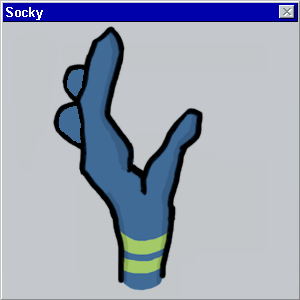
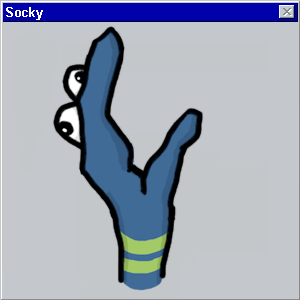
Assuming you have signal (i.e. the wireless icon in the menubar isn't greyed out), and you're using an Airport base station:
- Create a new user, and log in as that user.
- Open the Terminal app and run sudo /System/Library/PrivateFrameworks/Apple80211.framework/Versions/A/Resources/airport --updateprefs (will require your Administrator password).
- Run the Airport Utility / Airport Admin Utility (depending on your OS X version number & Airport software update status; Airport Utility is the most recent). Can it see your Airport base station?
- Either way, reset your Airport base to defaults - power it down, hold down the reset button with a pen while powering it back up, wait for the light to flash, keep holding the reset button for 10 seconds, then release.
- Wait a minute or two. Rescan with Airport Utility. Can it (still) see your Airport base station?
After each step, try connecting again. If it works, then try it under your normal user login. Repeat steps 2-5 there, if necessary.If that fails, try downloading & installing the latest combo update stand-alone installer for your OS X version - even if you're currently up to date.
If any of that works, your network is now likely in its default state and open to use/abuse by the world. Reconfigure and secure as necessary.
posted by Pinback at 4:59 PM on January 13, 2009