Printing in "signatures"
February 17, 2007 10:38 AM Subscribe
How do I print one copy of a book I've written in "signatures"?
I need to print and bind a single copy of a book I have written - preferably hardcover, with dust jacket. I need it by March 5th. Pages (approx 64) can be laser printed, text with some B/W line drawings.
I've found someone who can do professional binding, but she needs printed sheets in "signatures". Any suggestions how to get that done? (I'm in the Vancouver area, have access to laser printer.)
(she)mediaddict
I need to print and bind a single copy of a book I have written - preferably hardcover, with dust jacket. I need it by March 5th. Pages (approx 64) can be laser printed, text with some B/W line drawings.
I've found someone who can do professional binding, but she needs printed sheets in "signatures". Any suggestions how to get that done? (I'm in the Vancouver area, have access to laser printer.)
(she)mediaddict
You could do it (print a hardcover book in a single copy) relatively cheap with lulu.com, I would think.
posted by dobbs at 12:17 PM on February 17, 2007
posted by dobbs at 12:17 PM on February 17, 2007
What application are the original files in? What signature does she need, 4ups, 2ups? Do you have access to any professional page layout apps or some such? Are you comfortable doing it yourself or looking to hire out?
Answering these questions might help people give an answer that saves time and/or money?
posted by Brandon Blatcher at 12:24 PM on February 17, 2007
Answering these questions might help people give an answer that saves time and/or money?
posted by Brandon Blatcher at 12:24 PM on February 17, 2007
A signature is a sheet with multiple pages printed on it (commonly 25" x 38"). If you look down at any hard cover book from the top, you will see that the pages are joined to the binding in groups -- each of those is one signature. The pages are printed in a particular way on the sheet (using a process called "imposing") so that the sheet can be folded down to the size of a single page and the pages will be in the correct order.
A large folded sheet is necessary for a lot of bookbinding because gluing a single page edge to the binding (called "perfect binding," which is much more common with soft cover books) is not as durable. More commonly with hard back books, the folded sheets are stitched onto a piece of cloth, which is then glued to the cover and secured with endpapers.
A signature can be smaller, depending on your final page size and how many pages you're fitting on a sheet. It's not clear from the original question what method you're using for printing, but assuming you're thinking of regular letter-sized pages for your final product, there's no way to produce signatures with a home printer -- you would either need a smaller page size or a larger sheet (one that can accommodate at least two-up). If the answer is "larger sheet," then laser printing is probably not an option. Most of the time, this process is done on offset printers, but using offset for a single copy of a book would probably be prohibitively expensive.
One solution would be to use some kind of POD printing service, such as Lulu or Blurb, which can create single copies relatively cheaply and can manage perfect-bound hard covers.
If you're committed to using the binder you mentioned, then you'll likely need to get a local printshop to do the printing for you. Pretty much any printer will do their own imposition if you give them the file in spreads (likely PDFs or PostScript files) and then hand you a finished, folded signature. This process is going to be significantly more expensive than something like Lulu, however.
If you're wanting smaller page size, though -- something were you could fit at least two pages per sheet using your own printer -- then printing it yourself is an option. The simplest version of this would be printing two pages per side on the sheet and then folding the sheets in half, so you'd have sixteen folded, letter-sized pages. You would need to ask the binder if that would be sufficient for the binding method, however.
posted by camcgee at 3:00 PM on February 17, 2007
A large folded sheet is necessary for a lot of bookbinding because gluing a single page edge to the binding (called "perfect binding," which is much more common with soft cover books) is not as durable. More commonly with hard back books, the folded sheets are stitched onto a piece of cloth, which is then glued to the cover and secured with endpapers.
A signature can be smaller, depending on your final page size and how many pages you're fitting on a sheet. It's not clear from the original question what method you're using for printing, but assuming you're thinking of regular letter-sized pages for your final product, there's no way to produce signatures with a home printer -- you would either need a smaller page size or a larger sheet (one that can accommodate at least two-up). If the answer is "larger sheet," then laser printing is probably not an option. Most of the time, this process is done on offset printers, but using offset for a single copy of a book would probably be prohibitively expensive.
One solution would be to use some kind of POD printing service, such as Lulu or Blurb, which can create single copies relatively cheaply and can manage perfect-bound hard covers.
If you're committed to using the binder you mentioned, then you'll likely need to get a local printshop to do the printing for you. Pretty much any printer will do their own imposition if you give them the file in spreads (likely PDFs or PostScript files) and then hand you a finished, folded signature. This process is going to be significantly more expensive than something like Lulu, however.
If you're wanting smaller page size, though -- something were you could fit at least two pages per sheet using your own printer -- then printing it yourself is an option. The simplest version of this would be printing two pages per side on the sheet and then folding the sheets in half, so you'd have sixteen folded, letter-sized pages. You would need to ask the binder if that would be sufficient for the binding method, however.
posted by camcgee at 3:00 PM on February 17, 2007
Some PC laser printer drivers have this as a print option. It's generally called "booklet printing" or similar, and becomes enabled when you tell the printer to put more than one page on a sheet. Look for it in the same place you go to set the paper size.
posted by flabdablet at 12:39 AM on February 18, 2007
posted by flabdablet at 12:39 AM on February 18, 2007
Unless you're really committed to the binder you found, I'd have to second the Blurb.com recommendation. I saw their booth at MWSF in January and was really impressed.
posted by al_fresco at 1:28 PM on February 18, 2007
posted by al_fresco at 1:28 PM on February 18, 2007
Response by poster: Thanks for all the input. It looked like lulu needed more lead time than I had, so I tried blurb. I downloaded their free software and spent the better part of Sunday cutting and pasting from my Word document and trying to figure out how to fit what I had into their standard format. Everything looked good. I printed out a draft as they suggested, and then uploaded it to them for printing. This morning, I went back to look at the beautiful file that I had created, and found all sorts of stray formatting changes (indents and right justification) that I had definately not set myself. The copy I printed looks the way I wanted it, but something mysteriously changed, and I'm blaming it on their "beta" software. I checked the "preview" of what I sent them and it looks like it has the incorrect formatting too. I've contacted their customer service, and we'll see what they have to say. I'm guessing I'm out the (almost) $100 I paid for three copies of the book.
It's too bad, because they are reasonably priced, and I was starting to think about all sorts of things I could make into books at that price - my kid's artwork, family photos etc. I guess the old saying, you get what you pay for applies here.
I think their software might work well for photos - actually it looks like that's what it was designed for, but my book was all text and it was a pain to use.
Tomorrow I'm going to try to track down a local printer and see where I get that way.
Thanks again for your help.
SheMediAddict
posted by mediaddict at 9:18 PM on February 19, 2007
It's too bad, because they are reasonably priced, and I was starting to think about all sorts of things I could make into books at that price - my kid's artwork, family photos etc. I guess the old saying, you get what you pay for applies here.
I think their software might work well for photos - actually it looks like that's what it was designed for, but my book was all text and it was a pain to use.
Tomorrow I'm going to try to track down a local printer and see where I get that way.
Thanks again for your help.
SheMediAddict
posted by mediaddict at 9:18 PM on February 19, 2007
This thread is closed to new comments.
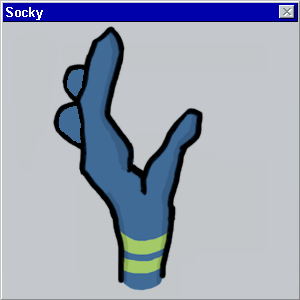
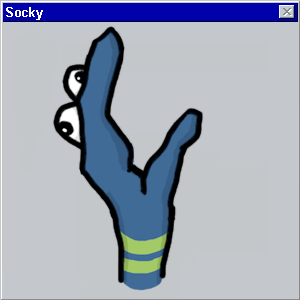
(2) Use psbook and psnup to convert to signatures. Talk to the binder about what she wants you to do in more detail. There's lots of documentation for psbook and psnup online.
posted by ROU_Xenophobe at 10:53 AM on February 17, 2007