How to kumbaya with the remote team?
July 6, 2017 1:08 PM Subscribe
I'm new to an org and want to impress. Everyone works remotely and relies on a shared set of tools to communicate and share (e.g. Slack, Teamwork Projects, G Suite). Is there a way to securely view the critical components (e.g., new messages, upcoming deadlines, a job board) of the different tools all on one screen? I imagine (and would like to recommend) a secure, central dashboard sort of solution where each person may login, possibly with drag and drop functionality. Ideas?
Forgive in advance (and please keep in mind) my extreme ignorance on the subject...it's necessary to note I've never used Slack or Teamwork and am learning the basics right now. I really don't want to recommend a tool we aren't already using, but would love some advice re how to use what we have to work more efficiently.
For example, right now I have open 4 tabs: Slack, Teamwork, Gmail, Google Drive. Most critical are seeing new Slack and email messages, but then I'd like to view task lists and my most-used Google Sheets.
My thoughts thus far:
1) Perhaps expanding our use of Teamwork could be the solution (it's a new tool for us and ATM we are using it to log hours only). I see Teamwork has a chat feature, but Slack is a team favorite, so maybe Zapier solves that problem. I don't know if there's a way to connect it to G Suite.
2) I see there is an intranet plugin for WordPress? Could something like this enable secure login to a dashboard where the other tools could be visible?
Appreciate your thoughtful comments. As I get to know the org and the tools, I'd like to help us work better and this where I'd like to start.
Forgive in advance (and please keep in mind) my extreme ignorance on the subject...it's necessary to note I've never used Slack or Teamwork and am learning the basics right now. I really don't want to recommend a tool we aren't already using, but would love some advice re how to use what we have to work more efficiently.
For example, right now I have open 4 tabs: Slack, Teamwork, Gmail, Google Drive. Most critical are seeing new Slack and email messages, but then I'd like to view task lists and my most-used Google Sheets.
My thoughts thus far:
1) Perhaps expanding our use of Teamwork could be the solution (it's a new tool for us and ATM we are using it to log hours only). I see Teamwork has a chat feature, but Slack is a team favorite, so maybe Zapier solves that problem. I don't know if there's a way to connect it to G Suite.
2) I see there is an intranet plugin for WordPress? Could something like this enable secure login to a dashboard where the other tools could be visible?
Appreciate your thoughtful comments. As I get to know the org and the tools, I'd like to help us work better and this where I'd like to start.
As your colleagues what they may have already tried, and stopped using for [reasons you can't know cuz you're new].
posted by rtha at 2:09 PM on July 6, 2017 [1 favorite]
posted by rtha at 2:09 PM on July 6, 2017 [1 favorite]
I would suggest you rethink being a new person who comes on board saying, "Hey, I don't know much about this stuff, but let's change everything."
That said, for your personal needs, have you looked into browser plugins that might provide alternate display options for the pieces you want? In general I'm not aware of any kind of unified dashboard for arbitrary tools and services. Could be a new side project of yours!
posted by rhizome at 4:22 AM on July 7, 2017 [4 favorites]
That said, for your personal needs, have you looked into browser plugins that might provide alternate display options for the pieces you want? In general I'm not aware of any kind of unified dashboard for arbitrary tools and services. Could be a new side project of yours!
posted by rhizome at 4:22 AM on July 7, 2017 [4 favorites]
Here's a low-tech, high-impact trick I recently learned at work that's amazingly useful: create a doc-of-docs.
This is a Google Docs document containing links to all of the other documents, tools, dashboards, slack channels etc that a team is using to collaborate on their projects.
Since it's a document itself, you can add a full paragraph of explanatory text next to each link explaining what it is and why it's useful - much better than just dumping stuff in a Google Drive folder and hoping people can figure it out for themselves.
You can arrange everything with headings, you can include an "obsolete/archived" section for docs that are out of date but still historically interesting, you can embed screenshots directly in the document. And you don't need to own it - you can start it, set it to "anyone in the company can edit this" and then let the team collaborate to keep it up to date.
I spent 15 minutes throwing one together for my team a few weeks ago, and now there are SO MANY questions that can be answered with "that's in the doc-of-docs" - or "make sure that's in the doc-of-docs once you figure it out".
posted by simonw at 7:20 AM on July 7, 2017 [2 favorites]
This is a Google Docs document containing links to all of the other documents, tools, dashboards, slack channels etc that a team is using to collaborate on their projects.
Since it's a document itself, you can add a full paragraph of explanatory text next to each link explaining what it is and why it's useful - much better than just dumping stuff in a Google Drive folder and hoping people can figure it out for themselves.
You can arrange everything with headings, you can include an "obsolete/archived" section for docs that are out of date but still historically interesting, you can embed screenshots directly in the document. And you don't need to own it - you can start it, set it to "anyone in the company can edit this" and then let the team collaborate to keep it up to date.
I spent 15 minutes throwing one together for my team a few weeks ago, and now there are SO MANY questions that can be answered with "that's in the doc-of-docs" - or "make sure that's in the doc-of-docs once you figure it out".
posted by simonw at 7:20 AM on July 7, 2017 [2 favorites]
I understand wanting to put everything in one convenient page, but this isn't necessarily how everyone does their work. I've been on teams where we decided something might be useful -- like having a notification in our group chat when the status of a task in our project management system changed -- and no one liked it.
I'd agree with others that learning your own workflow by separating your own tasks into realms is the best start: I'd guess Teamwork is your project status dashboard, tasks and entities in Teamwork are the points of reference you can refer to in communication. Slack history is for reference, solidified things like checklists and requirements can be culled from there and solidifed over email. Once firm, you update Teamwork and let your team know which task/project to refer to. Google Drive has multiple uses: figure out what your team does, whether it's using it as a file drop or a spot for finished work, and refer to it accordingly. If it's mostly used in lieu of email attachments, then the integration is already there.
posted by mikeh at 7:26 AM on July 7, 2017
I'd agree with others that learning your own workflow by separating your own tasks into realms is the best start: I'd guess Teamwork is your project status dashboard, tasks and entities in Teamwork are the points of reference you can refer to in communication. Slack history is for reference, solidified things like checklists and requirements can be culled from there and solidifed over email. Once firm, you update Teamwork and let your team know which task/project to refer to. Google Drive has multiple uses: figure out what your team does, whether it's using it as a file drop or a spot for finished work, and refer to it accordingly. If it's mostly used in lieu of email attachments, then the integration is already there.
posted by mikeh at 7:26 AM on July 7, 2017
right now I have open 4 tabs: Slack, Teamwork, Gmail, Google Drive
Rather than use all of these in your browser, you might want to break them out of tabs into separate apps. I much prefer the separate Slack app even though it's identical to the website -- for whatever reason I find it much easier to follow that way. I like that I can set it to open on boot and that it shows a separate unread-message badge in the dock. (I also like having Slack on my phone, but I have a low-pressure workplace where that doesn't feel invasive -- if you're not sure about work-life balance yet maybe hold off on that one.)
Likewise I use a separate mail client, which you can do with Gmail, and I use the Google Drive app to get a Drive folder in the Finder. For me personally neither of those is as important as Slack to be a separate app, but it's worth a try. Try the available clients for the various services your team uses (Teamwork has apps too) and see what works for you.
And do ask what other people are doing -- I bet it's pretty different from what you have set up so far.
posted by john hadron collider at 2:11 PM on July 7, 2017
Rather than use all of these in your browser, you might want to break them out of tabs into separate apps. I much prefer the separate Slack app even though it's identical to the website -- for whatever reason I find it much easier to follow that way. I like that I can set it to open on boot and that it shows a separate unread-message badge in the dock. (I also like having Slack on my phone, but I have a low-pressure workplace where that doesn't feel invasive -- if you're not sure about work-life balance yet maybe hold off on that one.)
Likewise I use a separate mail client, which you can do with Gmail, and I use the Google Drive app to get a Drive folder in the Finder. For me personally neither of those is as important as Slack to be a separate app, but it's worth a try. Try the available clients for the various services your team uses (Teamwork has apps too) and see what works for you.
And do ask what other people are doing -- I bet it's pretty different from what you have set up so far.
posted by john hadron collider at 2:11 PM on July 7, 2017
This thread is closed to new comments.
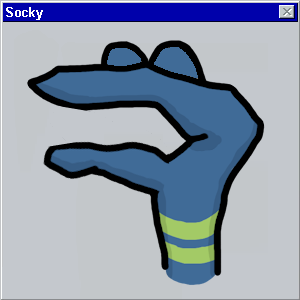
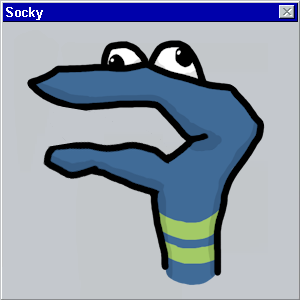
posted by cgg at 1:43 PM on July 6, 2017