Help me get my photos off of Flickr
November 2, 2018 9:25 AM Subscribe
With the news that Flickr is ending free accounts, I'd like to move my thousands of photos off the site before they disappear. I know Get Bulkr is frequently recommended; are there other options? (Much of the advice I've found is now outdated or appears to have been deprecated...)
There's a post today on the blue where MeFites are largely detailing what options they are taking in the comments.
posted by Wordshore at 10:44 AM on November 2, 2018 [1 favorite]
posted by Wordshore at 10:44 AM on November 2, 2018 [1 favorite]
Add all of your photos to an album; then you can download the entire album in one click. Flickr will even zip them up into a big file for you. Here's flickr's help page on downloading entire albums.
I don't know if there's a limit on album sizes, but my largest album is 2,480 photos.
It's easiest to add all of your photos to one album by using the cameraroll page. Select the top photo, then scroll all the way down and shift-click the last photo, then add to an album from the menu at the bottom.
I don't think this method preserves organizational data (like which photos are in which albums). I also don't know if this downloads videos, as I don't have any on my account.
posted by cmchap at 10:47 AM on November 2, 2018 [3 favorites]
I don't know if there's a limit on album sizes, but my largest album is 2,480 photos.
It's easiest to add all of your photos to one album by using the cameraroll page. Select the top photo, then scroll all the way down and shift-click the last photo, then add to an album from the menu at the bottom.
I don't think this method preserves organizational data (like which photos are in which albums). I also don't know if this downloads videos, as I don't have any on my account.
posted by cmchap at 10:47 AM on November 2, 2018 [3 favorites]
Add all of your photos to an album; then you can download the entire album in one click. Flickr will even zip them up into a big file for you. Here's flickr's help page on downloading entire albums.
that's broken.....
posted by lalochezia at 2:08 PM on November 2, 2018
Is there a reason people are trying to download their photos by adding them all to an album, rather than by using the tool on https://www.flickr.com/account for requesting your Flickr data? That sends you an email when it's prepared one or more zip files of all your stuff.
posted by fabius at 2:51 PM on November 2, 2018 [4 favorites]
posted by fabius at 2:51 PM on November 2, 2018 [4 favorites]
sends you an email when it's prepared one or more zip files
I did that a while back (when Verizon acquired Flickr, maybe?), and it worked fine.
posted by Greg_Ace at 4:23 PM on November 2, 2018
I did that a while back (when Verizon acquired Flickr, maybe?), and it worked fine.
posted by Greg_Ace at 4:23 PM on November 2, 2018
Before I commit to the multi gb download, does the account download preserve image titles and descriptions? Album downloads don't.
posted by Mitheral at 8:50 PM on November 5, 2018 [1 favorite]
posted by Mitheral at 8:50 PM on November 5, 2018 [1 favorite]
For the record; the Flickr account download is a very complete data bundle. I just did mine. I got 5 zip files. One contains all my account data in the form of a bunch of JSON files. One per photo with photo title, description, time, tags, geotags, comments on the photo, etc. Also several other JSON files with things like all the comments I've made, JSON data for my photo albums (a collection of photos), etc.
In the other 4 zip files are my photos, JPG files with EXIF tags. The filename is my photo title (lowercased). The file dates are bogus dates in 2013 and 2014. I didn't look at the EXIF data super closely but I think it's probably exactly what came off my camera.
Bottom line: if you download your archive from Flickr it should be trivial to import the photos into any tool immediately, with titles intact. A slightly smarter tool can use the EXIF data to get the correct date, etc. There's a lot of extra data in those custom JSON files; a Flickr-specific import tool could reconstruct most or all of your Flickr account. I don't know if anyone has built such a tool or where it would import to.
posted by Nelson at 8:08 AM on November 14, 2018 [1 favorite]
In the other 4 zip files are my photos, JPG files with EXIF tags. The filename is my photo title (lowercased). The file dates are bogus dates in 2013 and 2014. I didn't look at the EXIF data super closely but I think it's probably exactly what came off my camera.
Bottom line: if you download your archive from Flickr it should be trivial to import the photos into any tool immediately, with titles intact. A slightly smarter tool can use the EXIF data to get the correct date, etc. There's a lot of extra data in those custom JSON files; a Flickr-specific import tool could reconstruct most or all of your Flickr account. I don't know if anyone has built such a tool or where it would import to.
posted by Nelson at 8:08 AM on November 14, 2018 [1 favorite]
« Older Wedding Guest Seeks Blue Dazzler | Time change -> Early Riser capable of working out Newer »
This thread is closed to new comments.
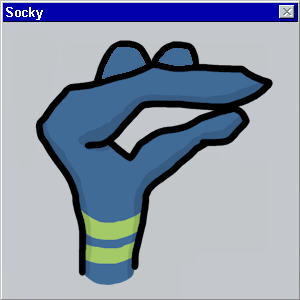

posted by crush at 9:33 AM on November 2, 2018