Researchers: Share your workflow!
August 22, 2011 7:44 AM Subscribe
I'm planning a grad-student workshop on ways to manage research assets (particularly primary sources) more efficiently using digital tools. Please share your own workflow!
Here's the situation I'm trying to address: A grad student in the dissertation-writing stage has gathered folders and folders of digital photos, PDF newspaper articles, research notes, maybe video clips and sound files. How does she organize this mess and make it easily retrievable when she actually needs to write about it?
What are your secrets?
• Do you use Zotero, EndNote, Mendeley, DevonThink, or other software? How?
• Do you use your iPad in a clever way to manage your sources?
• Do you have a neat trick for managing the documentary photos that emerge from a research trip to the archives?
• Do you OCR primary sources? How?
• Do you work with sound or video? What software do you use to manage, organize, and harvest data from these assets, and how do you use it?
• Do you use Automator, AppleScript, Hazel, or macros? How?
For now, I'm particularly interested in humanities research (sorry, scientists). The more specific you can be, the better, as I'm hoping to be able to demonstrate the coolest of these techniques.
Here's the situation I'm trying to address: A grad student in the dissertation-writing stage has gathered folders and folders of digital photos, PDF newspaper articles, research notes, maybe video clips and sound files. How does she organize this mess and make it easily retrievable when she actually needs to write about it?
What are your secrets?
• Do you use Zotero, EndNote, Mendeley, DevonThink, or other software? How?
• Do you use your iPad in a clever way to manage your sources?
• Do you have a neat trick for managing the documentary photos that emerge from a research trip to the archives?
• Do you OCR primary sources? How?
• Do you work with sound or video? What software do you use to manage, organize, and harvest data from these assets, and how do you use it?
• Do you use Automator, AppleScript, Hazel, or macros? How?
For now, I'm particularly interested in humanities research (sorry, scientists). The more specific you can be, the better, as I'm hoping to be able to demonstrate the coolest of these techniques.
There's news today from Zotero about their new stand-alone option, and support for browsers other than FF.
posted by Mngo at 8:01 AM on August 22, 2011 [1 favorite]
posted by Mngo at 8:01 AM on August 22, 2011 [1 favorite]
I am working on my PhD thesis (in the humanities). I tried quite a few configurations over the years: DevonThink for everything, Papers for everything, Zotero for online article and bibliographical information, then hardcopies classified in a file cabinet, hand-annotated hardcopies scanned as PDF files and classified by authors in folders on my computer and in every 'database-style' software ever imagined, Scrivener for the actual thesis, the 'write a small RTF file that summarizes every article and include its bibliographical information in APA style', etc, etc, etc.
I don't think you'll find 'the coolest technique'. You'll realize everyone uses a combination of solutions that can be adapted and that will probably change over time. Now I have this bizarre combination of harcdopies, a couple of DevonThink databases and even some Evernote tagged folders (this actually works quite well!). Documentary photos collection = Evernote all the way! With automatic OCR, tags and classification on the fly, it works well to put random stuff in semi-order.
There was some discussion on AskMeFi about how finding the perfect solution is often also the best way to procrastinate forever. I completely concur with this theory. When I don't want to work, then I start to try to find a different way to do that same work!
posted by ddaavviidd at 8:04 AM on August 22, 2011
I don't think you'll find 'the coolest technique'. You'll realize everyone uses a combination of solutions that can be adapted and that will probably change over time. Now I have this bizarre combination of harcdopies, a couple of DevonThink databases and even some Evernote tagged folders (this actually works quite well!). Documentary photos collection = Evernote all the way! With automatic OCR, tags and classification on the fly, it works well to put random stuff in semi-order.
There was some discussion on AskMeFi about how finding the perfect solution is often also the best way to procrastinate forever. I completely concur with this theory. When I don't want to work, then I start to try to find a different way to do that same work!
posted by ddaavviidd at 8:04 AM on August 22, 2011
I use Picasa for all of my images of primary sources. It's very efficient on the folder-view (my images are all in folders by reference number and in order by page/folio) and the image cleaning aspects (I feel Lucky, Fill Light, Highlight, etc) are very good for cleaning up images for reading.
That said, the nature of my research is such that I then must take detailed notes of all primary sources, because I can't easily find a fact/quote among the many pages of a court case, meeting minutes, etc. I do all my notes electronically, but generally into just a text file (one per document, sometimes sorted out with a table of contents which highlights parts) or (in the case of minutes) a simple database made in a spreadsheet. I find both of these to be very efficient - I use a lot of standardized code words in taking my notes, so I can do something like search for "riot" or "cattle" and pull up the notes I want. Every thing is heavily sorted into folders - images in one section of my computer, notes by subject/source in another and writing in another.
A fellow historian I know, however, uses a personal wiki for all of his notes, primary and secondary. He is able to take lots of little notes and link them to source, subject, etc. He also OCRs primary sources, but his are typescript.
posted by jb at 8:12 AM on August 22, 2011 [1 favorite]
That said, the nature of my research is such that I then must take detailed notes of all primary sources, because I can't easily find a fact/quote among the many pages of a court case, meeting minutes, etc. I do all my notes electronically, but generally into just a text file (one per document, sometimes sorted out with a table of contents which highlights parts) or (in the case of minutes) a simple database made in a spreadsheet. I find both of these to be very efficient - I use a lot of standardized code words in taking my notes, so I can do something like search for "riot" or "cattle" and pull up the notes I want. Every thing is heavily sorted into folders - images in one section of my computer, notes by subject/source in another and writing in another.
A fellow historian I know, however, uses a personal wiki for all of his notes, primary and secondary. He is able to take lots of little notes and link them to source, subject, etc. He also OCRs primary sources, but his are typescript.
posted by jb at 8:12 AM on August 22, 2011 [1 favorite]
Definitely listen to ddaavviidd, who is absolutely right that there's no magic bullet, no one way to work that fits everyone. A workshop like this, IMO, should be about exposing students to a variety of tools, and ways of working with them, and allowing them to get some brief hands-on time with whichever ones look appealing — presenting many different tools and use-cases and approaches, rather than prescribing any one of them.
Definitely don't forget Tinderbox, an unbelievably rich and customizable structured note-taking app. But lightweight approaches deserve to be noted too, since not everyone enjoys (or gets research mileage from) fiddling with software — the One Big Word Document For Everything approach is actually not bad, many times, for note-making and draft-writing, if it allows you to just sit down and start working. And a simple, friendly document tagging and cataloguing tool like Yep can be more than enough for many research uses.
posted by RogerB at 12:27 PM on August 22, 2011
Definitely don't forget Tinderbox, an unbelievably rich and customizable structured note-taking app. But lightweight approaches deserve to be noted too, since not everyone enjoys (or gets research mileage from) fiddling with software — the One Big Word Document For Everything approach is actually not bad, many times, for note-making and draft-writing, if it allows you to just sit down and start working. And a simple, friendly document tagging and cataloguing tool like Yep can be more than enough for many research uses.
posted by RogerB at 12:27 PM on August 22, 2011
Response by poster: Thanks for the tips! I'd love to see even more!
And of course I won't prescribe one solution for everybody's problems; that would be silly. That's why I'm trying to gather many tools and techniques.
posted by miriam at 12:32 PM on August 22, 2011
And of course I won't prescribe one solution for everybody's problems; that would be silly. That's why I'm trying to gather many tools and techniques.
posted by miriam at 12:32 PM on August 22, 2011
My own finding (true for me, anyway) has been that you should be very careful about the GOAL of your software use/workflow etc. Originally I felt like the goal should be to keep detailed records of everything I come across, so that if I want to check what X author says about Y, I can find my own notes on that from when I read it.
Eventually I found that the only goal that made sense was to be able to easily locate physical resources again that I had come across in the past. There was no point in recovering notes from when I read a paper two years ago, because my own thoughts and background had evolved so much that I no longer trusted by two-year-ago self to have interpreted the source correctly, nor was it likely that the bits that had interested me then would be the same now. So instead of keeping long detailed notes and quotes in various notes-organising systems, I now just keep a huge bibliographic database (in Mendeley), with a detailed but strict tagging system, and MOST IMPORTANTLY a note saying where to find each resource again. (Library of congress number, which university library it is in, whether I photocopied or digitised it, and where I stored the photocopy).
There is no way around the problem of constantly having to go back to my sources.
For non-book/paper type resources, I try to turn them into a bibliographic reference anyway, and store them in the same way. E.g. "Photo of X" as the title "Lollusc" as the author (if I took the photo), and a note about the fact it's on my laptop in picasa folder Y.
posted by lollusc at 6:29 PM on August 22, 2011 [1 favorite]
Eventually I found that the only goal that made sense was to be able to easily locate physical resources again that I had come across in the past. There was no point in recovering notes from when I read a paper two years ago, because my own thoughts and background had evolved so much that I no longer trusted by two-year-ago self to have interpreted the source correctly, nor was it likely that the bits that had interested me then would be the same now. So instead of keeping long detailed notes and quotes in various notes-organising systems, I now just keep a huge bibliographic database (in Mendeley), with a detailed but strict tagging system, and MOST IMPORTANTLY a note saying where to find each resource again. (Library of congress number, which university library it is in, whether I photocopied or digitised it, and where I stored the photocopy).
There is no way around the problem of constantly having to go back to my sources.
For non-book/paper type resources, I try to turn them into a bibliographic reference anyway, and store them in the same way. E.g. "Photo of X" as the title "Lollusc" as the author (if I took the photo), and a note about the fact it's on my laptop in picasa folder Y.
posted by lollusc at 6:29 PM on August 22, 2011 [1 favorite]
Also, from personal experience (the first approach I tried at the start of my PhD), the One Big Word Document for Everything mentioned above IS a problem, once you get to 800 pages or so. Word does not play nice with huge files :)
posted by lollusc at 6:31 PM on August 22, 2011
posted by lollusc at 6:31 PM on August 22, 2011
You could look into nvivo - I've used it for social science-type research, but I could see it being useful for organizing a humanities project too. It'll suck in audio, video, PDFs, whatever else you want.
I'm also a big fan of zotero for keeping track of all the bibliographical info, and Evernote is really nice for keeping things across several computers/devices (though I've only reallyused that for recipes...).
posted by raxast at 6:59 PM on August 22, 2011
I'm also a big fan of zotero for keeping track of all the bibliographical info, and Evernote is really nice for keeping things across several computers/devices (though I've only reallyused that for recipes...).
posted by raxast at 6:59 PM on August 22, 2011
I keep an old-fashioned paper notebook that is basically a commonplace book—I jot down notes, ideas, thoughts, stuff from meetings with faculty in there. Sometimes I'll do some freewriting.
I do most of my writing, though, in Scrivener. I like to use it to outline, to freewrite, to take notes on PDFs. Lately, I've been trying to use Circusponies' Notebook program to take notes on secondary material and I might start to incorporate that into my routine somehow. The most important thing here is to have a system that will let you work efficiently without risking a catastrophic loss of your notes, or even the loss of a reference. There's nothing worse than having a sentence that needs a citation and not being able to remember or find what the citation is.
After I do a fair bit of writing in Scrivener and start to figure out some of the different sections and get a very rough draft going, I start to do proper writing in Nisus Writer Pro.
I also use Endnote for bibliographies, mainly because I paid for the stupid program and I'm going to keep using it. I don't think it's necessarily better than any others and it really irks me that they keep releasing updates and making users pay full price for minor features, so I keep using the same old version and will until I cannot anymore.
posted by synecdoche at 8:14 PM on August 22, 2011
I do most of my writing, though, in Scrivener. I like to use it to outline, to freewrite, to take notes on PDFs. Lately, I've been trying to use Circusponies' Notebook program to take notes on secondary material and I might start to incorporate that into my routine somehow. The most important thing here is to have a system that will let you work efficiently without risking a catastrophic loss of your notes, or even the loss of a reference. There's nothing worse than having a sentence that needs a citation and not being able to remember or find what the citation is.
After I do a fair bit of writing in Scrivener and start to figure out some of the different sections and get a very rough draft going, I start to do proper writing in Nisus Writer Pro.
I also use Endnote for bibliographies, mainly because I paid for the stupid program and I'm going to keep using it. I don't think it's necessarily better than any others and it really irks me that they keep releasing updates and making users pay full price for minor features, so I keep using the same old version and will until I cannot anymore.
posted by synecdoche at 8:14 PM on August 22, 2011
Response by poster: Hey, thanks for all of this! It's really helpful. I'm still reading this thread, in case anyone is inspired to add more.
posted by miriam at 9:27 AM on August 24, 2011
posted by miriam at 9:27 AM on August 24, 2011
This thread is closed to new comments.
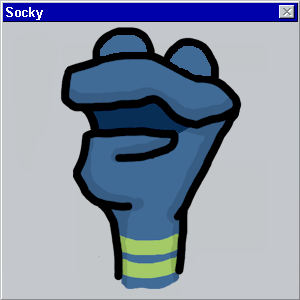

posted by Sfving at 7:53 AM on August 22, 2011