Film like digital pictures...
June 24, 2009 1:30 PM Subscribe
Photography-filter: As a total beginner to photography, I've been learning all about the basic techniques with my new DLSR. However I've been recently getting very inspired by film photography shot on 35mm film like Lomos, Yashica T4s. How can I emulate this style on a Digital SLR? [More inside]
I've done my homework which has amounted to "Use film to look like film". But if I absolutely have to use a DSLR how would I achieve effects similar to the following photos:
I like the hues in the back of this one and this one (NSFW).
I like the lo-fi 'fogginess' (is that the right word?) of this one and this one.
I like the washed out bluish hues of this one and this one.
I love little things like light leaks, vingnetting and accidental quirks which I'm willing to accept is near impossible to achieve.
Post production techniques? What kind of camera settings should I use?
I try to shoot film when possible, but as a student it's prohibitively expensive.
I've done my homework which has amounted to "Use film to look like film". But if I absolutely have to use a DSLR how would I achieve effects similar to the following photos:
I like the hues in the back of this one and this one (NSFW).
I like the lo-fi 'fogginess' (is that the right word?) of this one and this one.
I like the washed out bluish hues of this one and this one.
I love little things like light leaks, vingnetting and accidental quirks which I'm willing to accept is near impossible to achieve.
Post production techniques? What kind of camera settings should I use?
I try to shoot film when possible, but as a student it's prohibitively expensive.
There are a ton of Photoshop filters which claim to emulate various film effects. Some try to match the look of particular film stock, others try to match the look of developing techniques like cross-processing, bleach bypass, etc. Googling for the word "digital" along with the effect or look you are interested in (e.g. "digital lomo") will also often get you some tutorials you can use to get the look you want. As a student, you can get a significant discount on the full version of Adobe Photoshop CS4 and many other products.
As for camera settings, just expose properly and record images in your camera's RAW mode. This allows you to make almost all decisions later, on the computer, even including (to some extent) under/overexposure.
posted by kindall at 1:46 PM on June 24, 2009
As for camera settings, just expose properly and record images in your camera's RAW mode. This allows you to make almost all decisions later, on the computer, even including (to some extent) under/overexposure.
posted by kindall at 1:46 PM on June 24, 2009
Sometimes I shoot at 3200 ISO on my Nikon D40 to emulate film grain. I also add some edge blur in iPhoto. There are many methods for many different film looks, however, so experiment.
posted by The Deej at 2:00 PM on June 24, 2009
posted by The Deej at 2:00 PM on June 24, 2009
Yeah, shoot in RAW mode on your DSLR and learn to process with Photoshop and/or Lightroom or Aperture.
For example, one way I've learned to somewhat mimic the very saturated "Lomo" look: open the image in Photoshop. Adjust to correct exposure if necessary. Duplicate the image into a new second layer. Bump up the contrast and color saturation on that second layer beyond what the final result should be. Set the blending options for the top layer to "soft light" and reduce opacity to somewhere around 40%. (Judgment call - got to slide it around to see what looks good.)
(That process is probably not quite what you want to replicate the style of your linked images, but it gives you an idea of the things you can learn to tweak.)
The thing about "light leaks" and other such things that in film cameras are mechanical goofs... you can replicate them in Photoshop but it takes practice and skill to make them look non-fake. Light leaks don't happen quite the same way twice, but making fake ones in Photoshop it's easy to end up with the same one over and over.
I saw a photographer's booth at an art fair, all his prints had the "film sprockets" visible on the top and bottom. Which was nifty - until you looked closer at the various images and noticed they were clearly Photoshop fakes, because he appeared to have only two or three "sets" of "sprocket hole images" that kept showing up over and over on different images. I mean not every good image is gonna be "frame #6" on a roll, right. Now, whether that matters that the "sprockets" were fake - that, I guess is up to the viewer. To me, it matters. I shoot digital myself now - nothing against it at all - (I noted many photographers at fairs last year rather ostentatiously promoting that they "only work with film" so bloody what) - but I see no reason to pretend it's not digital if that's what it is. But that's my taste, I guess - I'm more interested in what the image is of, what it looks like, than how it got made.
posted by dnash at 2:15 PM on June 24, 2009 [1 favorite]
For example, one way I've learned to somewhat mimic the very saturated "Lomo" look: open the image in Photoshop. Adjust to correct exposure if necessary. Duplicate the image into a new second layer. Bump up the contrast and color saturation on that second layer beyond what the final result should be. Set the blending options for the top layer to "soft light" and reduce opacity to somewhere around 40%. (Judgment call - got to slide it around to see what looks good.)
(That process is probably not quite what you want to replicate the style of your linked images, but it gives you an idea of the things you can learn to tweak.)
The thing about "light leaks" and other such things that in film cameras are mechanical goofs... you can replicate them in Photoshop but it takes practice and skill to make them look non-fake. Light leaks don't happen quite the same way twice, but making fake ones in Photoshop it's easy to end up with the same one over and over.
I saw a photographer's booth at an art fair, all his prints had the "film sprockets" visible on the top and bottom. Which was nifty - until you looked closer at the various images and noticed they were clearly Photoshop fakes, because he appeared to have only two or three "sets" of "sprocket hole images" that kept showing up over and over on different images. I mean not every good image is gonna be "frame #6" on a roll, right. Now, whether that matters that the "sprockets" were fake - that, I guess is up to the viewer. To me, it matters. I shoot digital myself now - nothing against it at all - (I noted many photographers at fairs last year rather ostentatiously promoting that they "only work with film" so bloody what) - but I see no reason to pretend it's not digital if that's what it is. But that's my taste, I guess - I'm more interested in what the image is of, what it looks like, than how it got made.
posted by dnash at 2:15 PM on June 24, 2009 [1 favorite]
It should also be pointed out that a lot of great shot-on-film effects were/are achieved in the darkroom during development and printing. It's rare that the picture you see was the product of a pure in-camera exposure. Film photography requires a deep understanding of the manipulation of light and the materials at hand.
posted by Thorzdad at 2:22 PM on June 24, 2009 [1 favorite]
posted by Thorzdad at 2:22 PM on June 24, 2009 [1 favorite]
One thing I've found is that if you want lo-fi in the camera, you don't want to be using a high-quality camera; if you're using an expensive DSLR, expect your images to turn out like a Pentax K1000 or Canon AE1 at its worst -- your DSLR isn't going to naturally get photos that look like they were taken on a plastic 110 camera that came in a Happy Meal. I've gotten some excellent lo-fi camera results with the $19.99 cheapo digital cameras at the checkout line in Wal-Mart or in the toy aisle - all kinds of chromatic aberration, vignetting, grain, etc, and they have the same sort of high light requirements and focus irrelevance as cheap film cameras.
posted by AzraelBrown at 2:30 PM on June 24, 2009
posted by AzraelBrown at 2:30 PM on June 24, 2009
I should mention - my profile photo was taken with one of those cheap cameras - note the straight telephone pole has an obvious curve, and the darkening (vignetting) around the edges. It doesn't look exactly like some lo-fi film camera picture, but has lo-fi qualities of its own.
posted by AzraelBrown at 2:33 PM on June 24, 2009
posted by AzraelBrown at 2:33 PM on June 24, 2009
There is a cool tool in PhotoShop called Match Color. You feed it an image with coloration you like and it makes your image use the same colors.
I second AzraelBrown's suggestion to try a cheap digital camera. It can be a lot of fun.
Some folks take cheap camera lenses and attach it to their DSLR.
And finally one piece of advice. Shoot a huge number of photographs then look at them and try to understand why you like them or why you don't like them. It takes some time, but work on developing your ability to know what to shoot when and how don't rely on the power of post processing.
Good luck and have fun.
posted by gregr at 2:44 PM on June 24, 2009 [2 favorites]
I second AzraelBrown's suggestion to try a cheap digital camera. It can be a lot of fun.
Some folks take cheap camera lenses and attach it to their DSLR.
And finally one piece of advice. Shoot a huge number of photographs then look at them and try to understand why you like them or why you don't like them. It takes some time, but work on developing your ability to know what to shoot when and how don't rely on the power of post processing.
Good luck and have fun.
posted by gregr at 2:44 PM on June 24, 2009 [2 favorites]
One simple technique is to crop your pictures into interesting shapes. For example, Diane Arbus often took square pictures. Try to break the digital camera aspect ratio mold!
I think it's also important to realise that the internet is awash with mediocre photographers' tedious attempts to use vingetting and the fake Lomo style to make their crappy pictures look 'interesting' or 'edgy'. The bottom line is that you need to take good photographs; use Photoshop critically.
posted by mattn at 4:21 PM on June 24, 2009 [1 favorite]
I think it's also important to realise that the internet is awash with mediocre photographers' tedious attempts to use vingetting and the fake Lomo style to make their crappy pictures look 'interesting' or 'edgy'. The bottom line is that you need to take good photographs; use Photoshop critically.
posted by mattn at 4:21 PM on June 24, 2009 [1 favorite]
Not sure if this is something you'd be interested in, but you could also build a Ttv (through the viewfinder) contraption for your digital camera and get some interesting lo-fi results.
You'd need a pick up a cheapo camera - vintage Brownie and Duaflex cameras can be had for pretty cheap on ebay - then attach your digital camera to the contraption in order to shoot through the cheapo camera's lens. There are good directions here on how to build your own contraption.
It takes a little bit of extra (but not difficult) work, but it's worth it. I've had some good fun shooting with my digital through the contraption I built.
posted by Fiorentina97 at 4:56 PM on June 24, 2009 [2 favorites]
You'd need a pick up a cheapo camera - vintage Brownie and Duaflex cameras can be had for pretty cheap on ebay - then attach your digital camera to the contraption in order to shoot through the cheapo camera's lens. There are good directions here on how to build your own contraption.
It takes a little bit of extra (but not difficult) work, but it's worth it. I've had some good fun shooting with my digital through the contraption I built.
posted by Fiorentina97 at 4:56 PM on June 24, 2009 [2 favorites]
I'll be the contrarian here. A lot of the 'film-ness' of those shots has to do with they way they were shot. The light and the exposure are key. That 'lo-fi' stuff does have the look of a plastic camera, or polaroid. This project was shot with a holga. This look isn't easy to duplicate with digital, but I will say that very little of this was shot during midday. It's mostly early morning or evening. There are few pictures with hard shadows. Most of what you've linked to is similar. (No one is squinting in these outside shots - the naked girl is, because of the wind. It wasn't bright out when these were taken.)
Take a look at Emilio Morenatti's work out of Pakistan recently.
This was shot digital, probably with a Canon 5d, or similar. The keys to this photo and its smooth tonality are:
1) Shot in early morning light, probably before the sun was up. Smooth, even, soft light on everything. There is no photoshop tool for this. It's where he was, when he was.
2) A bit of underexposure. Don't clip highlights. Some of that arty look comes from deep shadows. If your subject is a highlight in the shot, underexpose even more.
3) Fast primes shot wide open. The vignetting here is pretty heavy. (This is how I can tell if was shot with a full frame camera.) Shallow depth of field is often associated with a 'film' look.
Photo #31 is another example. (The girl filling up a water container.) The camera left on auto will overexpose this scene mightily trying to get detail out of everything on the borders.
There is so much overprocessed photography out there. Photoshop is such a powerful tool. It's easy to overuse it and the result will look like a photograph that's been photoshopped, not a photograph.
That gallery is all shot by wire photographers. They have pretty strict constraints on what they're allowed to do in photoshop. That, and they're editing in difficult conditions on laptop screens that aren't calibrated. They can't fine tune anything. It's not the post processing that makes these pictures.
If you're looking for a colour effect, try the photo filters in photoshop. Image > Adjustments > Photo filter.
posted by thenormshow at 7:31 PM on June 24, 2009 [3 favorites]
Take a look at Emilio Morenatti's work out of Pakistan recently.
This was shot digital, probably with a Canon 5d, or similar. The keys to this photo and its smooth tonality are:
1) Shot in early morning light, probably before the sun was up. Smooth, even, soft light on everything. There is no photoshop tool for this. It's where he was, when he was.
2) A bit of underexposure. Don't clip highlights. Some of that arty look comes from deep shadows. If your subject is a highlight in the shot, underexpose even more.
3) Fast primes shot wide open. The vignetting here is pretty heavy. (This is how I can tell if was shot with a full frame camera.) Shallow depth of field is often associated with a 'film' look.
Photo #31 is another example. (The girl filling up a water container.) The camera left on auto will overexpose this scene mightily trying to get detail out of everything on the borders.
There is so much overprocessed photography out there. Photoshop is such a powerful tool. It's easy to overuse it and the result will look like a photograph that's been photoshopped, not a photograph.
That gallery is all shot by wire photographers. They have pretty strict constraints on what they're allowed to do in photoshop. That, and they're editing in difficult conditions on laptop screens that aren't calibrated. They can't fine tune anything. It's not the post processing that makes these pictures.
If you're looking for a colour effect, try the photo filters in photoshop. Image > Adjustments > Photo filter.
posted by thenormshow at 7:31 PM on June 24, 2009 [3 favorites]
You can make a cheap pinhole lens for your camera with a body cap. Detailed instructions with photos here and here. The resulting photos look almost like impressionistic paintings.
Using a cross-processing Curves preset will help get the lomography look of the shifted colors. If you find a preset that you like, you can always modify it and save your own curves preset to get a consistent, custom effect. An excellent tutorial and more here.
A good vignette can easily be done with the lens correction filter in Photoshop.
The September 2008 issue of Popular Photography magazine had an article on making digital images look like lomography.
posted by mtphoto at 12:44 AM on June 25, 2009 [1 favorite]
Using a cross-processing Curves preset will help get the lomography look of the shifted colors. If you find a preset that you like, you can always modify it and save your own curves preset to get a consistent, custom effect. An excellent tutorial and more here.
A good vignette can easily be done with the lens correction filter in Photoshop.
The September 2008 issue of Popular Photography magazine had an article on making digital images look like lomography.
posted by mtphoto at 12:44 AM on June 25, 2009 [1 favorite]
The Lensbaby range of lenses might be exactly what you're looking for! I have the original plastic Lensbaby lens, which was designed to replicate the dreamy Holga look. You have to get tactile with the equipment and really experiment with manual settings. It's more conducive to quirk and chance than Photoshop post-processing. Plus the Lensbabies are just plain fun to use! Here is a Flickr group to give you some ideas.
Also, using a high ISO will increase the film-like graininess of your shots.
Good luck with your photography! :)
posted by exquisite_deluxe at 1:41 AM on June 25, 2009 [1 favorite]
Also, using a high ISO will increase the film-like graininess of your shots.
Good luck with your photography! :)
posted by exquisite_deluxe at 1:41 AM on June 25, 2009 [1 favorite]
Alien Skin's "Exposure" plugin is good, but only if you have a good file to work with to achieve the results you want. For certain looks, sometimes you want underexposure. Look at this beautiful, film-like almost-painting-like picture from Afghanistan by Alixandra Fazzina. Definitely one of my favorite pictures of last year. There's nothing close to full white in there. Looking at the histogram, all the tones are way down at the bottom of the blacks. It's still got that super-smooth digital look, though, so you'd need to add some graininess. Sometimes, though, I find an overexposed frame gives something like some of those McGinley shots you showed. Cluster all your tones way up at the top of the histogram (blow the picture way out) and then bring it all back in photoshop. I recently accidentally overexposed a frame by 4 or 5 stops. Looking at it on the back of the camera, the frame looked unsalvageable. But, bringing back the tones when I converted from raw (something like -3 on the exposure, and similar on the brightness) I got a lot of tones I wasn't used to. The tones reminded me of the colors in Guido Castagnoli's "Street to the main station, Shimada City, Japan 2007." Definitely not perfect, and in fact it'd require a lot more experimentation to reliably achieve the look, but I could see a path between my severely-overexposed image and some film-like tones.
And, as mentioned above, the look in a lot of the linked pictures (especially the foggy ones) will be achieved through use of light. Try shooting towards the sun, but exposed a little bit darker than exposing for your subject as if the subject were normally lit. Get bright light sources at the edges of your frames, just barely in the viewfinder. Find away to mix colors from different sources (just saw one shot from an essay linked on the blue that shows what I'm talking about; there, the uncolored light from the windshield mixed with the colored light from the window tinting, when taken to an extreme, might give you some of that colorful fogginess that characterizes a lot of McGinley's work) Otherwise, try shooting through materials (sheer curtains or the like) or with brightly colored light sources close to the front of the lens and you might get some happy accidents. Best, as always, to try a million different techniques and find one that works for you and which is reproducible.
You might also want to play with the white balance controls in your camera. Make the white balance completely wrong for the lighting you're dealing with, and you might get some interesting results. I know one photographer who gets his pictures in a lot of magazines by doing this (and especially by also mixing that technique with strobes gelled to weird colors).
And if it hasn't already been mentioned above, anything that your camera tries to do automatically (shutter, iso, white balance, and aperture, especially) will negate anything you try to do to achieve these effects. Like most other aspects of photography, it's got to be done manually to get it done right. Of course, the accidents with a film point and shoot (and also, the accidents caused by a one-hour printer trying to auto-correct an oddly-exposed frame) or a lomo are all a result of automatic or unchangeable adjustments. You've got to learn to mimic those automatic irregularities. It won't be easy.
posted by msbrauer at 6:17 AM on June 25, 2009
And, as mentioned above, the look in a lot of the linked pictures (especially the foggy ones) will be achieved through use of light. Try shooting towards the sun, but exposed a little bit darker than exposing for your subject as if the subject were normally lit. Get bright light sources at the edges of your frames, just barely in the viewfinder. Find away to mix colors from different sources (just saw one shot from an essay linked on the blue that shows what I'm talking about; there, the uncolored light from the windshield mixed with the colored light from the window tinting, when taken to an extreme, might give you some of that colorful fogginess that characterizes a lot of McGinley's work) Otherwise, try shooting through materials (sheer curtains or the like) or with brightly colored light sources close to the front of the lens and you might get some happy accidents. Best, as always, to try a million different techniques and find one that works for you and which is reproducible.
You might also want to play with the white balance controls in your camera. Make the white balance completely wrong for the lighting you're dealing with, and you might get some interesting results. I know one photographer who gets his pictures in a lot of magazines by doing this (and especially by also mixing that technique with strobes gelled to weird colors).
And if it hasn't already been mentioned above, anything that your camera tries to do automatically (shutter, iso, white balance, and aperture, especially) will negate anything you try to do to achieve these effects. Like most other aspects of photography, it's got to be done manually to get it done right. Of course, the accidents with a film point and shoot (and also, the accidents caused by a one-hour printer trying to auto-correct an oddly-exposed frame) or a lomo are all a result of automatic or unchangeable adjustments. You've got to learn to mimic those automatic irregularities. It won't be easy.
posted by msbrauer at 6:17 AM on June 25, 2009
Photochop.
That said, adding effects like this after the fact is all kinds of cheesy.
posted by chunking express at 7:22 AM on June 25, 2009 [1 favorite]
That said, adding effects like this after the fact is all kinds of cheesy.
posted by chunking express at 7:22 AM on June 25, 2009 [1 favorite]
I will echo what TheNormShow wrote here. There are lots of ways to go about this but if you want to do it in camera and want that 'film' look of a rangefinder then use fast prime lenses shoot them fairly wide open and underexpose the frame a bit. If you have a Canon camera check out the 50mm f1.8. Also Sigma makes a few cheaper fast primes. Some of the older ones do not play well with new camera's so be careful. For example I have a Sigma 28 f1.8 that I can only shoot at f1.8. It is loud, it has crap optics, but in the right settings it can help me produce some really nice stuff. Self Link
Also get to know the hell out of your camera. That means you are shooting in manual, so learn how to do that. Get to know your meter and understand why it is showing you what it is showing you. If your camera can get down to ISO L (which is like shooting at 50 ISO) then try that. For some reason on my cameras the ISO L setting seems to be slightly more saturated than the higher ISO's. Or as has been suggested, play around with the real high ISO's for a grainy look. Although in my opinion digital noise is really pretty ugly compared to grain.
I view working it up in photoshop as the easy way out. I prefer the challenge of making the image I want in camera. Photoshop is just a tool to make some minor adjustments to to the image before publishing. But, I am a bit of a purist.
posted by WickedPissah at 9:26 AM on June 25, 2009
Also get to know the hell out of your camera. That means you are shooting in manual, so learn how to do that. Get to know your meter and understand why it is showing you what it is showing you. If your camera can get down to ISO L (which is like shooting at 50 ISO) then try that. For some reason on my cameras the ISO L setting seems to be slightly more saturated than the higher ISO's. Or as has been suggested, play around with the real high ISO's for a grainy look. Although in my opinion digital noise is really pretty ugly compared to grain.
I view working it up in photoshop as the easy way out. I prefer the challenge of making the image I want in camera. Photoshop is just a tool to make some minor adjustments to to the image before publishing. But, I am a bit of a purist.
posted by WickedPissah at 9:26 AM on June 25, 2009
This thread is closed to new comments.
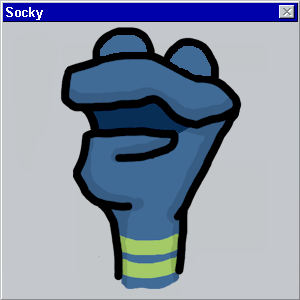

A company such as alienskin produces many many filters/plug ins/etc. that will duplicate the effects of film. Specifically, look at their "exposure" program.
posted by gyusan at 1:46 PM on June 24, 2009