Best way to take shareable meeting minutes
November 27, 2016 12:59 AM Subscribe
What is the current best way to take shareable meeting minutes/notes, preferably handwritten ones? Ideally this would involve some form of handwriting-to-text technology, but not necessarily. My understanding is that the abilities offered by the iPad Pro and MS Surface are still not quite there in terms of ease-of-use and accuracy. What other options are there? What is the current state of Smart Pens? Is there a low-tech solution?
I am asking this question on behalf of someone else. They are looking for the simplest, most capable solution that will allow someone to easily capture notes in meetings and then convert them into an easily shareable form afterwards. Crucially, the solution should not require messing around with fiddly interfaces or complicated workflows. Currently the workflow used is handwritten notes that are then manually copied into an email. The ideal workflow would be capture-convert-edit-send (as text or PDF).
The main interest is in technological solutions, however if anyone has a low-tech solution that works just as well, that might be OK.
The audience for the notes are largely Windows/MS Office/Outlook-based and it will not be possible for the recipients to install additional software in order to read the notes.
Things I've looked at:
* iPad Pro: doesn't support handwriting-to-text, as far as I am aware.
* MS Surface: Supports handwriting-to-text but useability/accuracy leaves something to be desired
* Smart Pens: Does anyone have experience with the Livescribe 3, Neo N2 or Equil smart pens?
I am asking this question on behalf of someone else. They are looking for the simplest, most capable solution that will allow someone to easily capture notes in meetings and then convert them into an easily shareable form afterwards. Crucially, the solution should not require messing around with fiddly interfaces or complicated workflows. Currently the workflow used is handwritten notes that are then manually copied into an email. The ideal workflow would be capture-convert-edit-send (as text or PDF).
The main interest is in technological solutions, however if anyone has a low-tech solution that works just as well, that might be OK.
The audience for the notes are largely Windows/MS Office/Outlook-based and it will not be possible for the recipients to install additional software in order to read the notes.
Things I've looked at:
* iPad Pro: doesn't support handwriting-to-text, as far as I am aware.
* MS Surface: Supports handwriting-to-text but useability/accuracy leaves something to be desired
* Smart Pens: Does anyone have experience with the Livescribe 3, Neo N2 or Equil smart pens?
Is there a reason why it needs to involve handwriting? I mean you can type in the ipad or even attach a keyboard to it. I wouldn't class that as messy interface or workflow but definitions may vary. If I am the chief note taker I have been known to sit in meetings with my laptop but I see people typing their notes on their ipads. If I literally just have to be there and participate and may want to jot down a couple of points/action items I take my paper notebook. But unless the notes are copious and detailed jotting down a few decisions/action items can be done with ease on an ipad.
I used to have a boss who circulated their 'handwritten' stylo/tablet notes and they looked like a 6 year old had written them and were very difficult to decipher. So personally, unless things have improved drastically in the last 4 years, I'd not go there. Assuming it has to involve handwriting then yes, take a normal notebook, write legibly and take a picture/scan and circulate that.
posted by koahiatamadl at 2:38 AM on November 27, 2016 [3 favorites]
I used to have a boss who circulated their 'handwritten' stylo/tablet notes and they looked like a 6 year old had written them and were very difficult to decipher. So personally, unless things have improved drastically in the last 4 years, I'd not go there. Assuming it has to involve handwriting then yes, take a normal notebook, write legibly and take a picture/scan and circulate that.
posted by koahiatamadl at 2:38 AM on November 27, 2016 [3 favorites]
I have been using OneNote on a Surface Book with Surface pen for about a month at work. Handwriting into OneNote is very slick, and I use it a lot, but converting 'Ink to Text' as Microsoft call it doesn't really work for me. That's probably more a reflection on my handwriting than the 'Ink to Text' function itself. For me, it's a trade off between writing as normal (fast scrawl, lower legibility) and clearly (slower, but easier for the character recognition software).
posted by knapah at 2:57 AM on November 27, 2016
posted by knapah at 2:57 AM on November 27, 2016
Google Docs is a fantastic tool for meeting notes, because the collaboration features are second-to-none: in the meeting itself you can have multiple people adding notes and it Just Works. Provided everyone has a google account the sharing features for both during and afterwards are clear and easy.
It has a great iPad/iPhone/etc app as well - the iPad variant may fit the bill for discrete in-room note taking - in my world (tech industry) people tend to just use a laptop. We often have laptops-discouraged meetings but an exception is made for the people taking the notes.
posted by simonw at 5:15 AM on November 27, 2016 [4 favorites]
It has a great iPad/iPhone/etc app as well - the iPad variant may fit the bill for discrete in-room note taking - in my world (tech industry) people tend to just use a laptop. We often have laptops-discouraged meetings but an exception is made for the people taking the notes.
posted by simonw at 5:15 AM on November 27, 2016 [4 favorites]
I tried but gave up on various electronic writing solutions, because all of them had one limitation or another. If handwriting is a requirement, two options come to mind:
(1) What Thella wrote. For example, I don't know if it's available for other platforms, but the iOS-based Scanner Pro has a very simple and fast way of scanning: you aim at a page of paper and it automatically finds the page borders and snaps a picture (no need for you to press a button) and applies OCR. Once you're done scanning, a couple of taps will upload the PDF to a cloud service (supports Dropbox, OneNote, OneDrive, Box, Evernote, and WebDAV servers). Of course, from there you can email the PDF(s) as attachments or just point people to the online copy. Presumably Android or MS phones have similar apps available.
(2) Another option is to snap pictures (using a phone or tablet) of paper notes using Evernote. It will OCR text in the images. You can then share the web-based version of the notes. (Recipients don't need an Evernote account, although it's not always obvious that this is the case because Evernote pushes their internal sharing system.)
Writing with plain old pen on paper, and scanning the result, has been the simplest approach for me. But, the one significant problem is that your handwriting has to be legible and suitable for OCR. Mine often isn't, which is why in meetings involving other people, I resort to typing notes in a shared document system like Box notes or Google Docs (per simonw).
posted by StrawberryPie at 9:37 AM on November 27, 2016
(1) What Thella wrote. For example, I don't know if it's available for other platforms, but the iOS-based Scanner Pro has a very simple and fast way of scanning: you aim at a page of paper and it automatically finds the page borders and snaps a picture (no need for you to press a button) and applies OCR. Once you're done scanning, a couple of taps will upload the PDF to a cloud service (supports Dropbox, OneNote, OneDrive, Box, Evernote, and WebDAV servers). Of course, from there you can email the PDF(s) as attachments or just point people to the online copy. Presumably Android or MS phones have similar apps available.
(2) Another option is to snap pictures (using a phone or tablet) of paper notes using Evernote. It will OCR text in the images. You can then share the web-based version of the notes. (Recipients don't need an Evernote account, although it's not always obvious that this is the case because Evernote pushes their internal sharing system.)
Writing with plain old pen on paper, and scanning the result, has been the simplest approach for me. But, the one significant problem is that your handwriting has to be legible and suitable for OCR. Mine often isn't, which is why in meetings involving other people, I resort to typing notes in a shared document system like Box notes or Google Docs (per simonw).
posted by StrawberryPie at 9:37 AM on November 27, 2016
OneNote is definitely the best system for workplace sharing of notes. The version control's second to none, the OCR's good.
It's certainly within the design scope of a Smart Pen. I'd very happily use one that synced to OneNote if I could, but my employer (reasonably) blocks access to Office Online & Google Docs. I've done lots of research into them, but like you, never seen anyone who uses them for real. My preference would be to use the Anoto systems (Livescribe and Neopen) and make sure you have the notebooks, rather than attempting not to lose a dongle or let it fall off the notepad for the Equil system.
I have looked and looked to find firsthand reviews of people using the systems, and it just seems that they're ahead of their time. (And I've been interested in them for 15 years).
posted by ambrosen at 10:45 AM on November 27, 2016
It's certainly within the design scope of a Smart Pen. I'd very happily use one that synced to OneNote if I could, but my employer (reasonably) blocks access to Office Online & Google Docs. I've done lots of research into them, but like you, never seen anyone who uses them for real. My preference would be to use the Anoto systems (Livescribe and Neopen) and make sure you have the notebooks, rather than attempting not to lose a dongle or let it fall off the notepad for the Equil system.
I have looked and looked to find firsthand reviews of people using the systems, and it just seems that they're ahead of their time. (And I've been interested in them for 15 years).
posted by ambrosen at 10:45 AM on November 27, 2016
Apparently, the solution for OneNote notes export is to set the page size to letter or A4 and then export PDFs. (That will get you notes export). OneNote's OCR abilities aren't great, as I understand it.
As others have noted, you could also take pictures of the note and attempt to have Evernote OCR do a similar job.
posted by cnc at 11:08 AM on November 27, 2016
As others have noted, you could also take pictures of the note and attempt to have Evernote OCR do a similar job.
posted by cnc at 11:08 AM on November 27, 2016
Wow, that sounds really complicated. Are people sketching diagrams or something that doesn't work well with just typing notes?
For my meetings, I use Google Docs, assign a main note taker who types up points into the agenda outline as we cover topics, and a backup note taker who will fill in when the main note taker is participating in the discussion. It works really well, and there's no need to fuss with translating messy handwriting. Everyone can follow along and even add their own notes if they wish (I have people do this using the comment function so things don't get messy for the note takers.)
I prefer this to pdf notes because they are instantly shared, searchable, and you can easily organize the notes if something gets brought up at a later time that refers back to an earlier topic.
posted by ananci at 12:09 PM on November 27, 2016 [1 favorite]
For my meetings, I use Google Docs, assign a main note taker who types up points into the agenda outline as we cover topics, and a backup note taker who will fill in when the main note taker is participating in the discussion. It works really well, and there's no need to fuss with translating messy handwriting. Everyone can follow along and even add their own notes if they wish (I have people do this using the comment function so things don't get messy for the note takers.)
I prefer this to pdf notes because they are instantly shared, searchable, and you can easily organize the notes if something gets brought up at a later time that refers back to an earlier topic.
posted by ananci at 12:09 PM on November 27, 2016 [1 favorite]
« Older Why is Minecraft suddnely ignoring my mods? | How to split parenting more equitably? Newer »
This thread is closed to new comments.
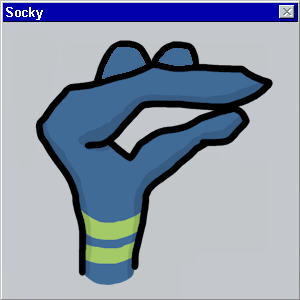

posted by Thella at 1:09 AM on November 27, 2016