How does a new homeowner connect a cable modem with in-wall ethernet in a standalone house?
August 29, 2005 10:02 PM Subscribe
Home Networking: how do you go about connecting a cable modem to a house with in-wall ethernet in every room?
I'm moving into a new home in the next month and it's got ethernet jacks in every room, and friends have told me you just need to find the panel where they all terminate into a router, then plug ethernet from a cable modem firewall/router into each jack you want to be "live" depending on what rooms you want live. I've seen my brother-in-law's house and he's got about 12 ports in the house and a 4 port linksys running cable into the four rooms he has live jacks for (the rest in the house are dead). I'm not sure if that's the only way to do it or even considered normal -- it looked to me like an IT installation at a university than what I expected to see in a home.
My main problem with the new house is the builder of the house isn't too technical, and seemed to just run the cable all through the house and they all terminate in a giant spool of uncut ethernet cable behind a panel tied in a knot, in a closet (nowhere near a cable line that I could attach a cable modem and router to).
So I'm trying to gauge what to do next here. Do I call the alarm company that did finish work on the other electronics to have them finish the job with a router? Is it something simple I could do myself? Is there a different way to do this where a firewall/router unit could be plugged into a wall inside the house and relay IPs to all the other outlets?
I've been googling for two weeks, but "home networking" pulls up thousands of primers on how to share an internet connection, instead of what I'm needing here.
I'm moving into a new home in the next month and it's got ethernet jacks in every room, and friends have told me you just need to find the panel where they all terminate into a router, then plug ethernet from a cable modem firewall/router into each jack you want to be "live" depending on what rooms you want live. I've seen my brother-in-law's house and he's got about 12 ports in the house and a 4 port linksys running cable into the four rooms he has live jacks for (the rest in the house are dead). I'm not sure if that's the only way to do it or even considered normal -- it looked to me like an IT installation at a university than what I expected to see in a home.
My main problem with the new house is the builder of the house isn't too technical, and seemed to just run the cable all through the house and they all terminate in a giant spool of uncut ethernet cable behind a panel tied in a knot, in a closet (nowhere near a cable line that I could attach a cable modem and router to).
So I'm trying to gauge what to do next here. Do I call the alarm company that did finish work on the other electronics to have them finish the job with a router? Is it something simple I could do myself? Is there a different way to do this where a firewall/router unit could be plugged into a wall inside the house and relay IPs to all the other outlets?
I've been googling for two weeks, but "home networking" pulls up thousands of primers on how to share an internet connection, instead of what I'm needing here.
Well, first you'll need to get a router near that panel that all the drops run to. It sounds like the wires don't have plugs yet (?). Do you know how to put plugs onto those wires so that you can plug them in.
Then, I'm not 100% sure, but I would expect you could put the cable modem with a NAT router near any of those jacks. Ethernet pretty much just bounces around from connection to connection so as long as they're all wired together through a router, I don't think it matters where you put the cable modem.
posted by willnot at 10:11 PM on August 29, 2005
Then, I'm not 100% sure, but I would expect you could put the cable modem with a NAT router near any of those jacks. Ethernet pretty much just bounces around from connection to connection so as long as they're all wired together through a router, I don't think it matters where you put the cable modem.
posted by willnot at 10:11 PM on August 29, 2005
Also, you'll probably have to run ethernet from the cable modem to the switch where the spool is now, obviously.
posted by angry modem at 10:12 PM on August 29, 2005
posted by angry modem at 10:12 PM on August 29, 2005
Your brother-in-law's is how I've seen it done in every house I've ever helped wire. Actually I've never seen it or done it nice, it usually ended up with wires dangling and put into a router in the basement.
I'm a little confused, you could do a patch panel and get fancy to make it look nice but I wouldn't go through the trouble. I'd just terminate the ends and stick it into a router. Some labeling might be nice but with so few connections you could easily get away with the lazy man's method.
If I'm reading you correctly they at least put up a nice little panel to plug into for the individual rooms, right? The hardest part of the job is actually snaking the wires through the walls. The terminating is really easy and you'll laugh once you try it. The cable/dsl company might come out and even do it for free or at least at a cheaper rate than the alarm company. We taught little elementry kids how to do this in a poor neighborhood so they could do it themselves why we snaked through, not to be condescending but it is true.
posted by geoff. at 10:12 PM on August 29, 2005
I'm a little confused, you could do a patch panel and get fancy to make it look nice but I wouldn't go through the trouble. I'd just terminate the ends and stick it into a router. Some labeling might be nice but with so few connections you could easily get away with the lazy man's method.
If I'm reading you correctly they at least put up a nice little panel to plug into for the individual rooms, right? The hardest part of the job is actually snaking the wires through the walls. The terminating is really easy and you'll laugh once you try it. The cable/dsl company might come out and even do it for free or at least at a cheaper rate than the alarm company. We taught little elementry kids how to do this in a poor neighborhood so they could do it themselves why we snaked through, not to be condescending but it is true.
posted by geoff. at 10:12 PM on August 29, 2005
Response by poster: So all I'd need really is a big multiport router to plug all the ends in, inside the panel (hopefully there's electricity near the closet).
I figured if the whole house was one giant network and if I can ping one port to another, I could put the cable modem with DHCP on any port, right?
posted by mathowie at 10:13 PM on August 29, 2005
I figured if the whole house was one giant network and if I can ping one port to another, I could put the cable modem with DHCP on any port, right?
posted by mathowie at 10:13 PM on August 29, 2005
How about this, plug a cable modem into one of the ports. Then in the closet, figure out which one of those wires is live, attach the router to that. Similarly plug all other equipment into their respective ports, turn them on one by one, see which ones are live, connect to router, and label them for future reference.
posted by riffola at 10:15 PM on August 29, 2005
posted by riffola at 10:15 PM on August 29, 2005
The switch will most likely have an uplink port marked. Also, you'll want a cable tester for the cat5 you'll be crimping.
posted by angry modem at 10:15 PM on August 29, 2005
posted by angry modem at 10:15 PM on August 29, 2005
Matt - I'm almost sure you're right. The one thing to think about is you might want to just get a hub for where all the drops come together. If you get a router or switch you'll be spending too much money, and you may have multiple DHCP servers. I'm sure you can disable one of them, but it would be a lot simpler not to have to worry about it.
posted by willnot at 10:25 PM on August 29, 2005
posted by willnot at 10:25 PM on August 29, 2005
Best answer: Riffola and angry modem have it.
Step 1) Put heads on the ethernet cables behind the closet
Step 2) Pray that there's an ethernet jack near a cable jack.
Step 3) Run cable from cable jack to cable modem, run cat5 from cable modem to ethernet jack.
Step 4) Go to closet, pray there's an outlet near it you can plug the router into. Plug the router in, and start sticking your newly terminated ethernet cables into the router's uplink port until you get a green light on the router.
Step 5) Plug all the other ethernet cables behind the panel into the normal router ports.
Voila. If there's no ethernet jack near a cable jack it could get a bit messy. If there's no power outlet very very near/(in?) the closet things could get messy and you might want to get an electrician to put a power outlet in the closet.
That's about it.
Notes: a wireless router would probably work even inside the walls, although if I were you I'd make sure the panel had a bit of ventilation (slots, vents, leave it cracked open a bit, whatever) as some routers are known to run a trifle hot.
posted by Ryvar at 10:28 PM on August 29, 2005
Step 1) Put heads on the ethernet cables behind the closet
Step 2) Pray that there's an ethernet jack near a cable jack.
Step 3) Run cable from cable jack to cable modem, run cat5 from cable modem to ethernet jack.
Step 4) Go to closet, pray there's an outlet near it you can plug the router into. Plug the router in, and start sticking your newly terminated ethernet cables into the router's uplink port until you get a green light on the router.
Step 5) Plug all the other ethernet cables behind the panel into the normal router ports.
Voila. If there's no ethernet jack near a cable jack it could get a bit messy. If there's no power outlet very very near/(in?) the closet things could get messy and you might want to get an electrician to put a power outlet in the closet.
That's about it.
Notes: a wireless router would probably work even inside the walls, although if I were you I'd make sure the panel had a bit of ventilation (slots, vents, leave it cracked open a bit, whatever) as some routers are known to run a trifle hot.
posted by Ryvar at 10:28 PM on August 29, 2005
Oh and almost all routers these days have it but you want to make sure the router you get has MDI/MDI-X auto crossover because depending on the competency of the builder/alarm company God only knows what you'll end up with.
Reminder from my overprotective mother: make sure you get a router with enough ports for all the cables (duh), it sounds like a standard 4 + uplink jobbie might not cut it.
posted by Ryvar at 10:33 PM on August 29, 2005
Reminder from my overprotective mother: make sure you get a router with enough ports for all the cables (duh), it sounds like a standard 4 + uplink jobbie might not cut it.
posted by Ryvar at 10:33 PM on August 29, 2005
Most 'home router' things, like the WRT54G (the best) have only 4 downstream ports. You might get a simple 8 or 16 port switch, and wire it's uplink port to one of the downstream ports on the router.
Voila! All ports are live. Best to do it right the first time, If you only wire the ports you need right now you'll regret it later.
posted by blasdelf at 10:57 PM on August 29, 2005
Voila! All ports are live. Best to do it right the first time, If you only wire the ports you need right now you'll regret it later.
posted by blasdelf at 10:57 PM on August 29, 2005
Before you do anything, it may be worthwhile to contact the alarm company and find out if they were supposed to install a box as part of their contract. I used to work for an alarm company and we always did that.
posted by Serena at 11:46 PM on August 29, 2005
posted by Serena at 11:46 PM on August 29, 2005
One thing I'd also suggest is that once you figure out which line in the basement goes to a particular outlet in your house that you label it. You'll thank yourself later if you do this.
I personally find it easier to use a cheap punchdown tool and a simple cat 5 module. Something like what is described here. I can do this in about a tenth of the time that it takes me to crimp the stupid things (telephone wires are easy to crimp, but I've never been able to do ethernet cables in less than 15 minutes each, I might be doing something wrong).
I'd also suggest getting some sort of cheap ethernet tester, shouldn't be more than 10 or 20 bucks at a place like home depot. It's just 2 little boxes that you plug into either end of your ethernet connection, press a button on 1 and it will let you know if it can communicate with the other box ok.
posted by freshgroundpepper at 12:48 AM on August 30, 2005
I personally find it easier to use a cheap punchdown tool and a simple cat 5 module. Something like what is described here. I can do this in about a tenth of the time that it takes me to crimp the stupid things (telephone wires are easy to crimp, but I've never been able to do ethernet cables in less than 15 minutes each, I might be doing something wrong).
I'd also suggest getting some sort of cheap ethernet tester, shouldn't be more than 10 or 20 bucks at a place like home depot. It's just 2 little boxes that you plug into either end of your ethernet connection, press a button on 1 and it will let you know if it can communicate with the other box ok.
posted by freshgroundpepper at 12:48 AM on August 30, 2005
I figured if the whole house was one giant network and if I can ping one port to another, I could put the cable modem with DHCP on any port, right?"
Yeah. All ethernet ports on the same subnet (ie hub) are functionally identical to each other. Even the uplink port on a hub is just another port with the wiring the other way around.
posted by cillit bang at 12:53 AM on August 30, 2005
Yeah. All ethernet ports on the same subnet (ie hub) are functionally identical to each other. Even the uplink port on a hub is just another port with the wiring the other way around.
posted by cillit bang at 12:53 AM on August 30, 2005
(by which I mean that NAT and DHCP are just ordinary network services that can be located anywhere on the network)
posted by cillit bang at 4:10 AM on August 30, 2005
posted by cillit bang at 4:10 AM on August 30, 2005
Just FYI, if you want to search the internet for information 'structured wiring' is your best bet. It's the construction industry's term for what your trying to do.
posted by jeanmari at 4:15 AM on August 30, 2005
posted by jeanmari at 4:15 AM on August 30, 2005
Best answer: I'd recommned a setup much the one already described by earlier posters, including Riffola, angry modem, Ryvar, etc. However, I'd want the router in the office near the cable modem. With inexpensive home office routers you will find it convinient to be able to power cycle them without having to run to the garage (or wherever the central networking panel is located).
I did a quick sketch of the network I would recommend:
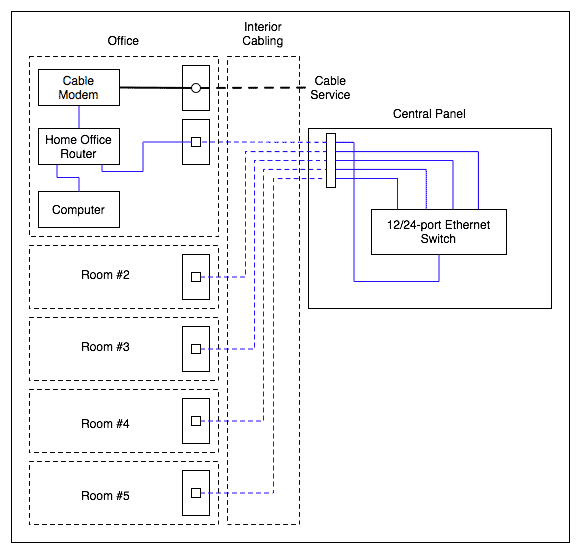
By the way, if there isn't power near the central panel, I'd probably consider using Power-over-Ethernet (POE) to send power down to the switch rather than hiring an electrician to install an outlet near the panel. The other advantage of using POE is that you don't need multiple UPSs to power the network and office equipment, a single UPS in the office can supply power to all essential equipment.
posted by RichardP at 5:11 AM on August 30, 2005
I did a quick sketch of the network I would recommend:
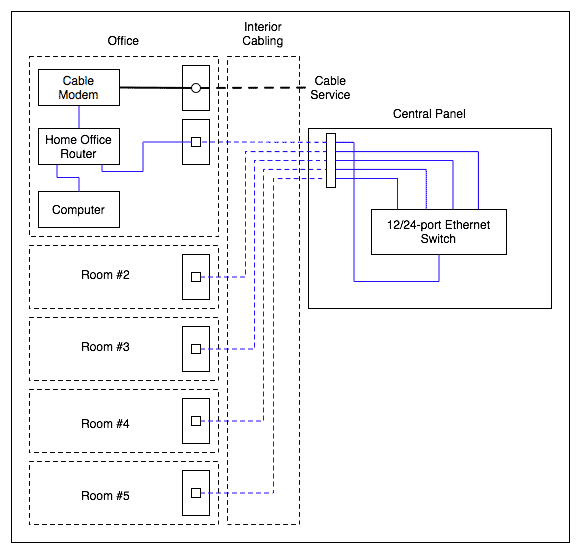
By the way, if there isn't power near the central panel, I'd probably consider using Power-over-Ethernet (POE) to send power down to the switch rather than hiring an electrician to install an outlet near the panel. The other advantage of using POE is that you don't need multiple UPSs to power the network and office equipment, a single UPS in the office can supply power to all essential equipment.
posted by RichardP at 5:11 AM on August 30, 2005
I find it easiest to think about it as an upstream problem (even though traffic goes both ways--trust me here). If you connect to an ethernet jack in, say, your bedroom, the packets go upstream. Currently, they spill on the floor in your closet. You want them to go to your cable provider, but they have to go to the cable modem first. So you put a cap on the end (I'd opt for female) in the closet, and run a wire to the cable modem. Ok, the cable modem doesn't fit in that room because there's no cable.
So, you run a very long wire by drilling a hole in the floor of the closet through to the basement or run it down a hot air heating register (using the right grade of cat5) and connect to the cable modem.
OK, your packets go upstream. Now you want to run two lines, so since your cable modem probably has more connections you run another wire from your closet and stuff in through the really tight hole and go your cable modem.
Now the third, well, that's getting too tight. You put a router in your closet and go from all your rooms to the router which sends all the packets upstream through that first cable you ran through the closet floor.
This process, if you follow it (except for the second wire through the closet, which you don't want to do), will let you install all the wiring and give you test points all along the way. While you're testing, label the wires for the next poor schmuck who has to mess with it (and it will probably be you).
Now, a router operates like a salmon run. All your packets are salmon contending for the resource of the upstream connection. Routers know nothing about individual fish and instead pretty much just let them smash into each other (again, for those who know the protocols, yes, I know this isn't the right metaphor). A switch, on the other hand, has some understanding of the protocols and where the salmon are coming from and where they're going and does a better job making sure they need to go to the right place.
So in short, rooms->female patch panel->router->cable modem is a decent solution.
If you need to run power into the closet and you hire an electrician to do it, have him/her run the cat 5.
posted by plinth at 5:21 AM on August 30, 2005
So, you run a very long wire by drilling a hole in the floor of the closet through to the basement or run it down a hot air heating register (using the right grade of cat5) and connect to the cable modem.
OK, your packets go upstream. Now you want to run two lines, so since your cable modem probably has more connections you run another wire from your closet and stuff in through the really tight hole and go your cable modem.
Now the third, well, that's getting too tight. You put a router in your closet and go from all your rooms to the router which sends all the packets upstream through that first cable you ran through the closet floor.
This process, if you follow it (except for the second wire through the closet, which you don't want to do), will let you install all the wiring and give you test points all along the way. While you're testing, label the wires for the next poor schmuck who has to mess with it (and it will probably be you).
Now, a router operates like a salmon run. All your packets are salmon contending for the resource of the upstream connection. Routers know nothing about individual fish and instead pretty much just let them smash into each other (again, for those who know the protocols, yes, I know this isn't the right metaphor). A switch, on the other hand, has some understanding of the protocols and where the salmon are coming from and where they're going and does a better job making sure they need to go to the right place.
So in short, rooms->female patch panel->router->cable modem is a decent solution.
If you need to run power into the closet and you hire an electrician to do it, have him/her run the cat 5.
posted by plinth at 5:21 AM on August 30, 2005
Best answer: Basically:
Cablemodem -> Wireless router -> large Multiport switch to every room
Back panel room:
Cap all the ethernet ends.
Add a large multiport switch.
Attach all the individual ethernet cables from all the rooms to the hub. Label each ethernet cable.
Use a tester like this.. These testers work with 1 part going on one end of an ethernet cable...and make noise when you find the correct cable on the other end.
Buy a wireless router. (you'll have the best of both worlds this way)
Now, if the cable modem comes into the room that the back panel is:
Cable modem to wireless router.
Wireless router to the switch.
I'll bet there is a coaxial end for cable in the room that the back panel is in.
If not?
Let's say it's only in your bedroom.
You plug the cable modem into the ethernet that's there....Put the wireless router there (most wireless routers also have a couple of ports.)
Plug the wirelss into the ethernet wall jack (that runs to your back panel).
Plug that one ethernet from your bedroom into the uplink of the switch and you're done.
posted by filmgeek at 5:32 AM on August 30, 2005
Cablemodem -> Wireless router -> large Multiport switch to every room
Back panel room:
Cap all the ethernet ends.
Add a large multiport switch.
Attach all the individual ethernet cables from all the rooms to the hub. Label each ethernet cable.
Use a tester like this.. These testers work with 1 part going on one end of an ethernet cable...and make noise when you find the correct cable on the other end.
Buy a wireless router. (you'll have the best of both worlds this way)
Now, if the cable modem comes into the room that the back panel is:
Cable modem to wireless router.
Wireless router to the switch.
I'll bet there is a coaxial end for cable in the room that the back panel is in.
If not?
Let's say it's only in your bedroom.
You plug the cable modem into the ethernet that's there....Put the wireless router there (most wireless routers also have a couple of ports.)
Plug the wirelss into the ethernet wall jack (that runs to your back panel).
Plug that one ethernet from your bedroom into the uplink of the switch and you're done.
posted by filmgeek at 5:32 AM on August 30, 2005
Response by poster: Thanks for all the tips everyone. RichardP, that diagram helps a ton and looks close to how my setup will be.
Just for added background that people asked for:
- there are ethernet wall jacks in every room, and they all terminate in a accessible panel in a walk-in closet in my upstairs master bedroom. It's just a bundle of wires without capped ends. I would have preferred if the panel was in the garage or laundry room.
- I can't recall if there is power nearby (only been near the panel 2 times while walking through the house) so that's something to look for when I get the keys to the house (tomorrow).
- I have a downstairs office, where my desktop will be.
It looks like I'll follow RichardP's diagram fairly closely, so I'll have a wireless point/router setup downstream of the cable modem in my office (there are cable drops in every room too), and I'll use a tester to figure out which wire in the panel links to the ethernet jack in my office. That line will go into an uplink port of a 8-12 port hub, which will be connected to everything else in the panel. I'll probably end up getting an electrician to put power near the panel if it's not there already.
posted by mathowie at 5:43 AM on August 30, 2005
Just for added background that people asked for:
- there are ethernet wall jacks in every room, and they all terminate in a accessible panel in a walk-in closet in my upstairs master bedroom. It's just a bundle of wires without capped ends. I would have preferred if the panel was in the garage or laundry room.
- I can't recall if there is power nearby (only been near the panel 2 times while walking through the house) so that's something to look for when I get the keys to the house (tomorrow).
- I have a downstairs office, where my desktop will be.
It looks like I'll follow RichardP's diagram fairly closely, so I'll have a wireless point/router setup downstream of the cable modem in my office (there are cable drops in every room too), and I'll use a tester to figure out which wire in the panel links to the ethernet jack in my office. That line will go into an uplink port of a 8-12 port hub, which will be connected to everything else in the panel. I'll probably end up getting an electrician to put power near the panel if it's not there already.
posted by mathowie at 5:43 AM on August 30, 2005
FWIW, the cable company will likely install one jack wherever you tell them to at no additional charge. Even in the closet.
posted by Merdryn at 5:57 AM on August 30, 2005
posted by Merdryn at 5:57 AM on August 30, 2005
Matt, I believe this is your first time getting cable instead of DSL for your 'net, so I strongly suggest that you make sure the cable company's technician gives you a dedicated line for the cable modem, or at least makes the split for the cable modem prior to splitting for the cable boxes.
I can't tell you how much better the connection is when they make sure the quality is not degraded by splitting.
posted by riffola at 6:22 AM on August 30, 2005
I can't tell you how much better the connection is when they make sure the quality is not degraded by splitting.
posted by riffola at 6:22 AM on August 30, 2005
Response by poster: Naw, I have a dedicated cable modem line right now riffola, so I should be ok (I have satellite for TV in my current home).
posted by mathowie at 10:00 AM on August 30, 2005
posted by mathowie at 10:00 AM on August 30, 2005
filmgeek wrote:Let me just second this recommendation whole-heartedly. That's my current setup at home, and I couldn't be happier about it: Ethernet for the desktops, and then there's the wireless network for visiting family/friends or for whenever I need to haul the laptop around.Buy a wireless router. (you'll have the best of both worlds this way)
posted by Goblindegook at 2:55 AM on September 4, 2005
This thread is closed to new comments.
posted by angry modem at 10:11 PM on August 29, 2005