Printing document pages 2-up on both sides of a piece of paper
July 7, 2005 12:06 PM Subscribe
Printing a "booklet" from PDF on the cheap: I'm looking for software that will help me do 2-up on both sides of an 8 1/2 x 11 sheet, but I'm open to any suggestions.
So, suppose I were buying a book that came as a PDF (say, this). I'd to want to print out and perhaps bind some of it. Even a mere $.06 per side of 8x11.5(the apparent going rate at the copy shop) gets expensive fast. I'd like to be able to to get to half that cost. 2-up on both sides of a sheet is the obvious solution. And in general, I'd like to be able to print documents as "booklets"
However, how to do this in a way that will be easily (let alone practically) bindable is not immediately clear to me. Ideally, I'd like some software to do the work of figuring out print order in such a way that I could stack/fold the sheets and get a booklet, like so:
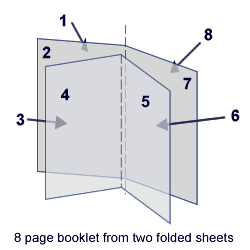
Or I guess I could take something which would print pages in any other arrangement such that I could cut down the middle, and have them circular bound or throw them in a binder or something. Maybe like this:
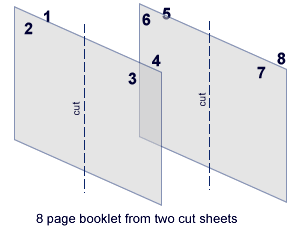
There used to exist something like this for the Mac -- Print Chef -- but the creator's website looks like it hasn't been updated in two years and is fairly broken.
I own a Mac, and would therefore prefer a Mac-based solution, but I have access to PCs at work, and would gofor a free or very cheap PC-based solution.
I'm also open to other ideas. Thanks!
So, suppose I were buying a book that came as a PDF (say, this). I'd to want to print out and perhaps bind some of it. Even a mere $.06 per side of 8x11.5(the apparent going rate at the copy shop) gets expensive fast. I'd like to be able to to get to half that cost. 2-up on both sides of a sheet is the obvious solution. And in general, I'd like to be able to print documents as "booklets"
However, how to do this in a way that will be easily (let alone practically) bindable is not immediately clear to me. Ideally, I'd like some software to do the work of figuring out print order in such a way that I could stack/fold the sheets and get a booklet, like so:
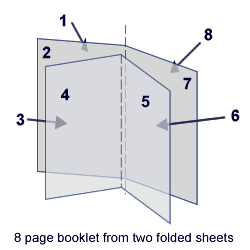
Or I guess I could take something which would print pages in any other arrangement such that I could cut down the middle, and have them circular bound or throw them in a binder or something. Maybe like this:
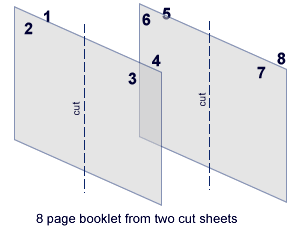
There used to exist something like this for the Mac -- Print Chef -- but the creator's website looks like it hasn't been updated in two years and is fairly broken.
I own a Mac, and would therefore prefer a Mac-based solution, but I have access to PCs at work, and would gofor a free or very cheap PC-based solution.
I'm also open to other ideas. Thanks!
How about using the very flexible LaTeX? You can do 2-ups with LaTeX pretty easily; print the included 2up.dvi document once you have LaTex installed.
posted by Rothko at 12:24 PM on July 7, 2005
posted by Rothko at 12:24 PM on July 7, 2005
If you'd be happy with an 8.5 x 5.5 booklet, you could print all eight pages on a single ledger-size sheet (11 x 17):
side 1
8 | 1
------
5 | 4
side 2
2 | 7
------
3 | 6
(pages 3-6 would have to be laid out upside down for this to work)
Fold the printed sheet in half, then in half again and slice a fraction of an inch of the bottom fold - a ready-made, nested booklet.
posted by DandyRandy at 12:26 PM on July 7, 2005
side 1
8 | 1
------
5 | 4
side 2
2 | 7
------
3 | 6
(pages 3-6 would have to be laid out upside down for this to work)
Fold the printed sheet in half, then in half again and slice a fraction of an inch of the bottom fold - a ready-made, nested booklet.
posted by DandyRandy at 12:26 PM on July 7, 2005
Ghostscript will do this; I assume it or an analogous postscript package are available for osx.
Convert the pdf to ps with pdf2ps. Then use psbook to get it to a 2-up.
(I think. Haven't done this in ages. Might be psnup, not psbook. But there are fer shure utilities in ghostscript to do this.)
posted by ROU_Xenophobe at 12:36 PM on July 7, 2005
Convert the pdf to ps with pdf2ps. Then use psbook to get it to a 2-up.
(I think. Haven't done this in ages. Might be psnup, not psbook. But there are fer shure utilities in ghostscript to do this.)
posted by ROU_Xenophobe at 12:36 PM on July 7, 2005
I can vouch for CocoaBooklet (mentioned above). I used it recently to print out a 1502-page manual, split up into 40-page signatures. It has enough options (e.g. flipping pages, separating odd and even pages, splitting the book into x signatures) for you to get pretty much any output. Good little piece of software.
posted by chrismear at 2:12 PM on July 7, 2005
posted by chrismear at 2:12 PM on July 7, 2005
Response by poster: Page imposition! That's what this is called. And bless you all. Lots of great answers.
posted by weston at 2:21 PM on July 7, 2005
posted by weston at 2:21 PM on July 7, 2005
If you want to do this quickly and easily, Clickbook is the product. It's a little expensive (at 50 bucks), but makes the process of building these little books basically completely brainless. It comes in Mac and PC flavors.
posted by Philbo at 7:45 AM on July 8, 2005
posted by Philbo at 7:45 AM on July 8, 2005
Check your printer options - some laser printers (e.g. HP1320, some Lexmarks) have this built into the driver. If your laser printer has a duplexer, there's a fair chance it will also have "booklet mode".
The Lexmark T630 in our school library has this, and will even split large jobs into 16-page signatures.
posted by flabdablet at 9:07 AM on July 8, 2005
The Lexmark T630 in our school library has this, and will even split large jobs into 16-page signatures.
posted by flabdablet at 9:07 AM on July 8, 2005
I'm a bit late to the party, but what may be the easiest option is simply giving the .pdf as-is to your print shop. Most modern print software has the ability to do impositions automatically from the original file. If the machines can't do it, than any FedEx Kinko's should be able to (there's a special plug-in for Adobe Acrobat that does this that's part of the standard behind-the-counter software package at all FEK locations) -- I'd assume that other print shops can do the same, I just know FEK's capabilities because they're the people currently signing my paychecks. ;)
posted by djwudi at 1:52 PM on July 9, 2005
posted by djwudi at 1:52 PM on July 9, 2005
This thread is closed to new comments.
posted by chrominance at 12:15 PM on July 7, 2005