Widescreen Wacom on a 4:3 screen?
August 20, 2006 11:31 AM Subscribe
I'm considering buying a Wacom tablet. I've found the Intuos3 6x11 for the same price (actually slightly cheaper!) than the Intuos3 6x8. I don't have a widescreen display. Will I be able to use the 6x11 effectively?
Bonus question: can I use any of the Wacom tablets in portrait mode, or remap the tablet area to a subset area of the screen (like, say, just the area of the Photoshop window, or the top-left quarter of the screen)?
Bonus question: can I use any of the Wacom tablets in portrait mode, or remap the tablet area to a subset area of the screen (like, say, just the area of the Photoshop window, or the top-left quarter of the screen)?
I have a 6x8, and a widescreen laptop. The driver allows you to scale the horizontal aspect to match the aspect ratio of your screen. You can also map a portion of the tablet surface to a portion of the screen, yes, and it can be application specific (I think..) but as far as I know it can't be picture-in-picture style, just a chunk of the tablet matched to a chunk of the screen.
You should really download the latest driver from their website, install it, and play with the settings. It will tell you everything you need to know, and I don't think you need a tablet installed to use the preference panel.
If I were in the US I'd trade you my 6x8 for that widescreen... I could really use the widescreen model. Email me if you want to consider such a trade later!!!
posted by fake at 12:04 PM on August 20, 2006
You should really download the latest driver from their website, install it, and play with the settings. It will tell you everything you need to know, and I don't think you need a tablet installed to use the preference panel.
If I were in the US I'd trade you my 6x8 for that widescreen... I could really use the widescreen model. Email me if you want to consider such a trade later!!!
posted by fake at 12:04 PM on August 20, 2006
Response by poster: I haven't actually bought the tablet yet, mainly because I'm concerned about how the widescreen tablet would work with my standard display (but also because if I can't use the 6x11, then it would make more sense for me to buy the Graphire 6x8, which is much cheaper!).
As a further question, do you find it weird to sketch on the tablet when the horizontal aspect is scaled to fit the display? Or do you just get used to drawing slightly wider (or in the 6x8 to widescreen case, slightly narrower) than on a normal piece of paper?
posted by chrominance at 12:07 PM on August 20, 2006
As a further question, do you find it weird to sketch on the tablet when the horizontal aspect is scaled to fit the display? Or do you just get used to drawing slightly wider (or in the 6x8 to widescreen case, slightly narrower) than on a normal piece of paper?
posted by chrominance at 12:07 PM on August 20, 2006
Best answer: As for your bonus question, I made a quick graphic showing the options. Buy the tablet!!
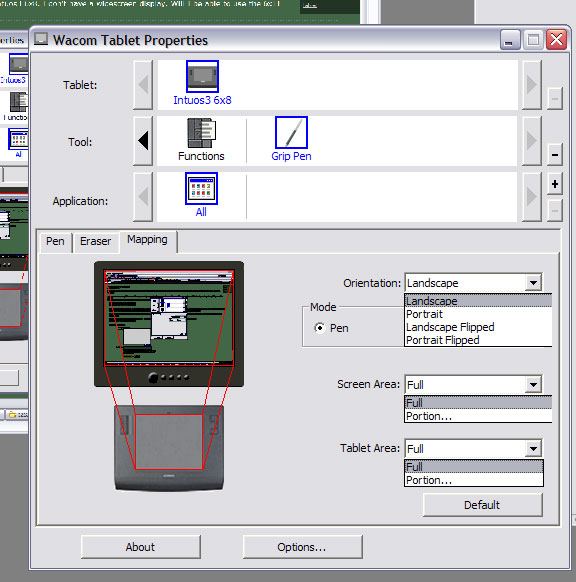
posted by fake at 12:09 PM on August 20, 2006
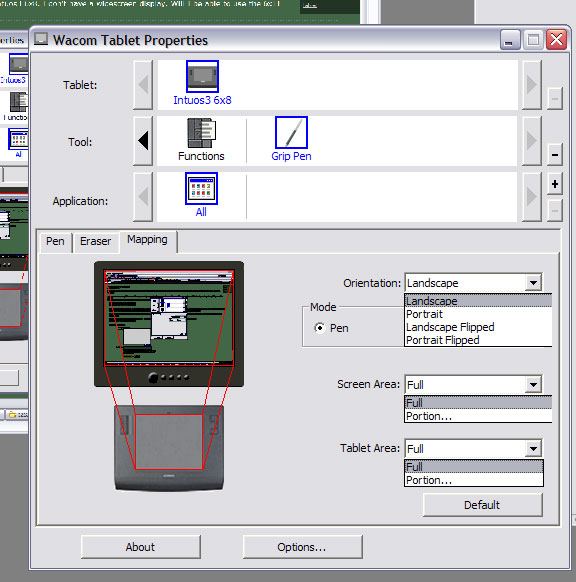
posted by fake at 12:09 PM on August 20, 2006
Best answer: Actually, that's my one and only beef with this tablet- I can adjust to drawing wider, yes, but it feels much better when I don't have to.
You, luckily, will just be able to crop the sides off in the driver, so you won't have anything to adjust to.
I'm serious about the trade, if you have any interest. I'll be back stateside near the end of this year. That's the last time I'll mention it, though. :)
BTW, I had an Intuous 2, too... and the build quality of the Intuous3 is so much better... it's really a phenomenal piece of hardware. And the touchstrips are killer.
posted by fake at 12:13 PM on August 20, 2006
You, luckily, will just be able to crop the sides off in the driver, so you won't have anything to adjust to.
I'm serious about the trade, if you have any interest. I'll be back stateside near the end of this year. That's the last time I'll mention it, though. :)
BTW, I had an Intuous 2, too... and the build quality of the Intuous3 is so much better... it's really a phenomenal piece of hardware. And the touchstrips are killer.
posted by fake at 12:13 PM on August 20, 2006
About Graphires: if you can afford it, don't buy one. The build quality sucks and the increased resolution of the Intuous series is, IMO, absolutely worth it.
posted by fake at 12:14 PM on August 20, 2006
posted by fake at 12:14 PM on August 20, 2006
PS. It's late here and I'm going to bed. But you can ask anything at the email in my profile.
posted by fake at 12:17 PM on August 20, 2006
posted by fake at 12:17 PM on August 20, 2006
Response by poster: That image is absolutely brilliant. I am sold on it.
BTW, I'm in Canada, but for what it's worth, Softmagic.ca was the place that had the 6x11 for cheaper than the 6x8.
posted by chrominance at 1:03 PM on August 20, 2006
BTW, I'm in Canada, but for what it's worth, Softmagic.ca was the place that had the 6x11 for cheaper than the 6x8.
posted by chrominance at 1:03 PM on August 20, 2006
To ease your mind even further: Wacom has, easily, the best customer support department I've ever dealt with.
My pen stopped responding instantly to picking it up from the tablet... so you'd set a point on a mask and then move to the next point and the previous point would drift in the direction of the pen's motion.
Wacom offered to overnight me a new pen if they couldn't troubleshoot the problem over the phone. Which they were able to do in less than 10 minutes. Turned out to be some junk worked its way under the nib, and a blast of canned air fixed it post haste.
posted by nathancaswell at 1:27 PM on August 20, 2006
My pen stopped responding instantly to picking it up from the tablet... so you'd set a point on a mask and then move to the next point and the previous point would drift in the direction of the pen's motion.
Wacom offered to overnight me a new pen if they couldn't troubleshoot the problem over the phone. Which they were able to do in less than 10 minutes. Turned out to be some junk worked its way under the nib, and a blast of canned air fixed it post haste.
posted by nathancaswell at 1:27 PM on August 20, 2006
Also worth noting is that any preferences you can set for the tablet can be set on an application-by-application basis.
I have the 6x8 Intuos 2, and I love it, except I use 2 monitors, so on most occasions the tablet maps itself across the width of both screens. This is great for regular mousing use, but in Photoshop for example, a circle becomes a stretched oval, so I have it set that the tablet only uses my primary monitor when in Photoshop. It's a bit of a pain when a tool palette is on the other screen, and therefore inaccessible, but my artwork is at least not distorted.
posted by Robot Johnny at 3:56 PM on August 20, 2006
I have the 6x8 Intuos 2, and I love it, except I use 2 monitors, so on most occasions the tablet maps itself across the width of both screens. This is great for regular mousing use, but in Photoshop for example, a circle becomes a stretched oval, so I have it set that the tablet only uses my primary monitor when in Photoshop. It's a bit of a pain when a tool palette is on the other screen, and therefore inaccessible, but my artwork is at least not distorted.
posted by Robot Johnny at 3:56 PM on August 20, 2006
Response by poster: Just in case anyone pulls this up again: I bought the widescreen tablet and it works fine. The left 4:3 block is mapped directly to my 1280x1024 screen, but it's fairly trivial to remap the screen area and the tablet area. Now to pull out that figure drawing book a friend gave me once...
posted by chrominance at 9:36 AM on August 29, 2006
posted by chrominance at 9:36 AM on August 29, 2006
This thread is closed to new comments.
posted by jak68 at 12:00 PM on August 20, 2006